Features and Functionality:
Continuous Audio Recording: LifeBoxApp promises maintenance-free audio recording throughout the day.
File Management: While it captures audio effectively, it doesn’t organize the recordings for easy retrieval. Some useful features it could add include:
-Naming files based on the date and time of recording.
-Creating a database to flag interesting parts within the files.
-Providing transcripts of spoken text.
-Capturing both sides of phone conversations.
How secure is LifeBoxApp?
Encryption:
LifeBoxApp encrypts the audio files before uploading them to your personal Dropbox account.
This ensures that even if someone gains unauthorized access to your Dropbox, they won’t be able to decipher the content.
Authentication:
To access your LifeBoxApp account, you need to sign in with your Dropbox credentials.
Dropbox employs robust authentication protocols to verify your identity.
Dropbox Security:
LifeBoxApp relies on Dropbox’s security infrastructure.
Dropbox implements end-to-end encryption for data in transit and at rest.
Regular security audits and updates are part of Dropbox’s commitment to safeguarding user data.
User Responsibility:
While LifeBoxApp ensures secure transmission, user diligence is essential:
Strong Passwords: Use a strong, unique password for your Dropbox account.
Device Security: Keep your device secure with PINs or biometrics.
Permissions: Review app permissions and grant only necessary access.
Legal Considerations:
Remember that recording conversations without consent may violate privacy laws in some regions.
Always adhere to local regulations regarding audio recording.
What's New in the Latest Version 30
Last updated on Apr 1,2024
You can follow our new campaigns from the Discover tab.
Interface and in-app bug fixes.

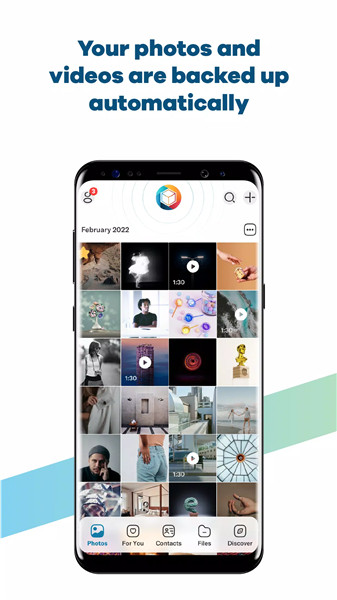
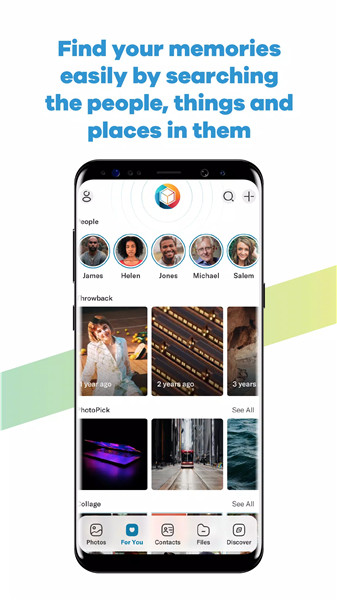
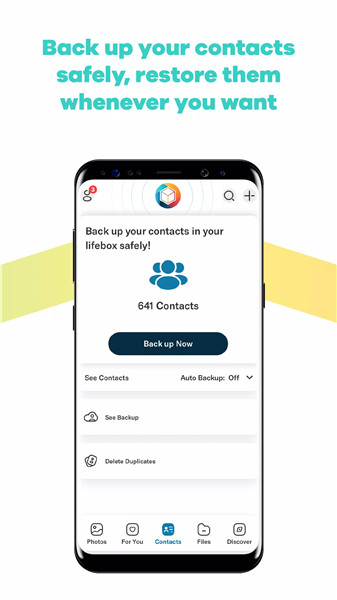
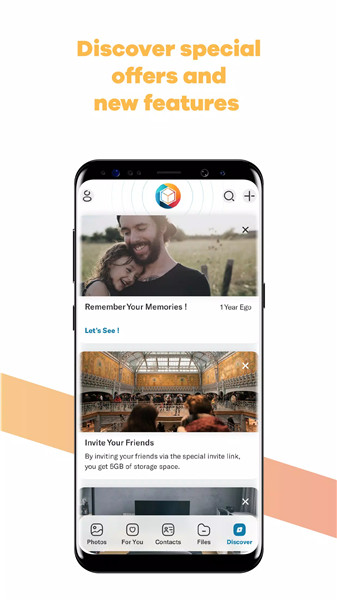
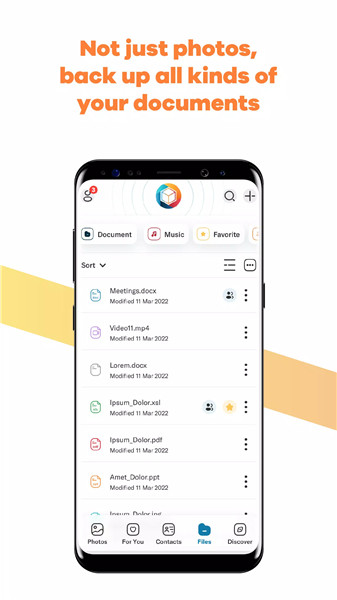









Ratings and reviews
There are no reviews yet. Be the first one to write one.