Spark Mail is the ultimate AI-powered email and calendar app designed to help individuals and teams organize, communicate, and collaborate more efficiently. With a clean interface, powerful smart inbox features, and a robust calendar integration, Spark makes it easy to manage all your email accounts in one place.
One Inbox for All Emails
Say goodbye to app-switching. Spark Mail lets you manage all your personal and business emails in one unified inbox. Easily connect Gmail, AOL, Yahoo, Hotmail, IMAP, GMX, iCloud, and more without losing control over your messages.
AI-Powered Email Writing
Spark +AI helps you write better emails faster. Just provide context, and let the AI assistant draft messages, suggest replies, and even proofread or rephrase your text. Whether it’s a business inquiry or a quick reply, Spark saves time and improves clarity.
Smart Inbox to Stay Focused
Prioritize what matters most with Spark’s smart inbox. It pulls in important emails first—like personal and high-priority business messages—while grouping newsletters and low-priority updates below. Mute threads, pin messages, or mark tasks as done to keep things tidy.
Gatekeeper and Privacy Controls
With Gatekeeper, you decide who gets to email you. Pre-screen new senders and block unwanted contacts. Spark also supports encrypted emails and is fully GDPR compliant to keep your data secure.
Collaborate with Spark Teams
Spark is built for modern teams. Share a unified inbox, assign tasks, track progress, and discuss emails in a private chat. Write emails together in real time with a collaborative editor, and use templates or secure links to streamline workflows.
Advanced Calendar Integration
Manage your meetings and schedule with the integrated Spark Calendar. Check your availability, view your teammates’ calendars, and add Zoom or Google Meet links—all from within the app.
Productivity Boosters
Schedule emails, send large attachments via Spark Cloud, use natural language search, and customize notifications. Spark is packed with features that help you master your inbox and work smarter every day.
FAQs
1. Is Spark Mail still free?
Yes! Spark is free to download and use on macOS, iOS, Android, Huawei, and Windows. Premium features for individuals or teams require a subscription, and a free 7-day trial is available.
2. Does Spark work with Gmail?
Absolutely. Spark supports Gmail along with iCloud, Outlook, Exchange, Yahoo, and other IMAP accounts. Your first added account becomes your sync identity.
3. Can I keep my Spark email address?
Spark email addresses (like those under Xtra) may require a Spark connection. Without it, there may be a charge to retain the email.
4. Can I write emails using Spark’s AI?
Yes! Spark +AI can draft emails, suggest responses, adjust tone, and rephrase text. It makes writing emails easier, faster, and more professional.
5. How does Spark help teams collaborate?
Spark Teams lets members share inboxes, assign emails, discuss threads in chat, and write emails together in real time—all within a secure, unified space.
Version History
v3.8.10—12 Jul, 2024
Greetings from Ukraine!
In this update:
Just some fresh paint and tune-ups. No bigs.
We're always here for you at support@sparkmailapp.com
v3.8.9—11 Jul, 2024
¡Saludos desde Ucrania!
En esta actualización:
Sólo un poco de pintura fresca y puesta a punto. Nada de grandes cosas.
Siempre estamos aquí para ti en support@sparkmailapp.com
v3.8.8—25 Jun, 2024
Greetings from Ukraine!
In this update:
Just some fresh paint and tune-ups. No bigs.
We're always here for you at support@sparkmailapp.com

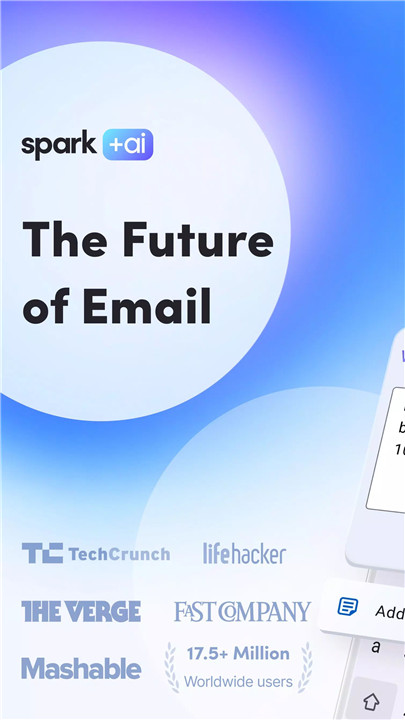
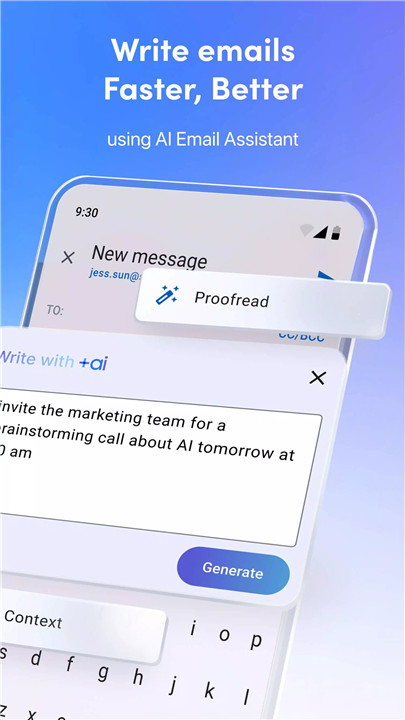
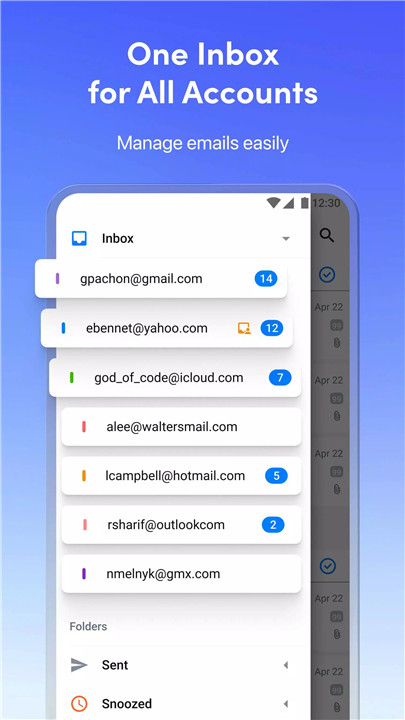
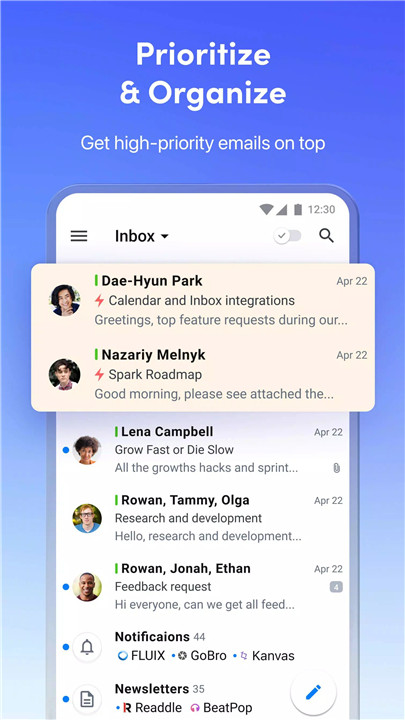
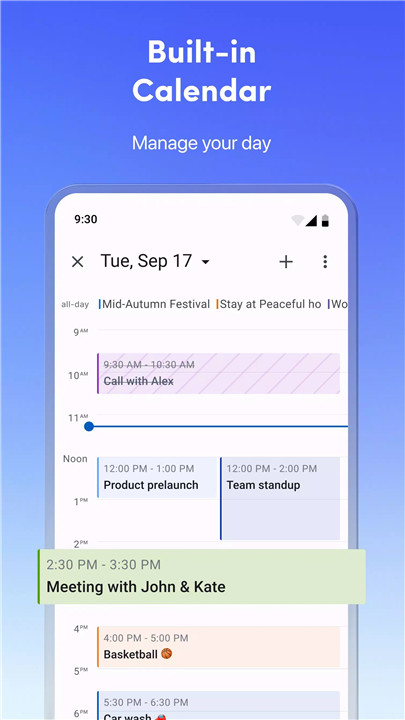
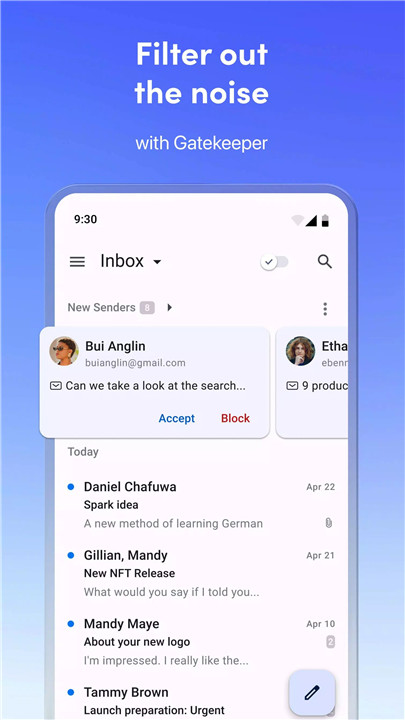
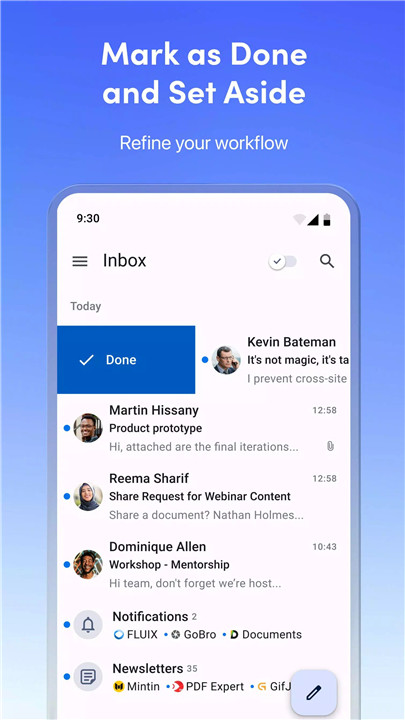
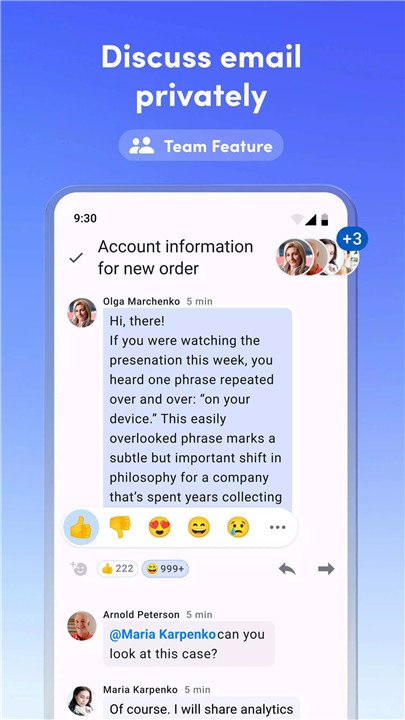









Ratings and reviews
There are no reviews yet. Be the first one to write one.