Features of WorkMates App
Real-Time Communication: WorkMates excels in offering real-time messaging capabilities, ensuring instant and effective communication among team members. Whether it’s a quick chat or a project update, WorkMates keeps everyone connected.
Employee Recognition: A standout feature is its employee recognition system. By allowing colleagues to appreciate each other’s efforts publicly, WorkMates boosts morale and engagement within teams.
Management Dashboards: The software provides detailed management dashboards, giving leaders clear insights into team dynamics and performance. Managers can track progress, identify bottlenecks, and celebrate achievements.
File Sharing and Collaboration: WorkMates simplifies file sharing and collaboration. Team members can upload and share documents, images, and other files seamlessly.
Task Management: Create, assign, and track tasks within the app. Whether it’s a project milestone or a daily to-do, WorkMates keeps everyone aligned.
Customizable Profiles: Employees can create personalized profiles, showcasing their skills, interests, and achievements. This promotes transparency and helps colleagues connect on a personal level.
Highlights of WorkMates App
User-Friendly Interface: WorkMates offers an intuitive interface, making it generally user-friendly, particularly in aspects like communication and recognition. However, the full range of features, especially around performance tracking and reporting, might require a learning period for new users or those less tech-savvy.
Employee Engagement: WorkMates fosters a culture of employee recognition and involvement. By celebrating achievements and encouraging positive interactions, it creates a more engaged workforce.
Security and Compliance: Thanks to encryption, file recovery, and version history, users are protected from serious financial and legal implications that could result from incidental data deletion or security breaches.
How to Use WorkMates App
Download and Install: Get the WorkMates app.
Sign In: Use single sign-on (SSO) for secure authentication.
Explore Features:
Start chats and create channels.
Share files and recognize colleagues.
Create and manage tasks.
Customize your profile.
Benefits of WorkMates App
Enhanced Communication: WorkMates bridges gaps, ensuring timely information reaches team members.
Increased Productivity: Centralized access to resources and tools streamlines workflows.
Improved Collaboration: Simplify project management and distribute tasks efficiently.
Employee Morale: Public recognition boosts morale and creates a positive work environment.
What's New in the Latest Version 5.1.2
Last updated on Apr 23, 2024
- bugs fixed.


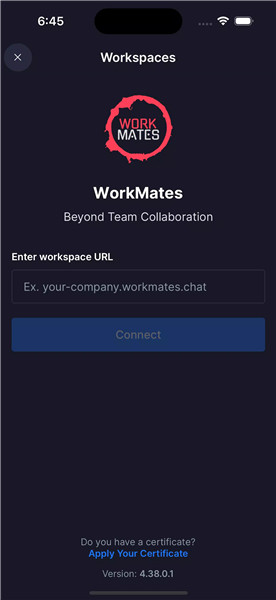
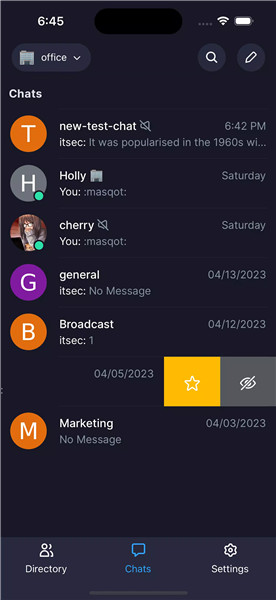
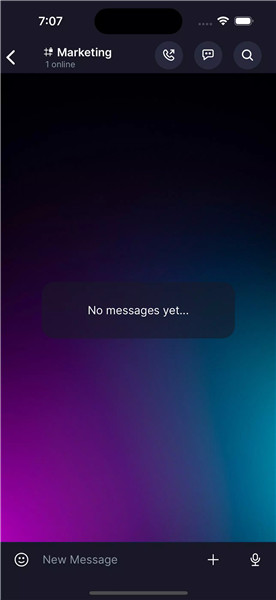









Ratings and reviews
There are no reviews yet. Be the first one to write one.