App Features:
View the date, time, weather, Google Fit data, and more. Personalize the adaptive and weather widgets. Long press the widget and drag the handle to change the size of the adaptive widget and weather widget. The widget will adapt to the new size by expanding and shrinking. Long press the widget and tap the edit icon to change the widget's opacity, clock theme, and more. If your operating system is Android 11, tap the widget settings in the upper right corner of the display. In addition to the new adaptive and weather widgets, you can also choose classic widgets, including Beyond widgets, classic battery ringtone widgets, or simple rectangular widgets. You can view these widgets with Moto's iconic circle theme or plain text mode. Tap the weather information on each widget to view a detailed weather forecast through a separately opened weather page.
App offers:
1. Long press a blank area on the desktop
2. Tap the widget
3. Scroll down to the Moto widget
4. Drag and drop the widget to the desktop
Reasons to download:
- You can view the date, time, weather, Google Fit data, and more.
- Adaptive and weather widgets can be personalised.
- You can long-press a widget and drag the handle to change the size.
- Widgets can expand and shrink to fit the new size.
- You can long-press a widget and tap the edit icon to change opacity, clock theme, and more.
- If the operating system is Android 11, you can tap the widget settings in the top-right corner of the display.
- You can choose classic widgets, including the Beyond widget, the classic battery ringtone widget, or the simple rectangular widget.
- These widgets can be viewed with Moto's signature circle theme or in text-only mode.
- You can view a detailed weather forecast by tapping the weather information on each widget.
What's New in the Latest Version 4.10.21
Last updated on Feb 10, 2024
Minor bug fixes and improvements. Install or update to the newest version to check it out!


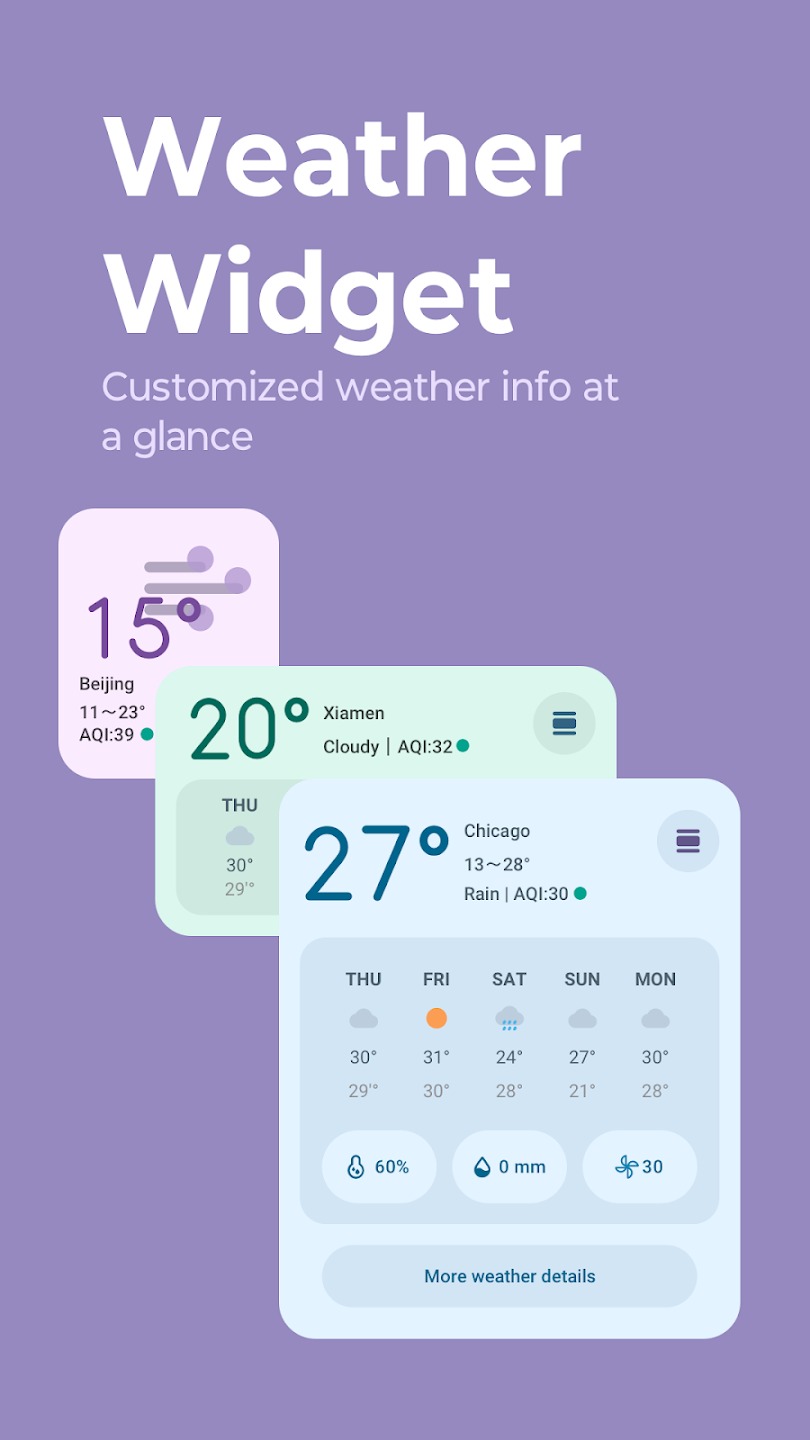

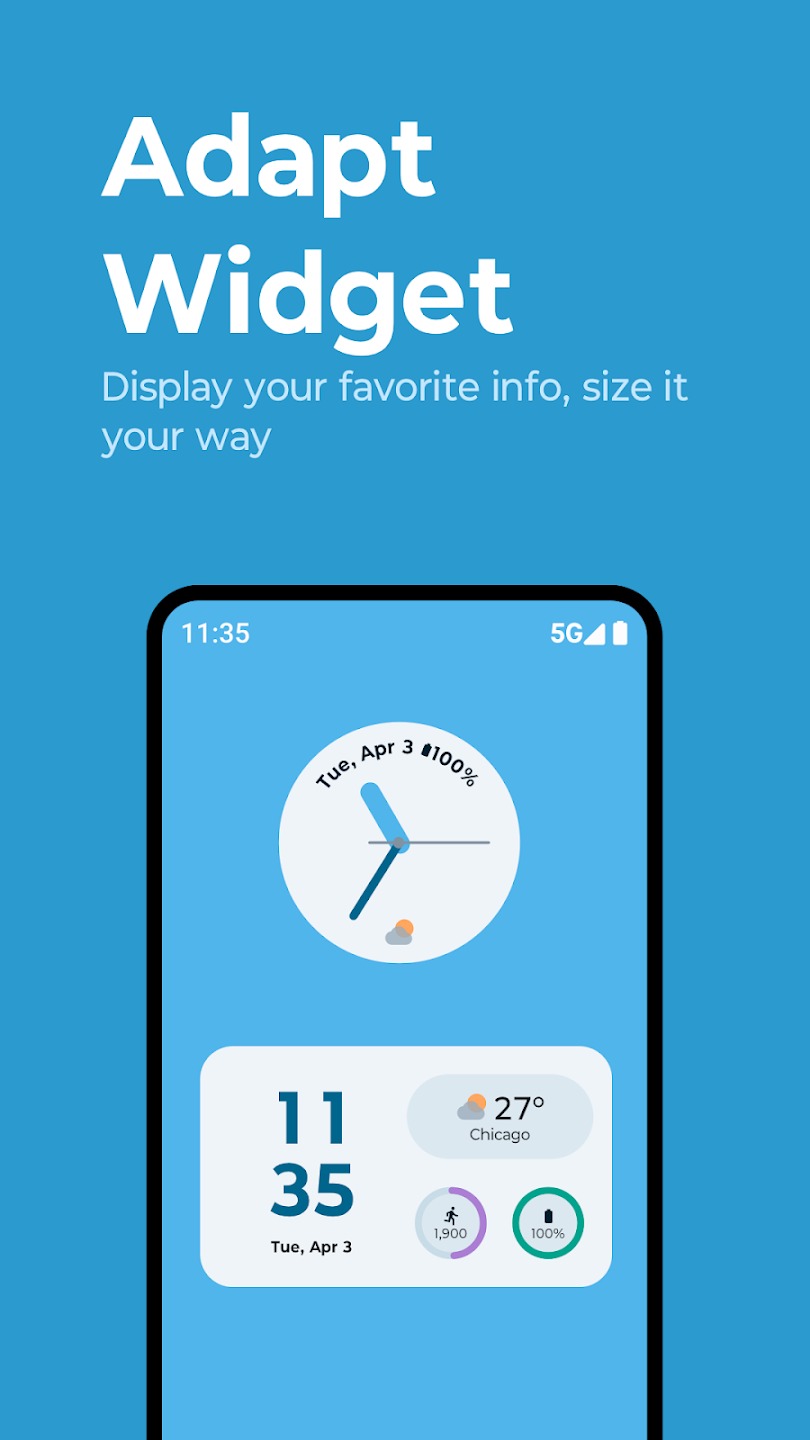









Ratings and reviews
There are no reviews yet. Be the first one to write one.