CameraFileCopy
Overview
• CameraFileCopy is an innovative application designed to transmit data entirely through visual means, without relying on traditional network connections such as Wi-Fi, Bluetooth, or cables.
• It utilizes animated barcodes—rapidly changing visual codes displayed on a screen—to send and receive data using only the device’s camera and display.
• This approach provides a creative solution for offline file transfer and secure data sharing.
Core Concept
1. Animated Barcode Technology
• Instead of static QR codes that hold limited information, CameraFileCopy uses a sequence of visually encoded frames.
• Each frame carries a small portion of the data.
• When played in rapid succession, these frames form a continuous stream of information.
2. Camera-Based Data Reception
• The receiving device uses its camera to “watch” the animation.
• The app processes each frame in real time, decoding the information to reconstruct the original data set.
3. Decoding and Reconstruction
• As frames are captured, the app verifies data integrity, handles error correction, and rebuilds the transmitted file, ensuring reliable transfer even in varying lighting conditions.
Key Features
• Works entirely offline, making it ideal for secure or network-restricted environments.
• Supports cross-platform compatibility, as any screen capable of displaying the animation can act as a sender.
• Offers visual clarity with high error tolerance, allowing smooth decoding under typical indoor lighting.
• Provides intuitive user guidance, including visual feedback during decoding to indicate progress and signal quality.
Encoder and Sender
• An encoder counterpart—serving as the data sender—is available online at https://cimbar.org.
• This web-based tool allows users to select files or text, convert them into animated barcode sequences, and display the resulting animation on any compatible device for transmission.
Applications
• Quick file exchange between devices with no direct connectivity.
• Secure data sharing in environments where radio communication is restricted.
• Educational demonstrations of visual data encoding concepts.
• Backup or recovery scenarios where traditional network methods fail.
CameraFileCopy stands as a practical demonstration of visual communication technologies, proving that a simple camera and screen can serve as an effective data link.
FAQ
Q: How does CameraFileCopy actually transmit data without a network connection?
A: The app converts your file into a sequence of visual patterns, each frame containing a small piece of information. These frames play in rapid succession on one device’s screen, while the receiving device’s camera “watches” the animation and decodes it back into the original file.
Q: What makes CameraFileCopy different from regular QR codes?
A: Regular QR codes are static and hold a limited amount of data. CameraFileCopy uses animated barcodes, which are dynamic sequences of visual frames. This allows it to transmit much larger files by sending data continuously, frame by frame.
Q: Is an internet connection required to use CameraFileCopy?
A: Not at all. The entire transfer process happens offline. Once both devices have the application, no internet, network, or cable connection is needed for sending or receiving data.
Version History
v0.6.3——27 Oct 2025
Sometimes you just want to wirelessly copy a file in airplane mode. Download the latest version of CameraFileCopy to enjoy new features and updates immediately!
*0.6.3
* added support for decoding in an experimental config mode "Bm", which is optimized for reliability. The cost is reduced maximum transfer speed, but the new mode may allow transfers where previously impossible -- such as with lower res cameras, or those with less capable autofocus.
* to use mode Bm, select it in the encoder and make sure autodetect mode is enabled (B/4C button)
*0.6.2d
Updates:
* filenames are are now transmitted with the file! This may require you to refresh/update your browser cache for the sender (ex: cimbar.org)
Bugfixes:
* fixed issue with color decoding on smaller files
* some code efficiency (performance/power usage) improvements
*0.6.1g
Android API version bump, openCV version bump. Otherwise identical to 0.6.1

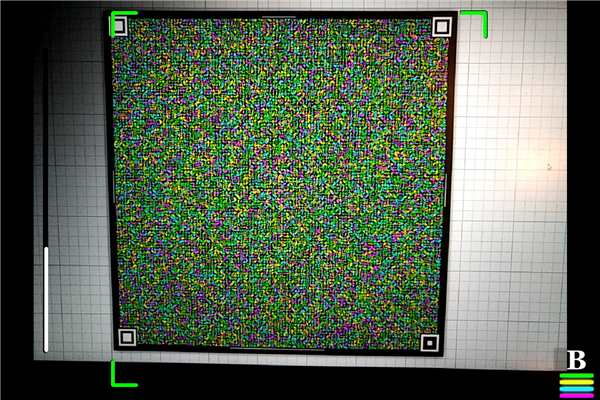
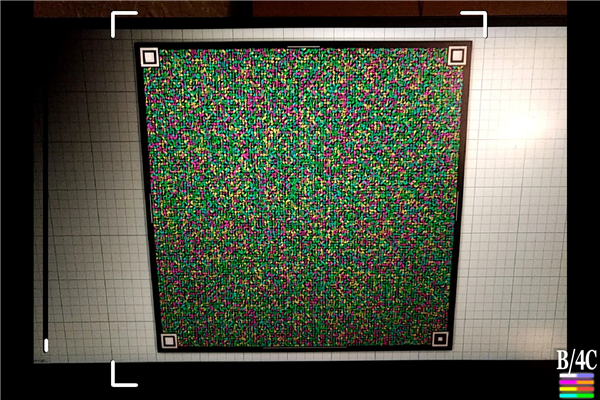









Ratings and reviews
There are no reviews yet. Be the first one to write one.