Key Features of PicCollage:
Grid Collages:
Choose from a variety of grid layouts to stitch together multiple photos.
Customize grid size and background colors.
Cutout Tool:
Highlight the main subject by removing the photo background.
Isolate people, animals, or objects with precision.
Curved Text Editor:
Bend text to fit your collage.
Pair fonts with your pictures for a personalized touch.
Doodle Feature:
Add your personal finishing touch by doodling on your collage.
Animations:
Make your pictures dance with joy by adding animations.
PicCollage VIP:
Become a VIP to remove watermarks, ads, and unlock premium features.
Access exclusive stickers, backgrounds, templates, and fonts.
How to Use PicCollage:
Install it on your Android device.
Explore the intuitive interface and start creating stunning collages.
Benefits of PicCollage:
Efficiency: Edit photos and videos on the go.
Quality: Elevate your collage game with professional features.
Creativity: Express yourself through personalized collages.
What's New in the Latest Version 6.98.5
Last updated on Mar 28, 2024
Hop into New Content: Spring, Easter, and cherry blossom season are inspiring our magic effects, templates, stickers, and backgrounds in the app this release. Hunt through the app to see if you can catch all the Easter Eggs waiting for you.

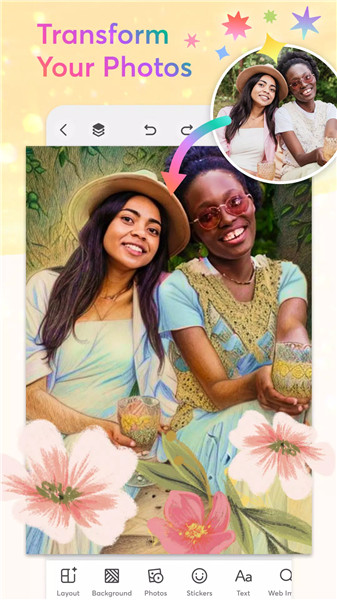
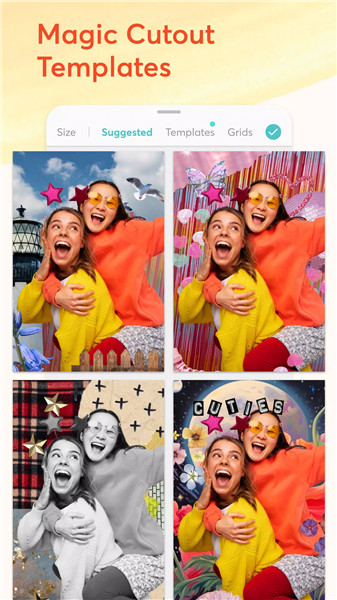
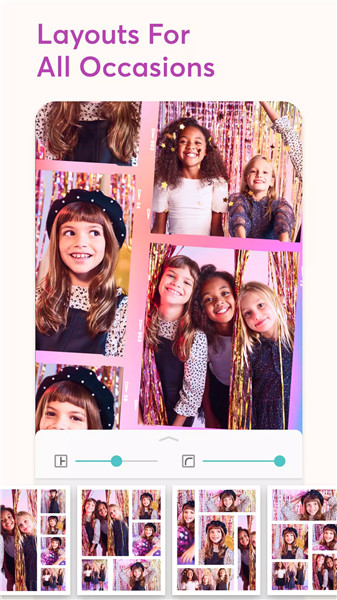
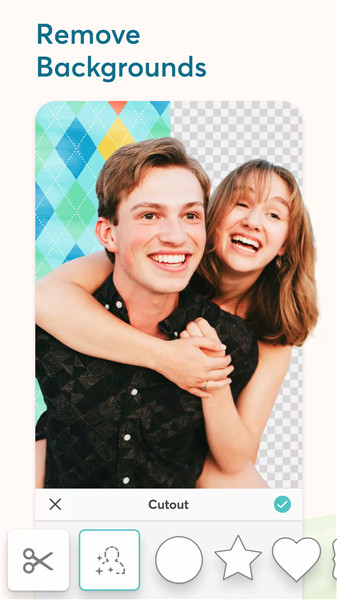
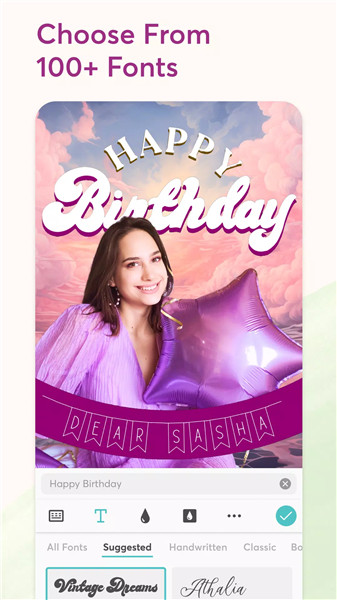









Ratings and reviews
There are no reviews yet. Be the first one to write one.