
LivingWriter: Write Anywhere APK
2.3.67
LivingWriter: Write Anywhere
LivingWriter: Write Anywhere APK
Download for Android
Key Features of LivingWriter
Seamless Writing Experience: LivingWriter offers a distraction-free writing environment with a clean and intuitive interface, allowing you to focus solely on your writing without any distractions.
Organized Projects: The app allows you to create and manage multiple writing projects in one place, making it easy to keep track of different pieces of writing and switch between them effortlessly.
Collaboration Tools: LivingWriter enables real-time collaboration with other writers, editors, or team members, making it easy to share and work on projects together from anywhere in the world.
Writing Templates: The app provides a variety of writing templates for different types of projects, including novels, screenplays, essays, and more, to help you get started quickly and easily.
Revision Tracking: LivingWriter includes a revision tracking feature that allows you to keep track of changes made to your writing, compare versions, and revert to previous versions if needed.
Character and Plot Development: The app offers tools for developing characters, creating plot outlines, and organizing story elements to help you structure and build your writing effectively.
Goal Setting and Progress Tracking: LivingWriter allows you to set writing goals, track your progress, and stay motivated to achieve your writing milestones.
Highlight of LivingWriter
One of the standout features of LivingWriter is its compatibility across multiple devices and platforms, allowing you to write anywhere and anytime. Whether you prefer to work on your computer, tablet, or smartphone, LivingWriter syncs seamlessly across all your devices, ensuring you can access your writing projects whenever inspiration strikes.
How to Use LivingWriter
Sign Up: Create a free account on the LivingWriter website or download the app from your device's app store.
Start a New Project: Click on the "New Project" button to create a new writing project. Choose a template or start from scratch, depending on your preference.
Write: Begin writing your content in the main editor window. Use formatting options, such as bold, italics, bullet points, and headings, to structure your writing.
Organize: Use the project dashboard to organize your writing into chapters, scenes, or sections. Drag and drop elements to rearrange them as needed.
Collaborate: Invite other writers or team members to collaborate on your project by sharing a secure link. Work on the project together in real-time, providing feedback and making edits as necessary.
Track Progress: Set writing goals and track your progress using the built-in progress tracker. Stay motivated by monitoring your achievements and celebrating your milestones.
Benefits of LivingWriter
Increased Productivity: LivingWriter helps streamline the writing process by providing a distraction-free environment, project organization tools, and collaboration features, allowing you to focus on your writing and boost your productivity.
Enhanced Creativity: The app offers tools for developing characters, plotting storylines, and organizing ideas, helping to stimulate creativity and inspire your writing process.
Improved Collaboration: LivingWriter makes it easy to collaborate with other writers or team members, enabling seamless sharing, editing, and feedback on writing projects in real-time.
Seamless Accessibility: With cross-device compatibility, LivingWriter allows you to write from anywhere, whether you're at home, in a coffee shop, or on the go, ensuring you never miss an opportunity to capture your ideas.
Revision and Tracking: The app's revision tracking feature helps you stay organized and keep track of changes made to your writing, while progress tracking tools assist in monitoring your writing goals and achievements.
What's New in the Latest Version 2.3.67
Last updated on Jan 27, 2024
Minor bug fixes and improvements. Install or update to the newest version to check it out.
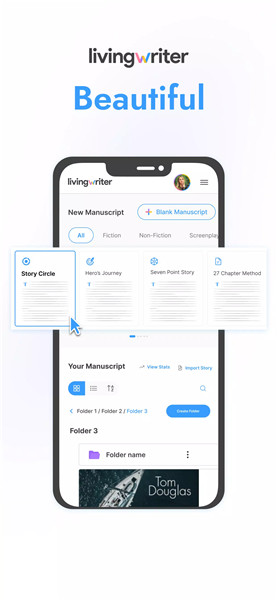
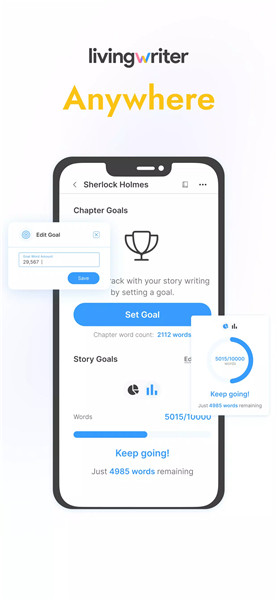
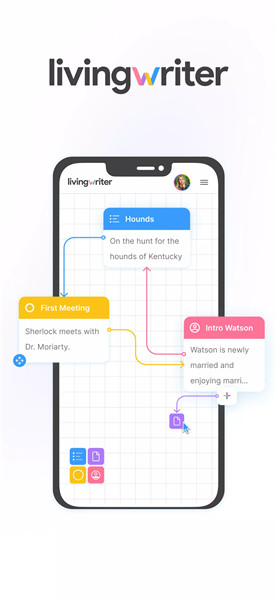
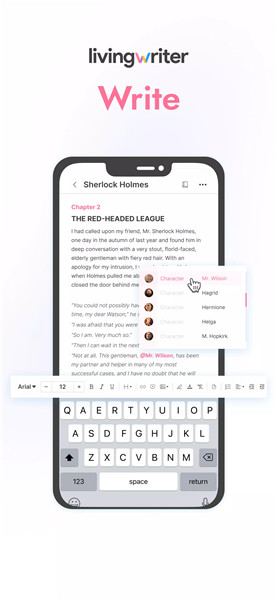
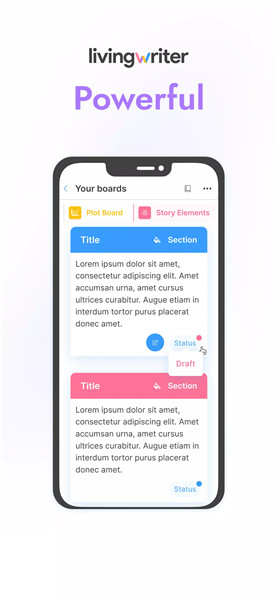









Ratings and reviews
There are no reviews yet. Be the first one to write one.