Your Adventure Ally
Set off on your travels with our app, crafted to combine navigation and weather resources all in one convenient location.
Features:
Aerial View
Experience the world from above. With satellite imagery, you can explore both natural landscapes and cityscapes, making it simple to locate landmarks and grasp your environment.
Offline Navigation
Download maps to navigate even in areas without internet connectivity. Whether you're venturing into the wilderness or looking to conserve data, offline navigation ensures you won’t be left without guidance.
Favorite Spots
Effortlessly save and access locations on the map, allowing you to revisit favorite destinations or mark important waypoints with ease.
Speed Tracker
Keep an eye on your speed in real-time during your travels. This feature is perfect for hikers, cyclists, or drivers, adding an extra layer of safety and awareness to your adventures.
Digital Compass
Navigate confidently with a dependable digital compass that helps you stay on the right track.
Weather Updates
Stay informed with real-time weather information. Be ready for any changes in weather conditions.
Our app serves as your trusted companion while you explore, enhancing every journey with essential tools for adventurers. Download today and embark on your travels with a resource that keeps you prepared, informed, and on the right path.
FAQ
Q: How can I access satellite view in the app?
A: To access the satellite view, simply open the map interface in the app and select the satellite option. This feature allows you to explore locations with a bird’s-eye perspective, helping you familiarize yourself with your surroundings.
Q: Can I use the offline maps feature without an internet connection?
A: Yes, you can download maps for specific regions before your trip. Once downloaded, you can navigate these areas without an internet connection, ensuring you won’t get lost even in remote locations.
Q: How do I save locations in the app?
A: To save a location, simply tap on the map at your desired spot and select the 'Save Location' option. You can also name the location for easy access later. Saved locations can be revisited anytime from your saved list.
-----------------
What's New in the Latest Version 1.1.0
Last updated on Nov 26, 2024
Navigate, Explore, and Stay Ahead with Future Radar Insights Download the latest version of Satellite View 1.1.0 to enjoy new features and updates immediately!
Discover our newly launched powerful travel app! Bringing all your navigation and weather needs into one place, explore confidently on every journey.

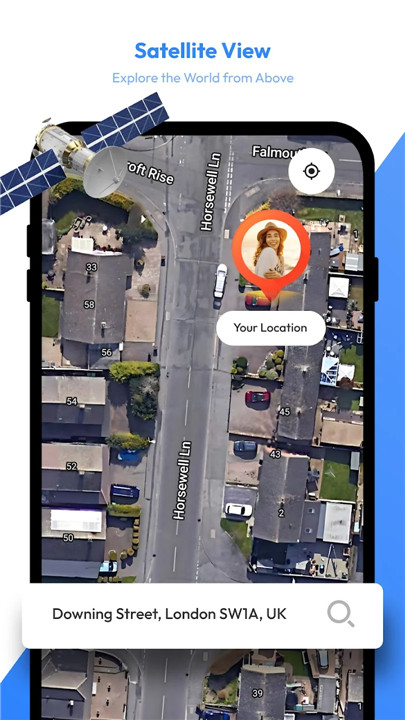
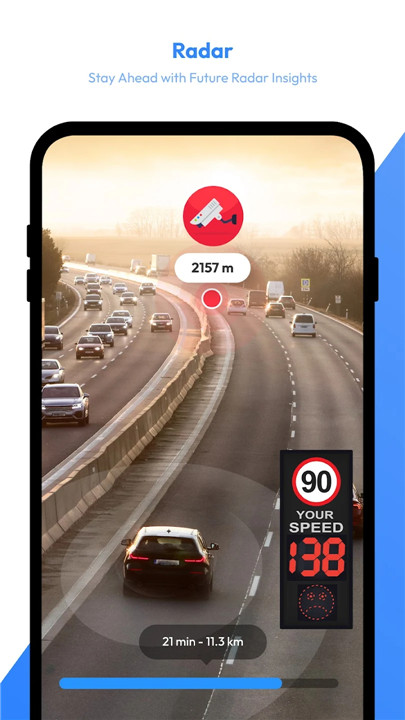
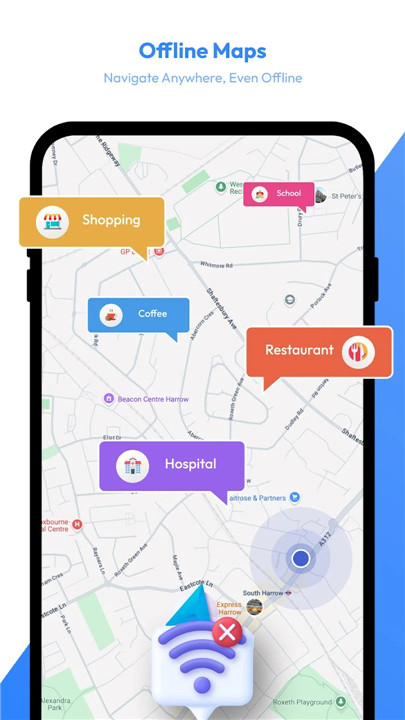
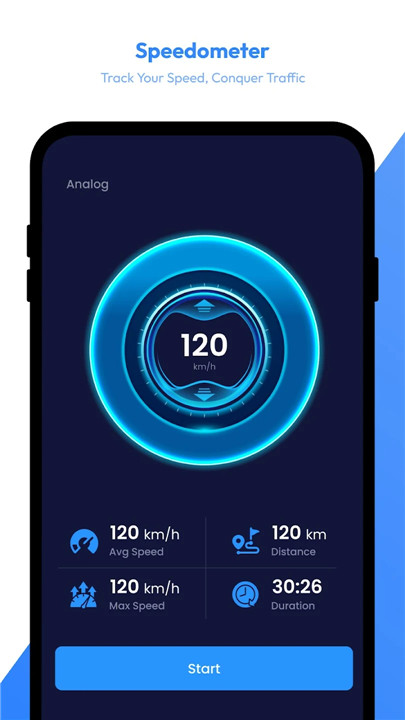









Ratings and reviews
There are no reviews yet. Be the first one to write one.