
File Commander Manager & Vault APK
7.7.51010
File Commander Manager & Vault
File Commander Manager & Vault APK
Download for Android
Features of File Commander Manager & Vault
File Management: Easily organize and access your files, photos, videos, and documents.
Vault: The Vault provides an additional layer of security for your sensitive files. You can only access it using strong authentication methods such as your fingerprint, password, or PIN.
Zero-Knowledge Encryption: Your files within the Vault are protected using advanced encryption, ensuring that only you can access them.
Customizable Home Screen: File Commander categorizes your files in a customizable Home screen panel, making it easy to find and manage your content.
Drag-and-Drop Support: Quickly move files between folders or locations.
Privacy Protection: Hide personal pictures and videos securely within the Vault.
Cross-Device Sync: Set up the Vault on either your SD card or internal memory. Once set up, it cannot be moved, so choose your preferred location carefully.
Permanent Deletion: Be aware that files deleted from the Vault are permanently and irreversibly removed.
How to Use File Commander Manager & Vault
Install the File Commander Manager & Vault app.
Activate the Vault by tapping the Vault tile on the Home screen.
Choose your authentication method (fingerprint, password, or PIN).
Select files or folders to move into the Vault or create a new folder within it.
Remember that resetting the Vault PIN or password will permanently delete the files within it.
Benefits of File Commander Manager & Vault
Security: Protect your private files with strong encryption.
Efficiency: Easily manage and organize your files.
Privacy: Keep personal photos and videos hidden away.
Productivity: Access your files seamlessly.
What's New in the Latest Version 7.7.51010
Last updated on Feb 15, 2023
• 'Properties' for multiple files/folders selection.
• Specific sorting options for a folder.
• Create an empty file in a folder.
• MobiSystems Drive has a new name, icon, website & integration with Windows PC.
• Use your Apple ID to sign into MobiDrive.
• Organized audio files with the new tabs for tracks and folders.
• Music Player Queue - Arrange songs in the desired order.
• New Home screen categories - Screenshots & APK.
• Video Player – Support for looping files.

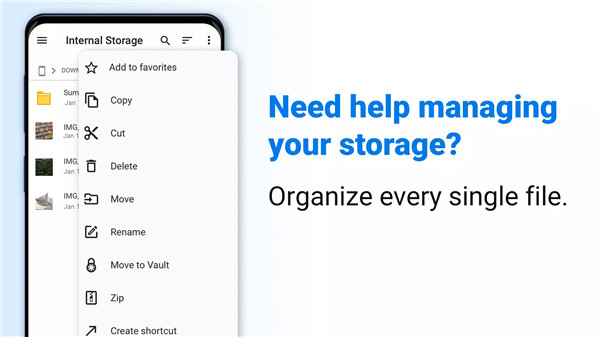
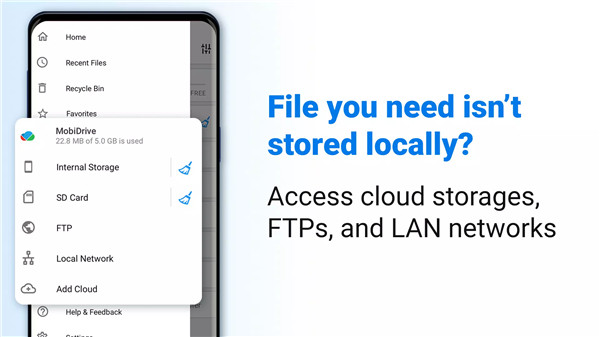
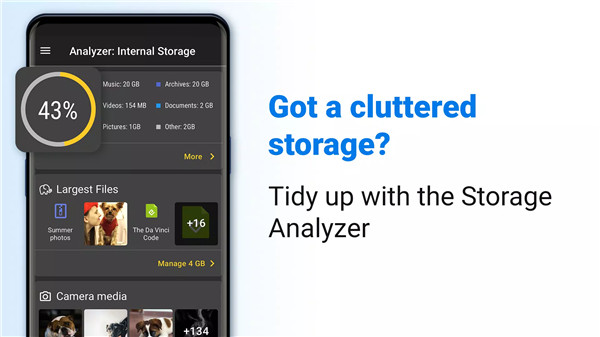
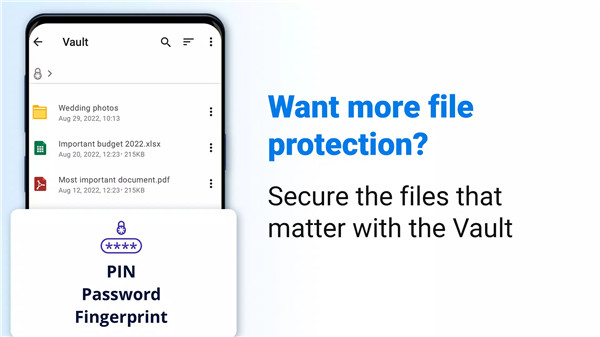









Ratings and reviews
There are no reviews yet. Be the first one to write one.