
Loom – Screen and Cam Recorder APK
213.1.2
Loom – Screen and Cam Recorder
Loom – Screen and Cam Recorder APK
Download for Android
LOOM FOR ANDROID
Capture your screen and camera effortlessly with a single tap. Instantly share your recordings via a link.
Loom for Android offers the quickest and most user-friendly way to record content while on the move, keeping you connected with your team. Whether you're demonstrating a product, providing feedback, or sharing your ideas, Loom simplifies staying engaged through asynchronous video.
TRUSTED BY LEADING BRANDS
More than 14 million users from 200,000 companies rely on Loom for recording, sharing, and reviewing asynchronous videos. Renowned companies like HubSpot, Atlassian, and Netflix have chosen Loom as their preferred tool for screen recording and collaboration.
ALL THE ESSENTIALS AND MORE
With Loom, you can collaborate effectively with your team, add time-stamped comments and reactions to your videos, and save your recordings directly to your device. This allows you to spend less time drafting the perfect email between meetings and communicate your message through video using Loom for Android.
KEY FEATURES
• Record your screen, camera, microphone, and internal audio
• Automatically save videos to the cloud and share them instantly via a link
• Receive notifications when someone views, reacts, or comments on your video
• Add time-based comments and emoji reactions
• Manage your Loom video library on-the-go across devices
• Control who can access your videos with security settings
• Download recordings to your device's camera roll
• Adjust playback speed of your videos
• Edit and trim your videos using the Loom web app
ABOUT LOOM
Loom is the premier video communication platform designed for asynchronous work. Built for ease and efficiency, you can record, view, and share videos to enhance productivity, whether you're at your desk or on the go.
LOOM IN THE NEWS
"Why are we all confined to enterprise chat apps when we can communicate six times faster than we type, and our brains process visual information 60,000 times quicker than text?...now is the moment for Loom." – TechCrunch
"This approach bridges the divide between sending an email and scheduling a meeting, offering a unique solution that is both easy to use and significantly impactful, while also fostering personal connections." – Forbes
"Asynchronous video is rapidly gaining popularity, and Loom believes it will transform our work processes—and potentially much more." – Protocol
FAQ
Q: Who uses Loom for Android?
A: Loom is trusted by more than 14 million users from 200,000 companies, including renowned brands like HubSpot, Atlassian, and Netflix. It is widely used by professionals for demonstrating products, providing feedback, and sharing ideas.
Q: How do I start a new recording on Loom for Android?
A: To start a new recording, open the Loom app, tap the red "Record" button, and choose whether to record your screen, camera, or both. You can also select to record your microphone and internal audio. Once you're ready, tap the red button again to start recording.
Q: Can I edit my recordings on Loom for Android?
A: While you can trim and adjust the playback speed of your videos directly in the app, more advanced editing features are available on the Loom web app. You can access the web app by logging into your Loom account on a computer.
Version History
v213.1.2——14 Apr 2025
The fastest way to record content on-the-go and stay connected with your team. Download the latest version of Loom – Screen and Cam Recorder to enjoy new features and updates immediately!
*213.1.2
Minor bug fixes and improvements. Install or update to the newest version to check it out!
*212.2.8
Minor bug fixes and improvements. Install or update to the newest version to check it out!
*212.2.6
Minor bug fixes and improvements. Install or update to the newest version to check it out!

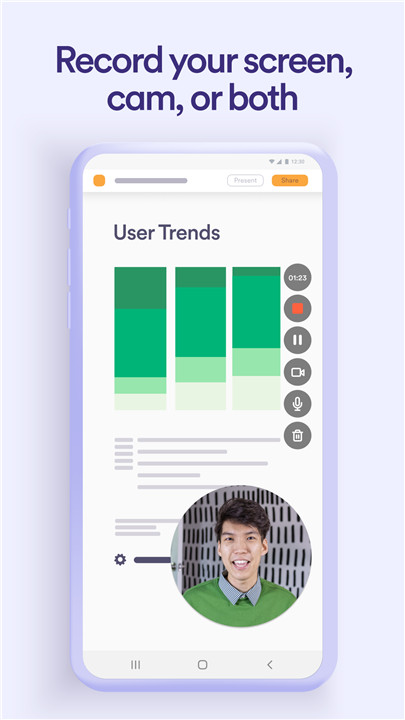
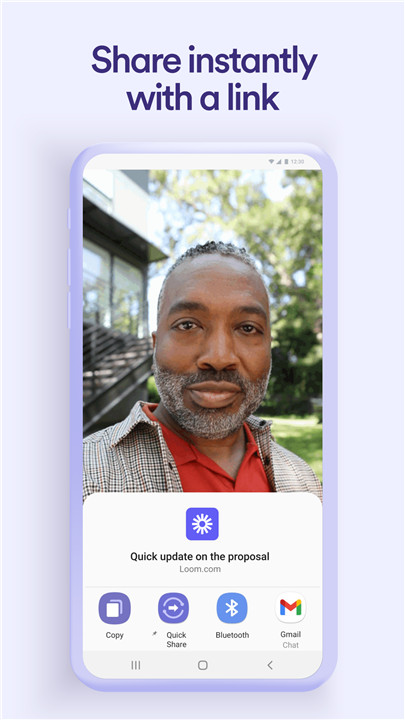
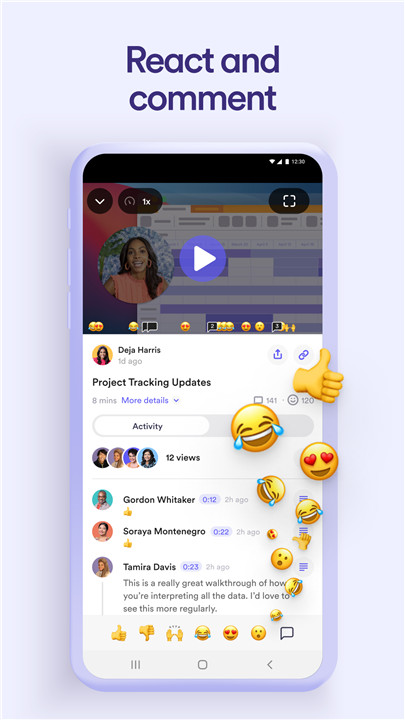
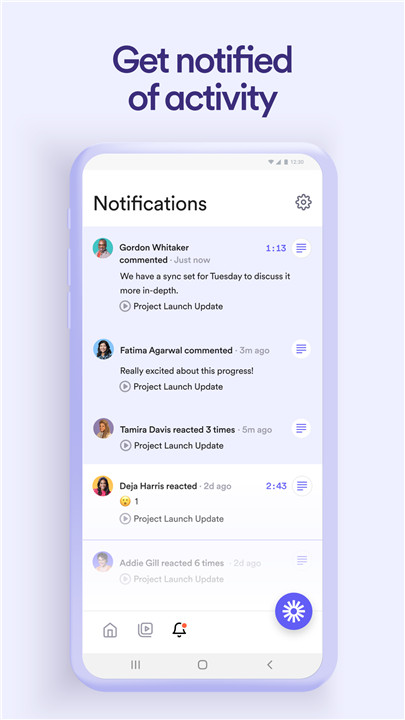
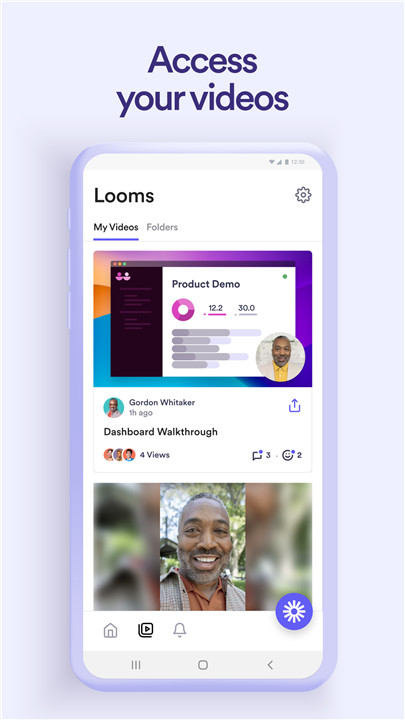










Ratings and reviews
There are no reviews yet. Be the first one to write one.