Introduction
Say goodbye to eye strain with Darker, the app designed to help you manage screen brightness during the night. Darker is perfect for those who spend time on their devices in low-light conditions. With its ability to lower brightness to extremely low levels and adjust the color of your display, Darker ensures that your eyes stay comfortable, even during late-night use. Enjoy a seamless experience with no advertisements and explore additional features through in-app purchases.
Why Download Darker?
• Protect Your Eyes: Darker helps reduce eye strain by allowing you to dim your screen to levels that are comfortable for nighttime use.
• Customizable Color Filters: Adjust the color of your display to filter out harsh white backgrounds and reduce blue light, similar to desktop applications like f.lux.
• No Advertisements: Enjoy an uninterrupted experience with a fully functional app that does not include ads.
• Advanced Features: Unlock additional features through in-app purchases for a more tailored and convenient experience.
App Features
• Extremely Low Brightness Levels:
Lower your screen brightness to levels that are easier on your eyes during the night.
Perfect for late-night reading or browsing.
• Customizable Color Filters:
Use the built-in color filter to adjust the display color, reducing blue light and minimizing eye strain.
Similar to the f.lux color adjustment method on desktops.
• No Advertisements:
Enjoy a clean and distraction-free experience with no ads interrupting your use.
• Paid Features (Available via In-app Purchase):
Auto-On & Auto-Off: Set your preferences for automatic activation and deactivation.
Start at Boot: Ensure Darker starts automatically when your device boots up.
Lower Brightness Below 20%: Dim your screen even further with this advanced option.
Darken Navigation Bar: Extend the dark mode to your device's navigation bar.
Custom Filter Colors: Choose and customize filter colors to suit your preference.
Root Mode: For advanced users with rooted devices, providing additional functionality.
• Customizable Notification Buttons:
Quick Access Buttons: Add up to three buttons for easy control.
Brightness Adjustment Buttons: Adjust brightness levels with quick buttons (+5%, -5%, +10%, -10%).
Specific Brightness Settings: Set exact brightness levels (@0%, @10%, @20%, ..., @90%, @100%).
Quick Toggles: Manage app functions with stop, pause, reset, and color filter buttons.
FAQ
1. How do I install and set up Darker?
Download Darker from your app store and follow the setup instructions. For Xiaomi device users or those with MIUI, go to Settings → Installed Apps → Darker → Other Permissions and enable "Display pop-up window" for proper functionality.
2. What are the paid features, and how can I access them?
Paid features include options such as auto-on/off, lower brightness levels, and custom filter colors. You can unlock these by making an in-app purchase.
3. How does Darker use accessibility services?
Darker requires accessibility services to adjust screen brightness. Rest assured, no personal data is accessed or shared through this service.
4. Why does Darker prevent APK installation?
Darker may block the "Install" button when manually installing APK files as a protective measure against malicious apps. Simply pause Darker to proceed with the installation.
5. How do I use Darker with Tasker?
Darker supports Tasker integration. You can send specific commands to Darker using intents such as darker.STOP or darker.INCREASE_10. For detailed usage, add these intents in Tasker under Action Category → System → Send Intent.
6. Can Darker work with FlickStart?
Yes, Darker is compatible with FlickStart. Download the command set from the FlickStart website and import it to control Darker using your phone’s sensors or Android Wear device.
What's New in the Latest Version 6.0.0
Last updated on Aug 18, 2023
- Darker now works correctly on Android 12 devices!


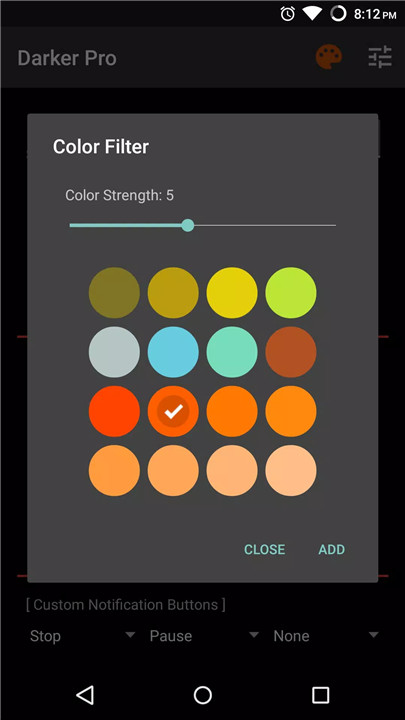
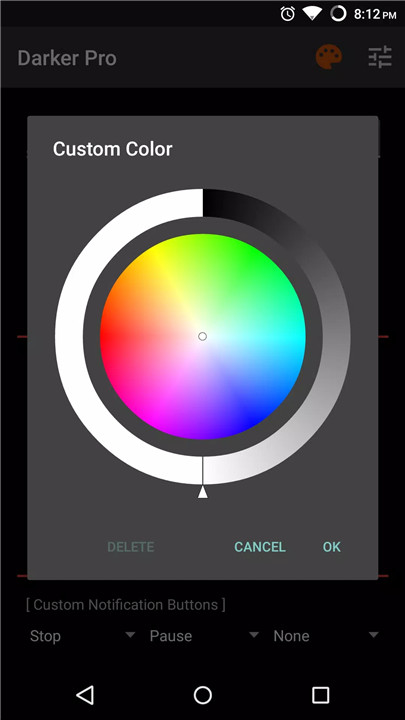
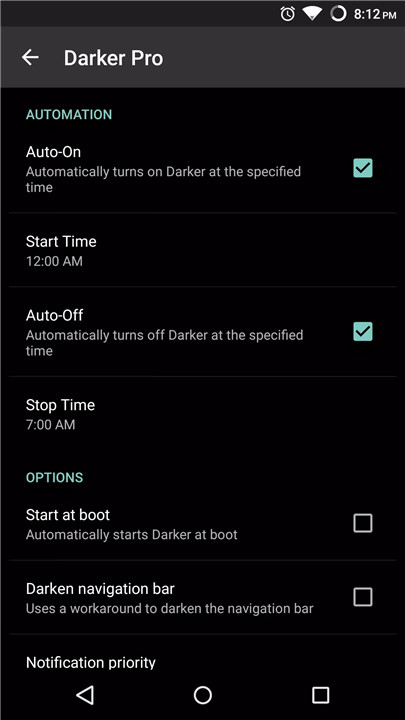
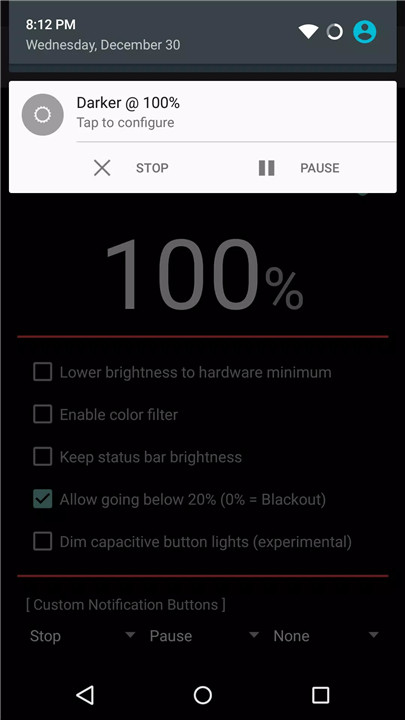
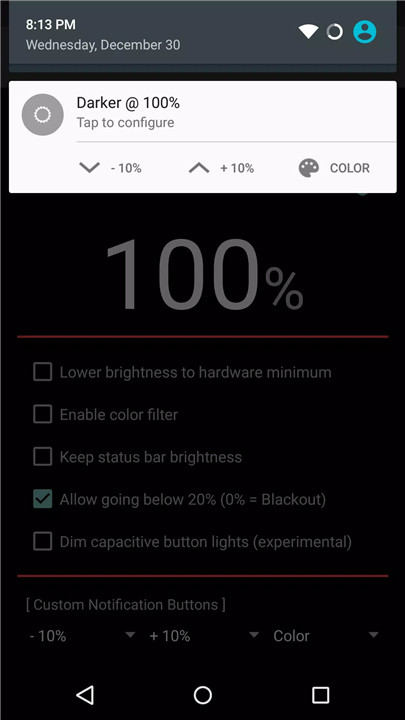
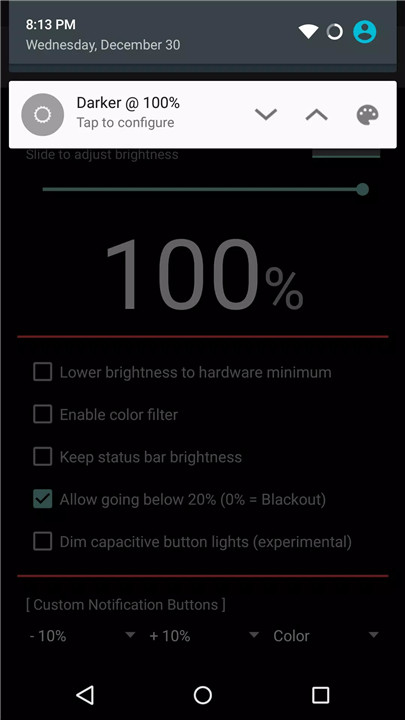









Ratings and reviews
There are no reviews yet. Be the first one to write one.