Tasks & Notes is a comprehensive app designed for managing tasks, notes, and checklists, fully compatible with Office365, Google Tasks, Outlook.com, and Exchange servers. Effortlessly sync your tasks across your tablet, smartphone, and PC using your Exchange server.
We kindly ask that you refrain from posting questions or negative feedback in the reviews. Instead, please reach out to us via email. We guarantee a response within a few hours and are dedicated to helping you resolve any issues, including inquiries about the app's pricing.
For more details, please visit our FAQ: https://www.uniqtec.eu/applications/notes-with-activesync.html
Enjoy a fully functional 14-day trial, with a one-time purchase of just $4.99 for all your devices.
General Features
■ Office365 and Outlook.com with two-factor authentication
■ Google Tasks equipped with two-factor authentication
■ Direct push synchronization capabilities
■ Task management and checklists
■ Notes functionality (available in Exchange 2010 and later)
■ Email to-do lists and flagged emails (available in Exchange 2010 and later)
■ GTD methodology with drag-and-drop functionality
■ Support for HTML body (Exchange 2007 SP1 and above)
■ AutoDiscover feature
■ Support for multiple accounts and folders
■ SSL/TLS and client certificate compatibility
■ Widget functionality
■ Badge icon support (Android 8.0 and above)
■ HTML and rich text editing with undo/redo options
■ Integration with Google Now
■ Compatibility with Android Wear
■ Printing capabilities
■ Tasker integration
■ Ability to invite others and share tasks
■ Direct sharing of notes within the app (create items from any other application)
■ Password protection feature
■ Multi-window support
■ Custom views utilizing SQL filters
■ Advanced search options, three-level sorting, and various views
Tasks & Notes
■ Receive reminders and notifications for tasks (including LED alerts) with options to Dismiss or Snooze
■ Set up recurring tasks
■ Implement GTD (Getting Things Done) methodology for task management
■ Integrate your calendar with GTD for seamless two-way synchronization
■ Enhance your notes with formatting options like bold, italic, and underline
■ Clickable links are available (may cause crashes on certain ROMs; disable if needed)
■ Use pinch-to-zoom for better visibility
■ View your account name and associated color
■ Track the last modification time
■ Enjoy smooth and rapid scrolling for extensive notes
■ Customize fonts (including wrapping, size, and typeface)
■ Organize tasks by properties and groups (due dates and categories)
■ Easily move items between different folders
■ Access Quick Actions for Title, Priority, Due Date, Completion, and Folder Movement
■ Remove completed tasks effortlessly
Checklist
■ Create shopping and task lists
■ Editable on your computer
■ Organize, reset, and arrange items in your checklist
■ Context menu for additional actions
■ Mark items as checked or unchecked
■ Specially formatted text notes
Synchronization
■ Compatible with Office 365, Outlook.com, Hotmail.com, and Microsoft Exchange
■ Versions 2.5, 12.0, 12.1, 14.0, and 14.1
■ Direct Push functionality
■ Add a new account via Tools - Accounts - Add account
■ TLS/SSL encryption
■ Task management
■ Notes support (Exchange 2010)
■ Flagged emails (Exchange 2007 SP1)
■ Categories (Exchange 2010)
■ Client certificate compatibility
■ Supported servers include Office 365, Outlook.com, MS Exchange 2003-2013+, OneNote Outlook, IceWarp, Tine, Kerio, Zimbra, AkrutoSync, Zarafa, Z-Push, Horde, and more.
FAQ
Q: What platforms are compatible with Tasks & Notes?
A: Tasks & Notes is fully compatible with Office365, Google Tasks, Outlook.com, and Microsoft Exchange servers. You can sync your tasks across your tablet, smartphone, and PC.
Q: How do I start using Tasks & Notes?
A: You can enjoy a fully functional 14-day trial of Tasks & Notes. After the trial, you can make a one-time purchase of just $4.99 to use the app on all your devices.
Q: What features does Tasks & Notes offer?
A: Tasks & Notes includes task management, checklists, notes functionality, reminders, recurring tasks, GTD methodology support, and more. It also allows you to sync with your calendar, share tasks, and customize views.
-----------------
What's New in the Latest Version 12.7.7
Last updated on Oct 29, 2024
Tasks & Notes for Office365, Google Tasks, Outlook.com and Exchange server Download the latest version of Tasks & Notes 12.7.7 to enjoy new features and updates immediately!
v12.7.7
* Android 14 support
* Tutorial updated
* Tasker plugin - %taskreminder var support
* Next month, Next year actions added

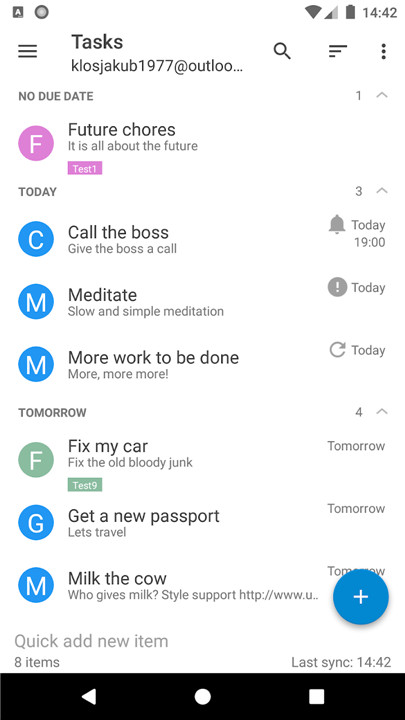
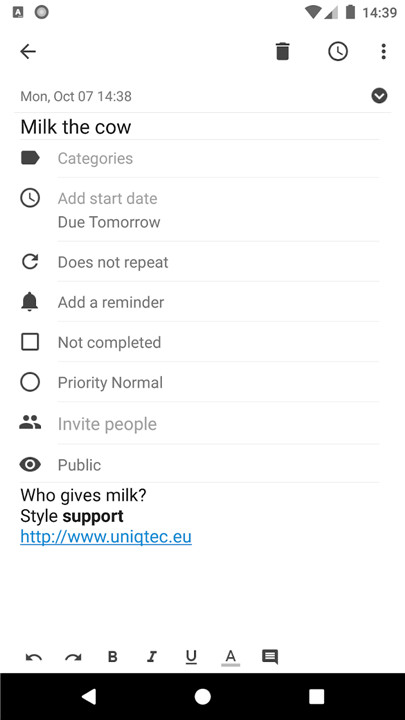
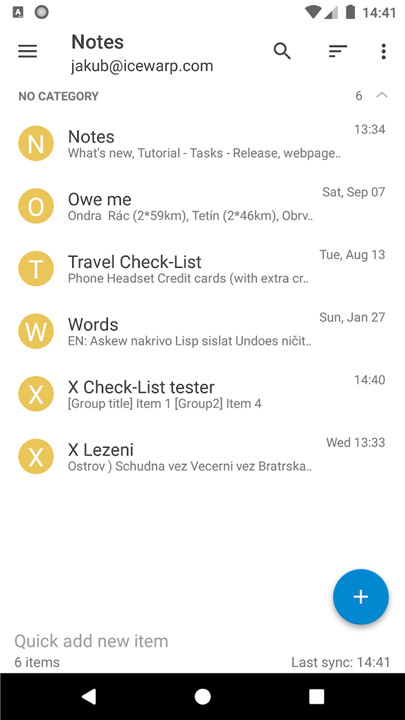
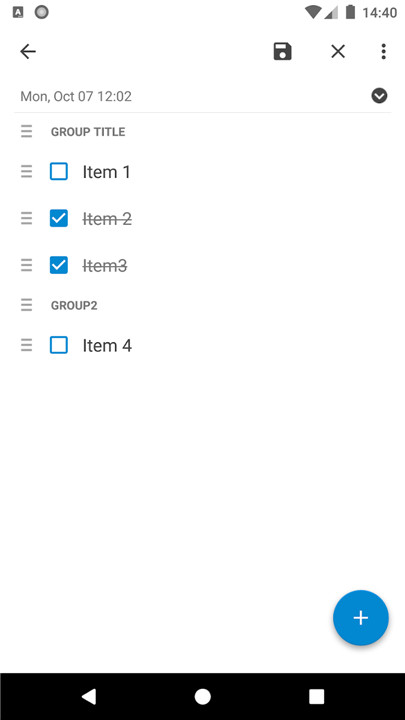
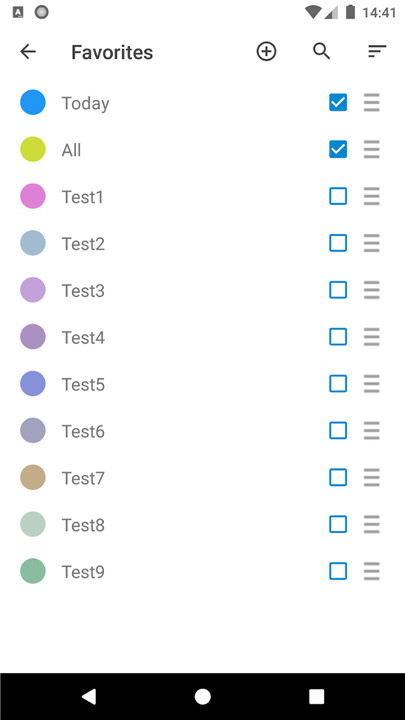
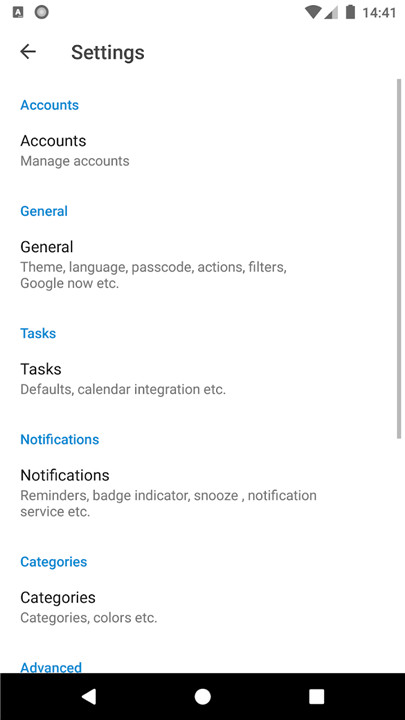
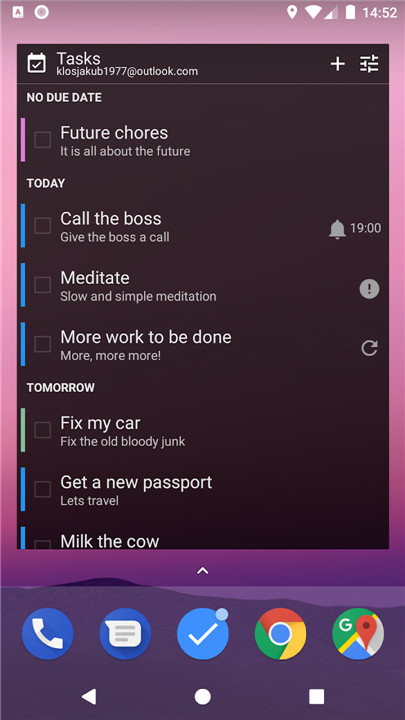









Ratings and reviews
There are no reviews yet. Be the first one to write one.