The AWS Console Mobile Application, offered by Amazon Web Services, enables you to monitor and manage a variety of AWS resources on the go. It also allows you to receive push notifications, keeping you informed and connected to your AWS resources.
Key Features:
+ Push Notifications and Resource Management:
- Configure and receive push notifications for AWS services, monitor resources via a dedicated dashboard, and view configuration details, metrics, and alarms for select services.
+ Dashboard Overview:
- The dashboard provides a real-time summary of your account status, including data from Amazon CloudWatch, AWS Health Dashboard, AWS Billing and Cost Management, and Recently Visited Services.
+ Issue Resolution:
- Identify ongoing issues and navigate to the relevant CloudWatch alarm screen for detailed insights, including graphs and configuration options.
+ Service Monitoring:
- Check the status of specific AWS services, view detailed resource screens, and perform select actions.
Account Requirements:
The AWS Console Mobile Application requires an existing AWS account. During setup, you can stay signed in to multiple identities simultaneously. The login process supports biometric authentication on compatible devices, ensuring quick and secure access to AWS resources.
Supported Services:
The app supports a wide range of AWS services, including:
+ Amazon API Gateway
+ AWS Billing and Cost Management
+ AWS Cost Explorer
+ AWS CloudFormation
+ AWS CloudShell
+ AWS CloudTrail
+ Amazon CloudWatch
+ Amazon DynamoDB
+ AWS Elastic Beanstalk
+ Amazon Elastic Compute Cloud (Amazon EC2)
+ Amazon Elastic Container Service (Amazon ECS)
+ Elastic Load Balancing
+ AWS Identity and Access Management
+ AWS Lambda
+ AWS OpsWorks
+ AWS Personal Health Dashboard
+ Amazon Relational Database Service (Amazon RDS)
+ Amazon Route 53
+ Amazon Simple Queue Service features
+ Amazon Simple Storage Service (Amazon S3)
+ Amazon Virtual Private Cloud (Amazon VPC).
Additionally, the app supports over 16 AWS services, such as AWS Systems Manager, AWS Developer Tools, and Amazon EKS, through an integrated mobile web browser experience.
FAQ
Q: How can I monitor my AWS resources via the app?
A: You can monitor your AWS resources through the app's dedicated dashboard, which displays a summary of your account status, relevant metrics, alarms, and configuration details for selected AWS services.
Q: What types of notifications can I receive from the application?
A: You can configure the application to send push notifications for various AWS services, including alarms from Amazon CloudWatch, billing alerts from AWS Billing and Cost Management, and general updates from AWS Health Dashboard.
Q: Do I need to set up anything before I can use the app?
A: Yes, you need to have an existing AWS account to use the AWS Console Mobile Application. The setup allows you to sign in with multiple identities at the same time, and it supports biometric authentication for quick access on compatible devices.
Version History
v3.10.0——22 Apr 2025
The AWS Console lets you view and manage your existing AWS resources. Download the latest version of AWS Console to enjoy new features and updates immediately!
*3.10.0
You can now access Amazon Lightsail to monitor and manage Lightsail resources while on the go. Visit the Services tab and select Lightsail to get started.
Thank you for using the AWS Console Mobile Application. We're always working to improve the user experience and add functionality. Use the menu in the app to provide feedback, report bugs, or make feature requests - we're listening!
*3.9.3
This update includes quick actions you can take after viewing notifications details.
Thank you for using the AWS Console Mobile Application. We're always working to improve the user experience and add functionality. Use the menu in the app to provide feedback, report bugs, or make feature requests - we're listening!
*3.9.2
This update includes a faster, more interactive user experience when interacting with Amazon Q. You will now see Amazon Q responses being generated in real-time, creating a smoother, more conversational experience.
Thank you for using the AWS Console Mobile Application. We're always working to improve the user experience and add functionality. Use the menu in the app to provide feedback, report bugs, or make feature requests - we're listening!

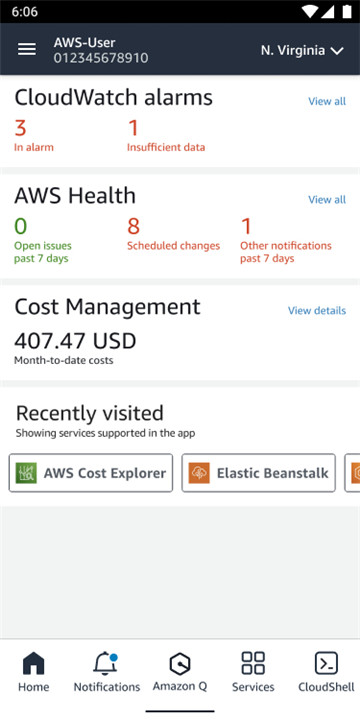
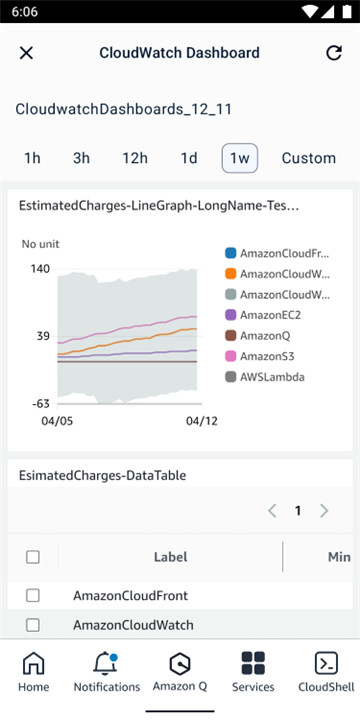
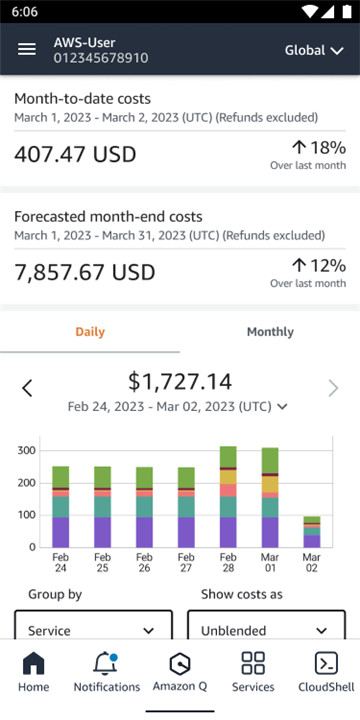
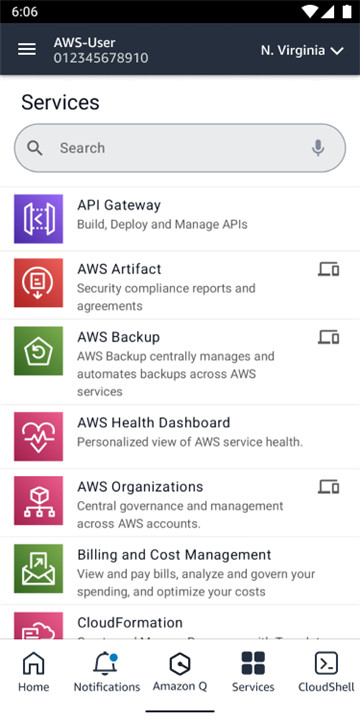
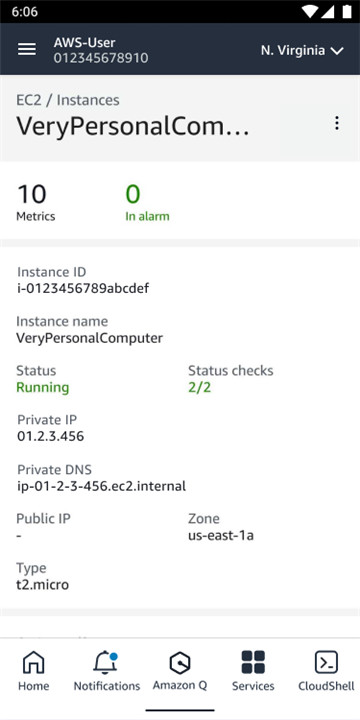
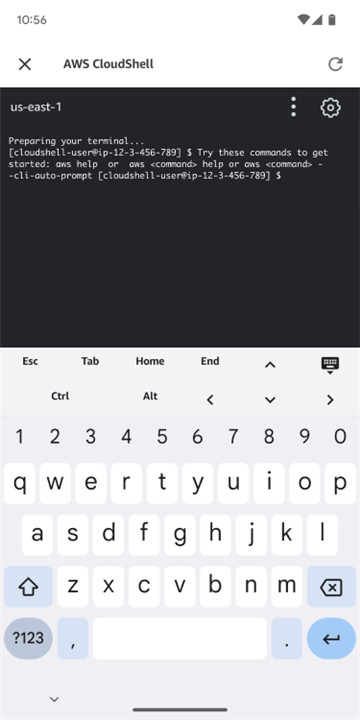
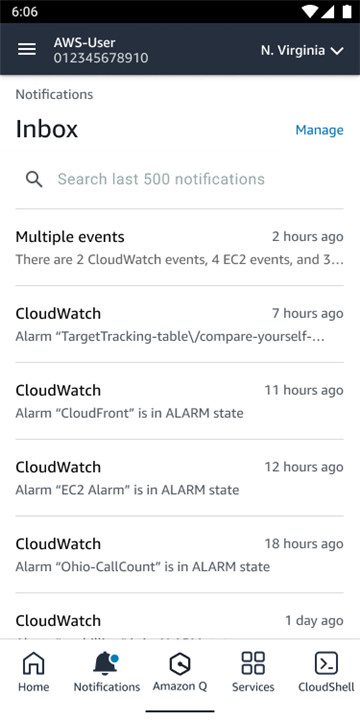
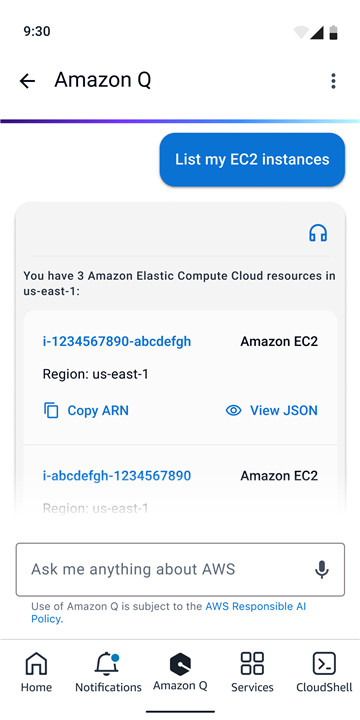









Ratings and reviews
There are no reviews yet. Be the first one to write one.