
TV Cast: Anycast in smart view APK
4.3
TV Cast: Anycast in smart view
TV Cast: Anycast in smart view APK
Download for Android
Features of TV Cast: Anycast in Smart View:
✓ Seamless casting: Cast videos, photos, music, and other multimedia content from your mobile device to your smart TV with ease, providing a seamless viewing experience.
✓ Wide compatibility: Support for a variety of smart TV brands and models, ensuring compatibility with most modern TVs equipped with casting capabilities.
✓ Intuitive interface: Navigate the app effortlessly with its user-friendly interface and simple controls for selecting and streaming content to your TV.
✓ Multi-device support: Cast content from multiple devices to your smart TV simultaneously, allowing you to share your favorite videos and photos with friends and family.
Reasons to download TV Cast: Anycast in Smart View:
✓ Enhanced TV viewing: Enjoy a more immersive TV viewing experience by casting your favorite content from your mobile device to the big screen of your smart TV.
✓ Convenient sharing: Share videos, photos, and music with friends and family by casting content from multiple devices to your smart TV simultaneously.
✓ Wide compatibility: TV Cast supports a variety of smart TV brands and models, ensuring compatibility with most modern TVs equipped with casting capabilities.
✓ Easy setup: Set up casting quickly and easily with the intuitive interface of TV Cast, allowing you to start streaming content to your TV in no time.
FAQ from TV Cast: Anycast in Smart View:
✓ Is TV Cast: Anycast in Smart View by TV Master - Smart TV Remote Control free to use?
Yes, TV Cast: Anycast in Smart View is free to download and use, providing convenient casting capabilities for your smart TV.
✓ Does TV Cast support multiple devices?
Yes, TV Cast allows you to cast content from multiple devices to your smart TV simultaneously, allowing for convenient sharing of videos, photos, and music.
✓ Is TV Cast compatible with my smart TV?
TV Cast supports a wide range of smart TV brands and models, ensuring compatibility with most modern TVs equipped with casting capabilities.
✓ How do I set up casting with TV Cast?
Setting up casting with TV Cast is quick and easy. Simply download the app, select your smart TV from the list of available devices, and start streaming content from your mobile device to your TV.
Latest Version 4.3
Last updated on Mar 14, 2024
⭐Support all smart TV
⭐Stable and fast connected
⭐Cast your phone in one click
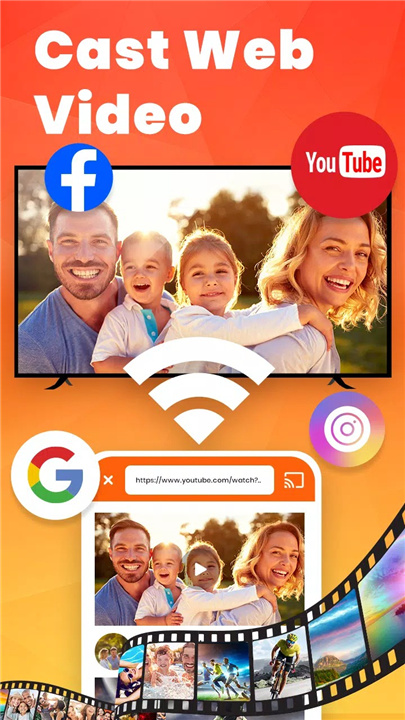
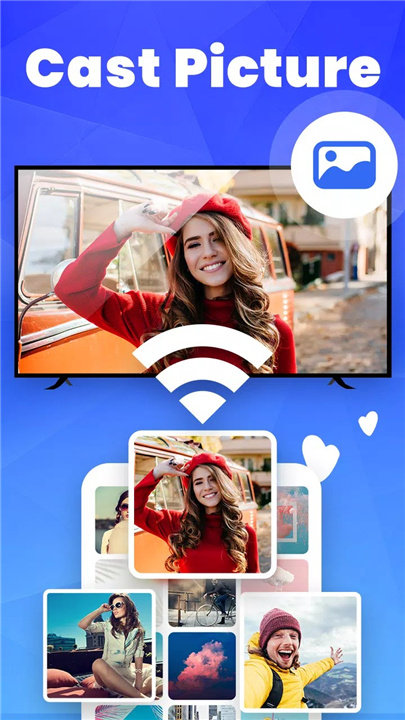
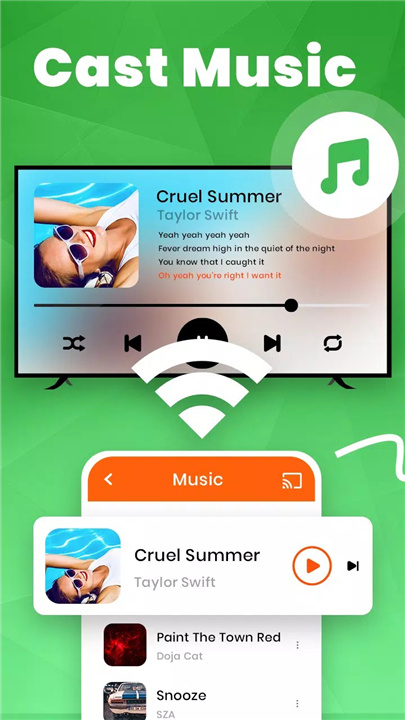


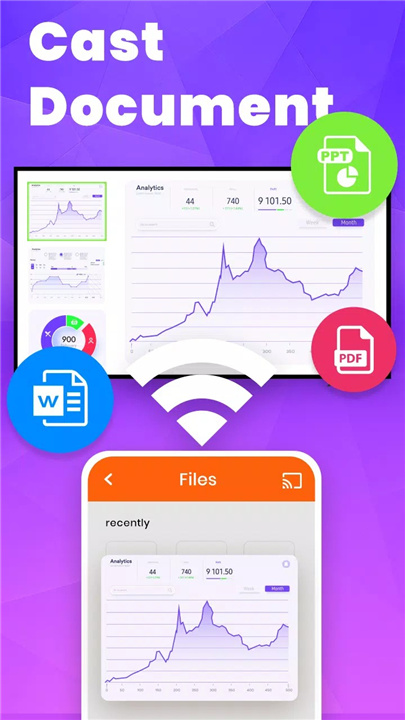









Ratings and reviews
There are no reviews yet. Be the first one to write one.