What is Bambook?
Bambook is a revolutionary app designed to complement your Bambook notebook, offering seamless scanning, saving, and sharing of your notes. Bambook app provides users with a versatile and powerful tool for digitizing, organizing, and managing their handwritten notes and documents with ease and efficiency.
Key Highlights that Bambook offer to user
Effortless Scanning: With just a push of a button, you can scan your notes from your Bambook notebook. The app recognizes the black border around the Bambook pages, ensuring that only the page content is captured without any surrounding distractions.
Customizable Scans: The app converts your scanned notes into black and white scans by default. However, you also have the option to apply different filters to customize the scan, including color options if preferred.
Cloud Connectivity: Bambook app seamlessly integrates with popular cloud storage services such as iCloud, Google Drive, OneDrive, and Dropbox. This allows you to easily sync your scanned notes to the cloud, ensuring that you always have access to them from anywhere.
Organized Note Management: Take control of your notes by structuring them into folders and giving them meaningful names. This organization helps you keep track of your notes, thoughts, and creations, making it easy to navigate through them and find what you need.
Environmentally Friendly: Bambook promotes paperless note-taking, offering a sustainable alternative to traditional paper notebooks. By using Bambook notebooks and the accompanying app, you contribute to environmental conservation efforts by reducing paper waste.
Key Features that Bambook offer to user
Scanner:
Automatic Detection: The app intelligently detects the black border around each page and product, ensuring that only the content within the border is scanned.
Batch Scanning: You can scan multiple pages at once, enabling you to digitize entire notebooks or documents quickly and efficiently.
Editor:
Manual Cropping: In addition to automatic detection, the app allows you to manually adjust and crop the scanned image, giving you full control over the final result.
Filter Options: Customize the appearance of your scans by applying different filters, such as black and white for a classic look, greyscale for subtle shading, or color for vibrant images.
Rotation: Correct the orientation of scanned pages as needed, ensuring that your digital notes are easy to read and work with.
Naming: Assign descriptive names to your scans, making it easy to identify them later when organizing or sharing.
Folder Management:
Create Folders: Organize your scans into folders based on categories, subjects, or projects, allowing for a structured and efficient organization system.
Search Bar: Quickly locate specific scans by searching for their names or dates, saving you time when navigating through your digital notes.
Manipulate Folders and Scans: Edit your organization hierarchy by deleting, moving, or duplicating folders and scans as needed, ensuring flexibility and adaptability.
Syncing Your Scans:
Cloud Sync: Seamlessly synchronize your scans with popular cloud storage services, including Google Drive, OneDrive, Dropbox, and iCloud, ensuring that your notes are securely backed up and accessible from any device.
Automatic Upload: Once you've set up cloud syncing for a folder, any new scans added to that folder will be automatically uploaded to the cloud, eliminating the need for manual backups.
Share Your Scans:
File Formats: Share your scanned notes and documents with others in either JPEG or PDF format, ensuring compatibility with a wide range of devices and platforms, and making it easy to collaborate or distribute information.
What's New in the Latest Version 4.0.7
Last updated on Mar 10, 2023
Bug fixes.

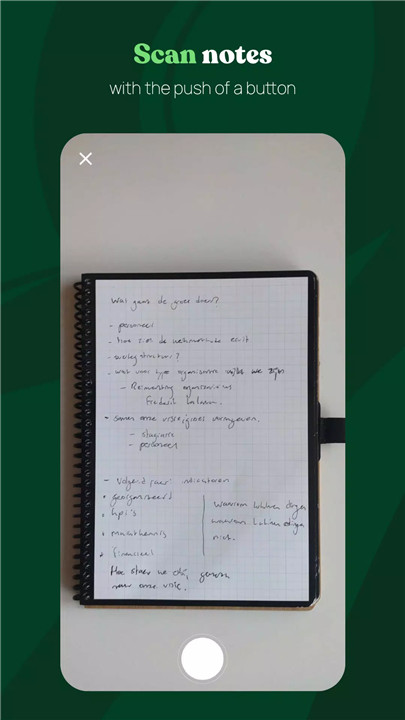
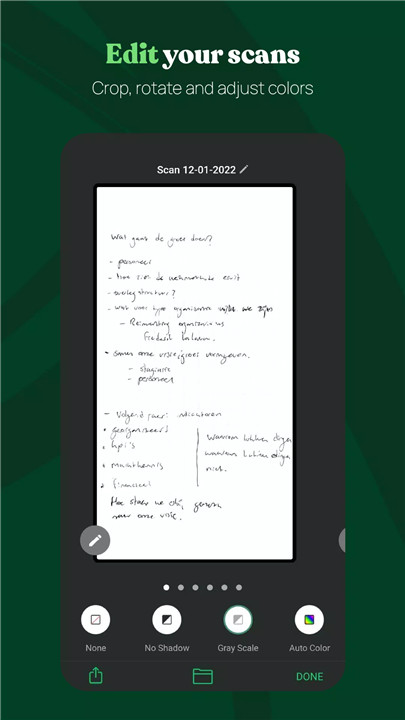
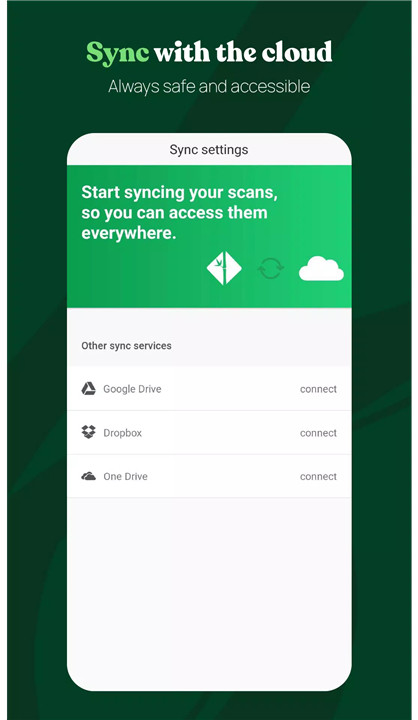
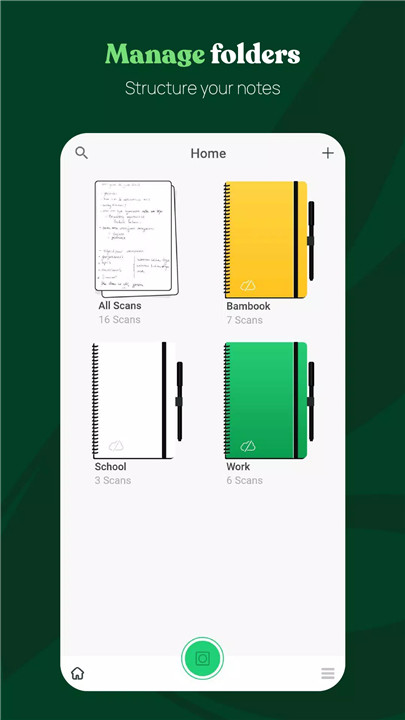
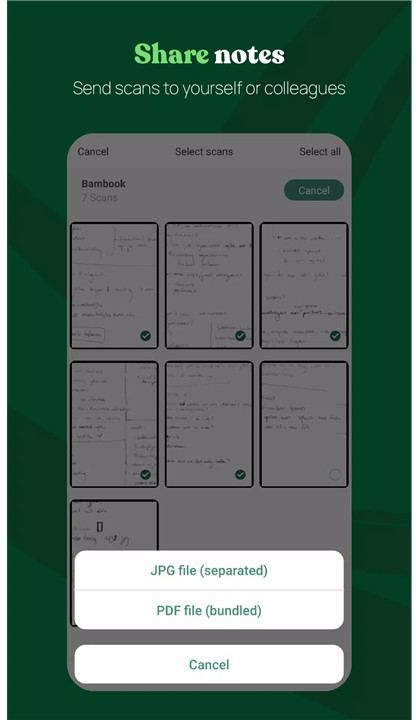









Ratings and reviews
There are no reviews yet. Be the first one to write one.