App development can be complex and time-consuming, but with DeployGate, it doesn't have to be. Designed for development teams, DeployGate simplifies the process of managing, testing, and verifying apps during development. It helps manage app installations, receive push notifications, and allows you to collaborate with your team, making QA testing more efficient and less cumbersome.
Easy Installation and Uninstallation
DeployGate makes installing and uninstalling apps under development a breeze. You can easily install new builds or uninstall outdated versions with just a few taps.
Push Notifications for Updates
No more missing out on the latest builds! DeployGate sends push notifications whenever a new update is available for the app under development.
App Information & Metadata
DeployGate detects all apps under development that are installed on your device and displays detailed app information along with any additional build metadata. This includes version numbers, build types, and other relevant information. It’s an organized way to keep track of the various versions and features being tested.
Reinstall Previous Versions
Sometimes, you may need to go back to a previous app version for regression testing or to compare changes. DeployGate allows you to reinstall past revisions of the app, providing a seamless way to test different builds and validate improvements or bug fixes over time.
Collaboration Among Team Members
One of DeployGate’s best features is the ability to share installation and uninstallation procedures between multiple stakeholders, including developers, testers, and managers.
Integrate SDK for More Features
By integrating DeployGate’s SDK into the apps under development, even more advanced features become available. This integration allows developers to gain deeper insights into app behavior during testing and lets testers perform more comprehensive quality assurance procedures.
Easy Testing and Deployment
DeployGate streamlines the deployment process by giving testers and developers easy access to the app for testing. If you have access to the apps under development via a valid invitation or account permissions, you can start testing right away without the hassle of complex deployment procedures.
Invitation-Only Testing for Non-Developers
For general users who want to participate in app testing, you must first receive an invitation from the app developers. This feature ensures that only those who are supposed to test specific apps get access, maintaining the security and integrity of the testing process.
FAQs
1. How does DeployGate help in managing apps during development?
DeployGate simplifies app management by allowing easy installation, uninstallation, and tracking of app versions and builds during the development process.
2. Can I receive updates automatically with DeployGate?
Yes! DeployGate sends push notifications when a new update is available, ensuring that all stakeholders are informed of the latest builds.
3. Is it possible to reinstall a previous version of an app with DeployGate?
Absolutely! DeployGate allows you to reinstall past revisions of apps, which is useful for regression testing and comparing different app versions.
4. How does DeployGate support collaboration among team members?
DeployGate enables easy sharing of installation/uninstallation procedures between developers, testers, and other stakeholders, ensuring that everyone is aligned and updated on the testing process.
5. Do non-developers need an invitation to test apps on DeployGate?
Yes, non-developers must receive a valid invitation from app developers to participate in testing. Only those with access to specific apps under development can start testing.
Version History
v1.15.1—20 Oct, 2023
Thank you for using DeployGate! 1.15.1 has landed. This version includes the following changes:
- The per-revision page can be opened in the app, so it becomes share-able.
- Fix unstable states after login and/or logout.
v1.14.1—15 Jun, 2023
- Remove misleading instructions that have appeared for the first attempt at installing applications
v1.14.0—13 Apr, 2023
- Improved app performance and reduced battery usages
- Fixed a bug that prevented downloading apps
- Fixed a bug that caused unstable acquisition of development logs

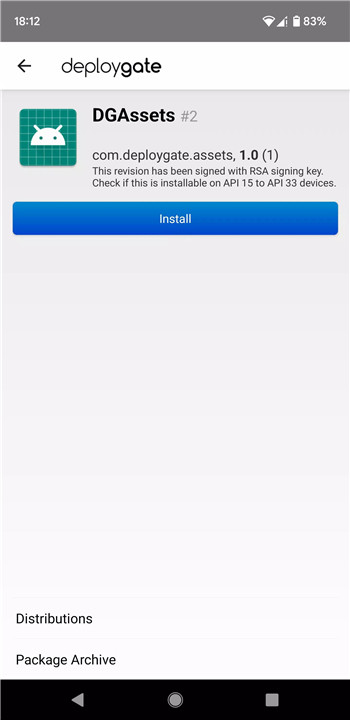
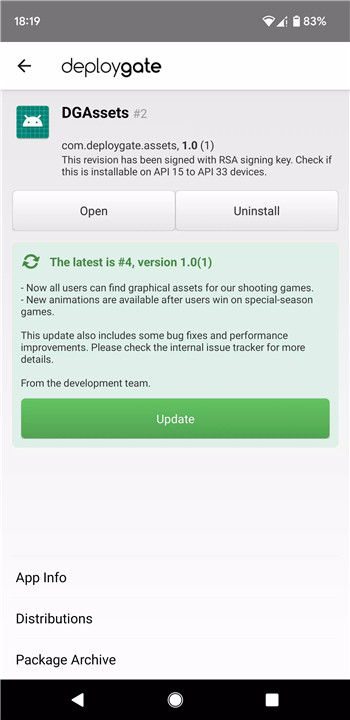
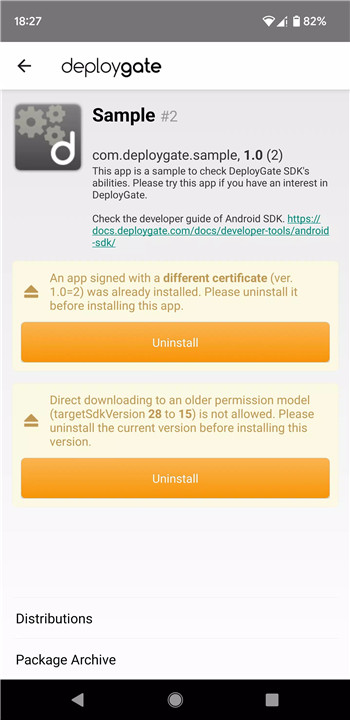
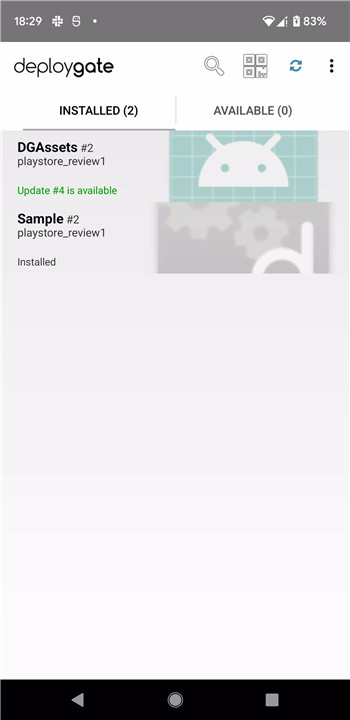
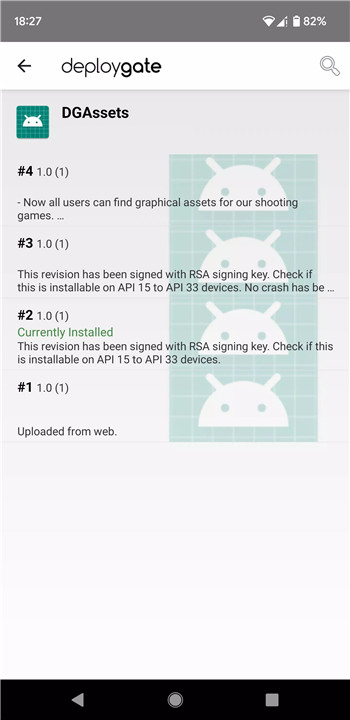









Ratings and reviews
There are no reviews yet. Be the first one to write one.