
VES - Image and Photo Compare APK
2.3.0
VES - Image and Photo Compare
VES - Image and Photo Compare APK
Download for Android
VES – Image and Photo Compare
Discover the Power of Comparison
• Do you ever find yourself stuck between two nearly identical photos, unsure which one stands out?
• VES – Image and Photo Compare helps you see every detail clearly.
• The app provides a range of comparison tools so you can quickly spot even the smallest differences and decide which image looks best.
Perfect for:
• Before-and-after photo comparisons
• Side-by-side evaluations of similar shots
• Detecting subtle changes or edits
Key Features
1. Import and Capture
• Take new photos directly from the camera
• Select images from your gallery
• Share photos from other apps straight to VES for instant comparison
2. Prepare for Comparison
• Rotate images for proper alignment
• Resize to fit your screen perfectly
• Zoom in on each image individually or zoom both simultaneously
Comparison Modes
• Side by Side: View both images next to each other for a direct visual comparison.
• Overlay Tap: Layer one photo over the other and switch between them with a tap.
• Overlay Slide: Adjust the width of the top image to reveal parts of the one underneath.
• Transparent Mode: Change the transparency level of the top photo to blend details.
• Overlay Cut: Compare images by cutting across a straight line between them.
• MetaData (Beta): See and compare metadata, such as Exif information, side by side.
Privacy First
• Completely ad-free — no distractions while you work.
• Offline by design — the app does not require an internet connection.
• Local data only — all information stays in your app’s cache and can be deleted anytime through your device settings.
VES – Image and Photo Compare gives you simple, precise, and private image comparison for photography, design, and everyday use.
FAQ
Q: How do I get started with the app?
A: It’s simple! You can either take a new picture right from your camera or choose two existing images from your gallery. You can even share photos directly from other apps to VES to start comparing instantly—no complicated setup needed.
Q: Can I align my photos if they don’t match up perfectly?
A: Absolutely. The app lets you rotate and resize your images so they line up nicely before you start comparing. You can also zoom in or out on each image to fine-tune your view.
Q: What are the different ways to compare images?
A: You’re spoiled for choice here. You can view your pictures Side by Side, switch them back and forth with Overlay Tap, slide between them using Overlay Slide, adjust their transparency with Transparent Mode, or split them with Overlay Cut. There’s even a beta feature that lets you compare metadata like Exif details.
Version History
v2.3.0——28 Oct 2025
Before and after image compare, photo compare and picture compare. Side by side Download the latest version of VES - Image and Photo Compare to enjoy new features and updates immediately!
*2.3.0
* Improve performance
* Update libraries
* Add translation
*2.2.9
* Reduce App Crashes
*2.2.8
* Add fallback for missing metadata
* Update libraries
* Remove unused USE_FULL_SCREEN_INTENT permission
* Use correct way to get window size
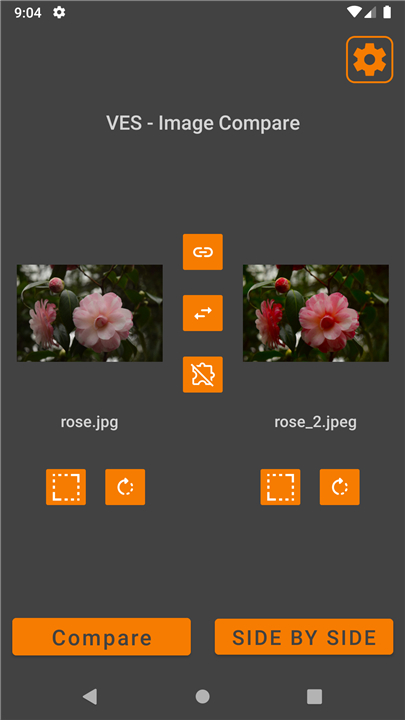
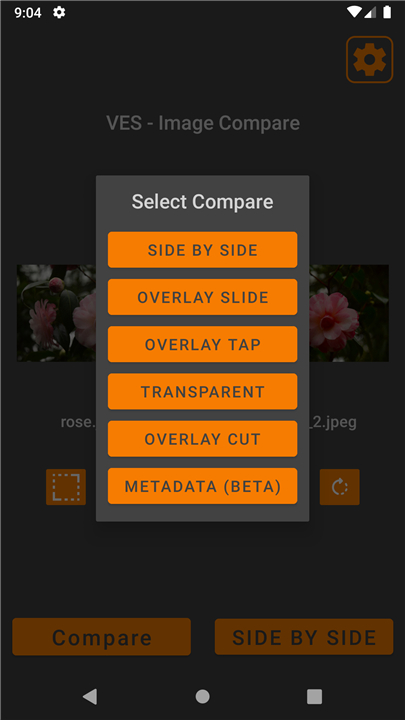
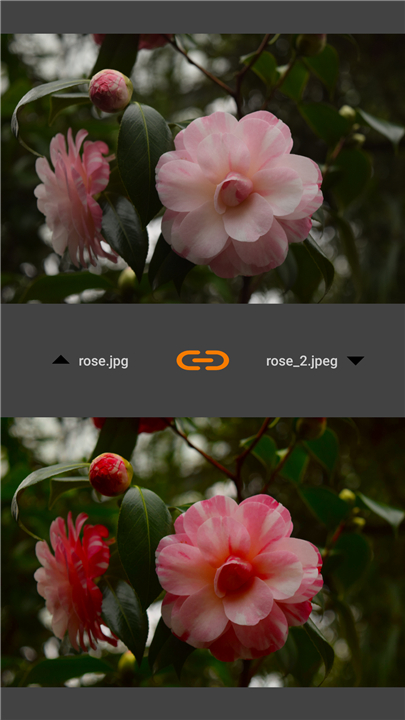

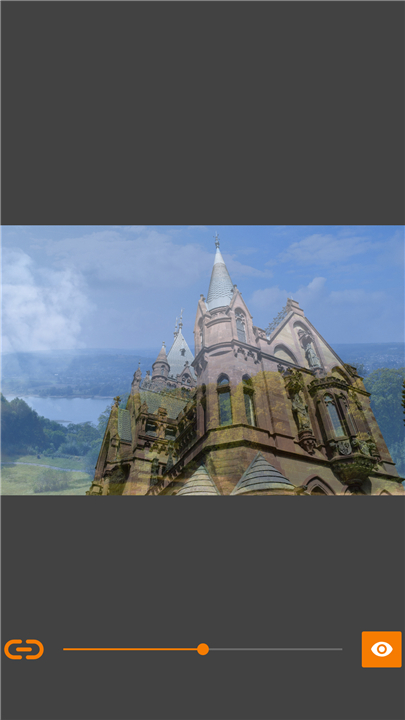
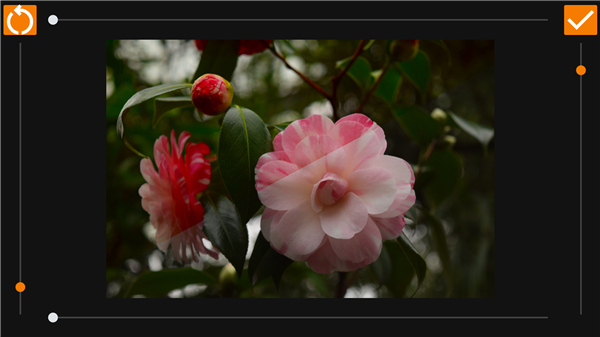
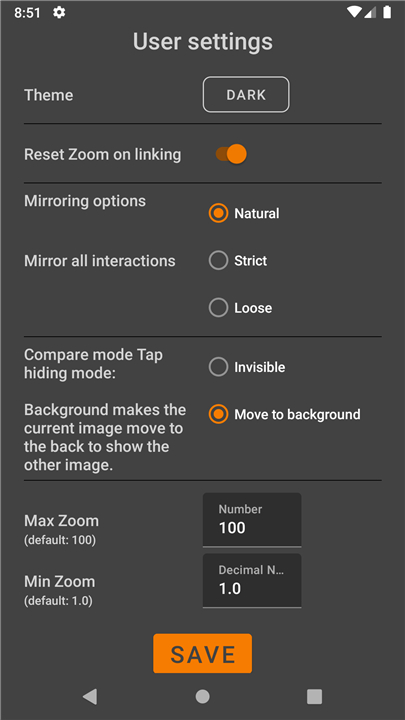










Ratings and reviews
There are no reviews yet. Be the first one to write one.