
SMS Forwarder and SMS Reply APK
6.59
SMS Forwarder and SMS Reply
SMS Forwarder and SMS Reply APK
Download for Android
Looking to send your SMS, MMS, RCS messages, and WhatsApp notifications to your email or a secondary phone? This app offers the simplest setup to get you started! You can even respond without needing to pick up your phone! Give it a try!
Key Features:
- Quick and straightforward installation
- Forward SMS, MMS, group messages, and WhatsApp notifications to your email or another device
- Easily reply from your email
- Conveniently respond from your second phone
- Supports image forwarding as well!
- Selective forwarding based on keywords
- Compatible with dual-SIM devices
- Send new messages directly from your email or second phone
- Ad-free experience!
(+) PhoneLeash is not associated with WhatsApp Inc in any capacity.
Getting Started:
1. Download PhoneLeash from the Play Store.
2. Grant all permission requests, as they are essential for the app's functionality.
3. Input the email address where you want to receive forwarded texts. PhoneLeash works exceptionally well with Gmail.
4. Choose your usage type: Personal or Commercial.
5. For your initial setup, keep the default settings. You can adjust options later.
6. When testing, avoid texting yourself; use a different phone. You should see the forwarded message in your email or on your second phone within seconds.
Over a decade on Google Play
IT. JUST. WORKS.
+ Trusted by businesses for sales and customer support
+ Utilized by realtors, lawyers, dentists, and Fortune 500 companies
+ Traveling internationally? Leave your local phone behind
+ No cellphone policy at work? No worries!
This app offers a 30-day trial, and it will pause once the trial period ends.
DO NOT use this app for spying purposes. There are numerous safeguards in place to prevent misuse.
Website: http://www.phone-leash.com
Setup Guide: http://help.phone-leash.com/categories/14941-getting-started-with-forwarding
Pricing Information: http://help.phone-leash.com/categories/14940-pricing-licensing
Replying Instructions: http://help.phone-leash.com/categories/15042-getting-started-with-replying
Troubleshooting: http://help.phone-leash.com/categories/14942-troubleshooting
Support: support@phone-leash.com
WAYS BUSINESSES UTILIZE PHONELEASH
+ Your company engages with customers through text or WhatsApp, and you aim to consolidate all messages in one location.
+ You want any member of your support or sales team to be able to respond, no matter which team member the customer initially contacted.
+ As a solo entrepreneur, you need your assistant or a family member to manage your business texts while you’re busy or on the road.
WAYS INDIVIDUALS UTILIZE PHONELEASH
- You own both a personal and a work phone but prefer to carry just one.
- Your workplace restricts the use of cellphones.
- You use a different phone while traveling abroad but still want access to your home number.
- Your work environment has weak signal reception, forcing you to leave your phone by the window.
- You appreciate the ease of texting from a desktop or tablet.
- You want to keep a record of your text communications synchronized.
FAQ
Q: What permissions does PhoneLeash require, and why?
A: PhoneLeash requires permissions to access your messages, contacts, and internet. These permissions are necessary to forward your messages and notifications to your email or second phone.
Q: Can I use PhoneLeash with multiple email accounts?
A: Yes, you can set up multiple forwarding rules to different email accounts. However, you will need to configure each account separately within the app.
Q: How do I forward messages to my email?
A: After installing PhoneLeash, input the email address where you want to receive forwarded texts. The app will automatically forward your messages to this email address.
Version History
v6.59——2 Apr 2025
Quick, easy 2-minute setup! Automatically forward SMS, MMS, RCS, OTP etc Download the latest version of SMS Forwarder and SMS Reply to enjoy new features and updates immediately!
*6.59
Incredibly quick setup
Improved support for RCS
Improved support for dual-SIM
And many, many more updates!
*6.58
One-click forwarding setup
*6.57
Small bug fixes
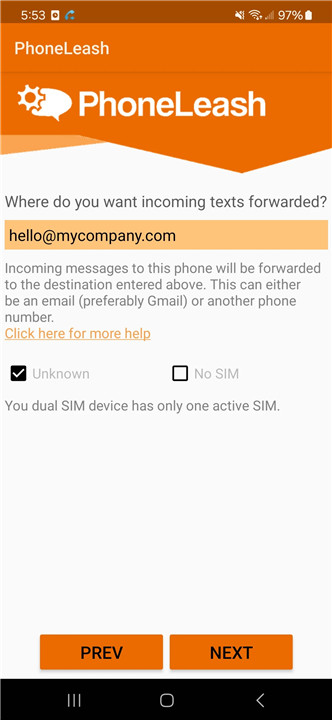
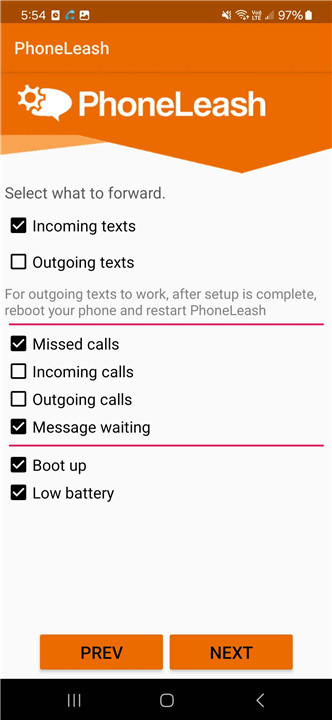
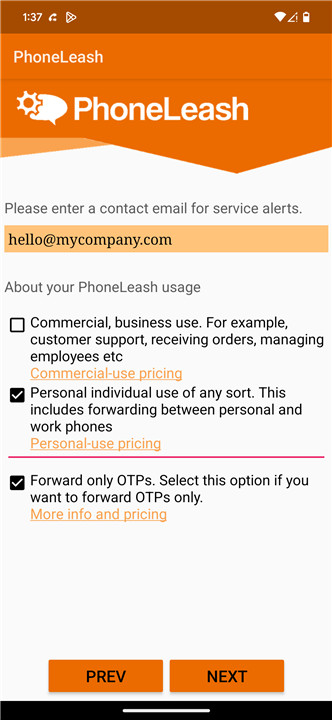
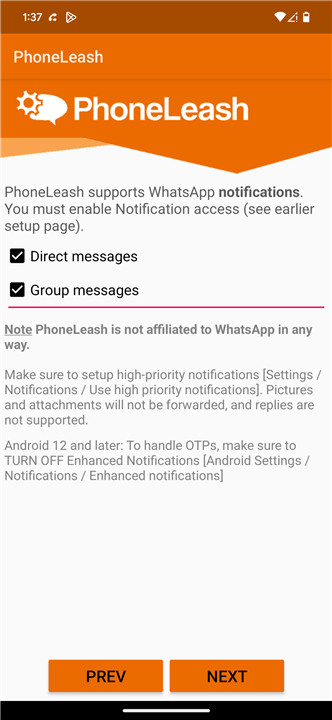









Ratings and reviews
There are no reviews yet. Be the first one to write one.