Adobe Fill & Sign was a reliable program designed to scan, fill, sign, and send forms electronically. However, it has been retired. Users are directed to Adobe Acrobat Reader, where all the features previously available in Fill & Sign are now integrated. Adobe Acrobat Reader is offered as a free download and provides an all-in-one solution for productivity, incorporating the functionalities of Fill & Sign along with other features for handling PDF documents.
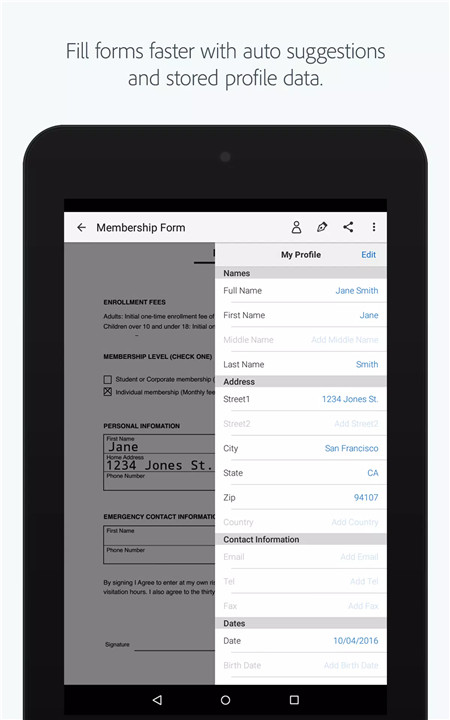
Key features of Adobe Fill & Sign
Fill Forms
Easily fill out any form on your device, whether it's a PDF or a paper form you've captured with your phone or tablet camera.
Sign Documents
Add your signature electronically to documents, eliminating the need for printing, signing by hand, and scanning.
Send Forms
Once filled and signed, you could easily send the completed forms via email or other messaging platforms directly from the app.
Cloud Storage Integration
Seamless integration with Adobe Cloud allowed users to store and access their documents from anywhere.
Streamlined Workflow:
Adobe Fill & Sign provided a user-friendly interface for efficiently managing forms and documents, helping users save time and effort.
Here's how users can continue to enjoy these tools within Acrobat Reader:
FILL
You can scan paper forms using your device's camera or open PDF files directly from your email. Simply tap on form fields to enter text or checkmarks. The app also offers custom autofill entries to speed up the form-filling process.
SIGN
Easily create your signature using your finger or a stylus, then apply it directly to the document or add your initials as needed.
SEND
Once you've filled and signed your forms, contracts, or business documents, you can save them easily and send them to others via email directly from Acrobat Reader.
With Acrobat Reader, you have access to the sleekest PDF editor and signature app, making it incredibly easy to manage your documents on the go. Enjoy a seamless experience with all the tools you need right at your fingertips.
Adobe Fill & Sign offers a range of convenient features to streamline your document workflow
Immediate Action
With Adobe Fill & Sign, you can sign documents promptly, regardless of your location, as long as you have an internet connection. This flexibility allows you to handle important forms on the go.
Environmental Responsibility
By using Adobe Fill & Sign, you contribute to environmental conservation by going paperless. Instead of printing forms, you can send them electronically via email, reducing paper waste and minimizing your ecological footprint.
Enhanced Organization
Say goodbye to cluttered paperwork. Adobe Fill & Sign enables you to store your signed forms securely within the app. This centralized storage system ensures that your documents are easily accessible whenever you need to refer to them in the future.
Versatile Usage
Adobe Fill & Sign's intuitive interface makes it suitable for various scenarios and document types. Whether you're dealing with contracts, agreements, or other forms, the app provides a user-friendly platform to handle them efficiently.

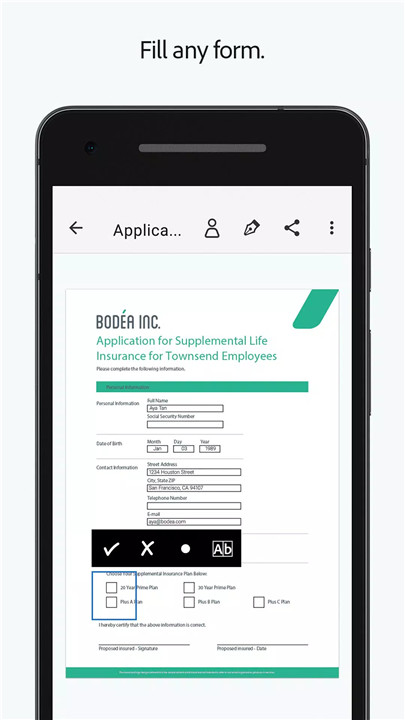
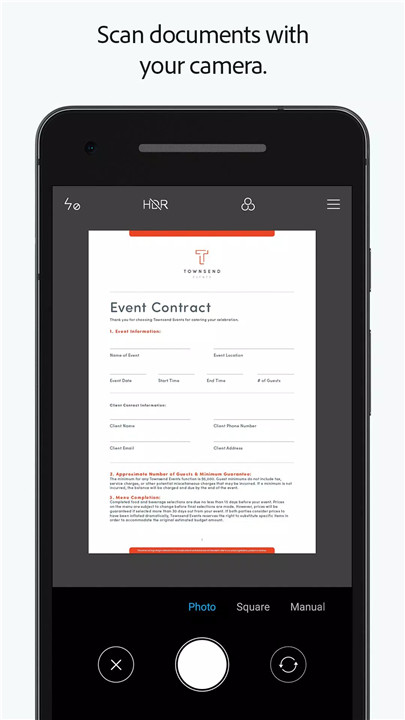
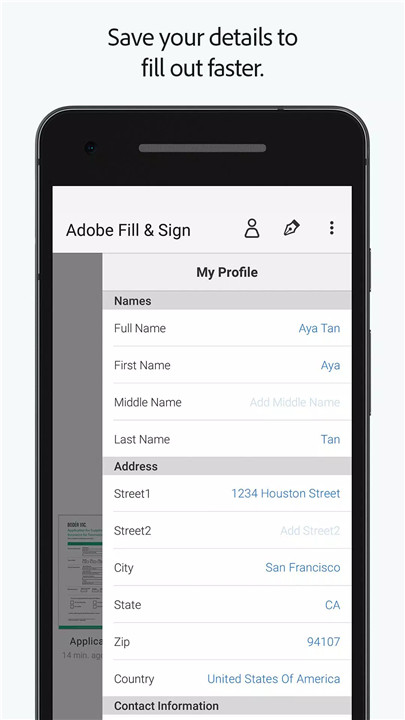
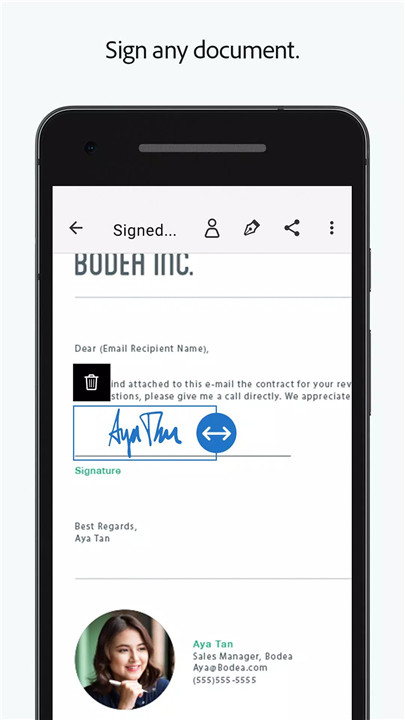
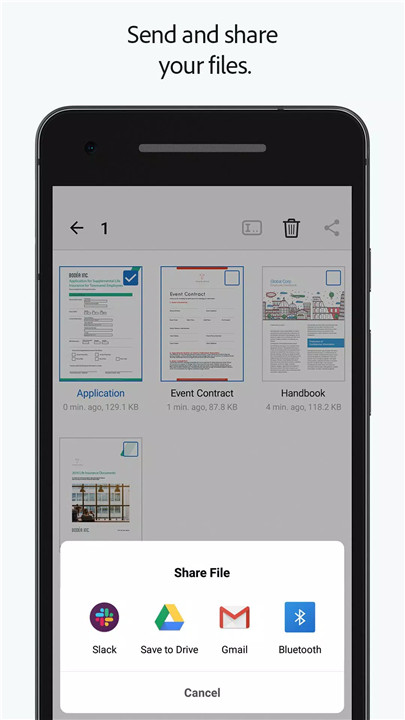
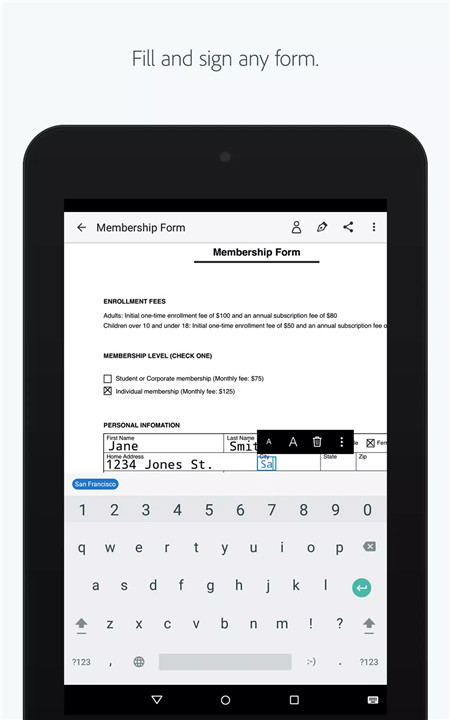
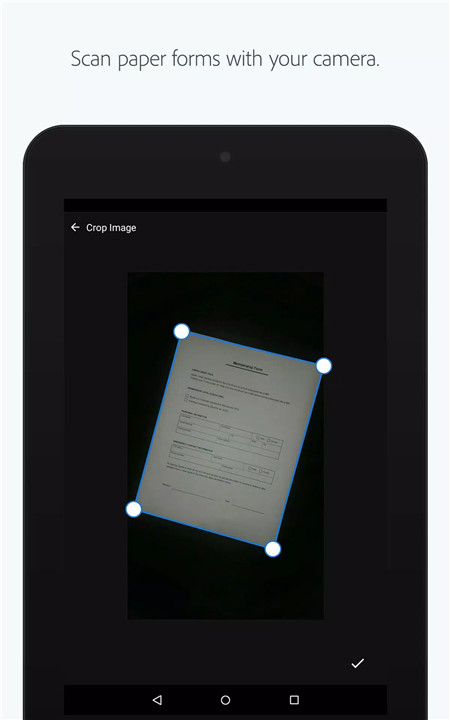









Ratings and reviews
There are no reviews yet. Be the first one to write one.