
PRISM Live Studio: Games & IRL APK
4.6.1
PRISM Live Studio: Games & IRL
PRISM Live Studio: Games & IRL APK
Download for Android
PRISM Live Studio is an innovative live streaming application designed for camera streaming, game casting, and VTubing. Elevate your broadcasts with a variety of effects, videos, images, and music to create a captivating experience for your audience.
[Key Features]
• Select Your Streaming Mode
Kick off your live session with options for Camera, Screen, or VTuber modes. Use your smartphone camera, showcase your gameplay, or explore the world of VTubing.
• Real-Time Screen Sharing
Broadcast your mobile screen or gameplay live to your viewers. We provide multiple tailored options for effective screen sharing.
• Start Your VTubing Adventure
Launch your VTubing career using just your smartphone! Choose from custom avatars or utilize the 2D and 3D VRM avatars available in the PRISM app.
• Easy Account Integration
Quickly connect your accounts to platforms like YouTube, Facebook, Twitch, and BAND with a simple login process.
• Engage with Your Audience
Utilize the PRISM chat widget to effortlessly view and share viewer messages during your stream. Highlight important comments for greater visibility.
• Media Enhancements
Boost your broadcast with images, videos, music, and playlists through My Studio, sharing them seamlessly with your viewers.
• Web Page Overlays
Easily integrate web pages into your live stream by entering a URL, making it simple to add support widgets.
• Beauty Enhancements
Our sophisticated beauty features automatically refine your appearance, ensuring you look your best on camera.
• Dynamic Text Effects
Transform your live streams with animated text themes such as Title, Social, Caption, and Element for eye-catching overlays.
• Fun Camera Effects
Inject personality into your stream with playful masks, background filters, touch reactions, and emotion filters for a more interactive experience.
• Curated Background Music
Select from five distinct music themes—Playful, Sentimental, Action, Beatdrop, and Retro—offered by the PRISM app.
• Stream in Stunning Quality
Enjoy high-definition streaming at 1080p and 60fps. (Availability may vary based on your device and environment.)
• Multi-Channel Simulcasting
Broadcast your content across multiple platforms at once without additional network strain.
• CONNECT Mode with PRISM PC App
Easily connect your PRISM mobile device as a video and audio source for the PRISM PC app by scanning a QR code.
• Camera Pro Features
Enhance your live streaming experience with sophisticated camera controls, including focus, exposure, ISO, white balance, and shutter speed.
• Camera Chroma Key
Ignite your creativity with the unique chroma key feature, allowing for more engaging mobile broadcasts.
• AI Scripts
Utilize on-device AI to generate live broadcast scripts in a variety of file formats.
• Background Streaming
Ensure your live broadcast continues seamlessly, even when you receive calls or messages.
• Edit and Share Live Info in Real-Time
Modify your live title and distribute your live link while still broadcasting.
• My Page
Access and share the history and video links of your previous broadcasts directly from the PRISM app.
[Required permissions]
• Camera: Capture live streams or record for video on demand.
• Mic: Capture audio while filming a video.
• Storage: Device storage may be utilized to save recorded videos and live streams or to access stored videos.
• Notification: Permission needed to receive updates related to Live Streaming.
[Support]
• Website: https://prismlive.com
• Contact: prismlive@navercorp.com
• Medium: https://medium.com/prismlivestudio
• Discord: https://discord.com/invite/e2HsWnf48R
• Terms of Use: http://prismlive.com/en_us/policy/terms_content.html
• Privacy Policy: http://prismlive.com/en_us/policy/privacy_content.html
FAQ
Q: What is PRISM Live Studio?
A: PRISM Live Studio is an innovative live streaming application designed for camera streaming, game casting, and VTubing. It offers a variety of features to enhance your broadcasts, including real-time screen sharing, custom avatars, media enhancements, and more, to create a captivating experience for your audience.
Q: How do I connect my PRISM Live Studio account to other platforms?
A: PRISM Live Studio provides easy account integration with platforms like YouTube, Facebook, Twitch, and BAND. Simply go to the settings, select the platform you want to connect, and follow the simple login process to link your accounts.
Q: Can I integrate web pages into my live stream?
A: Yes, you can easily integrate web pages into your live stream by entering a URL. This feature is useful for adding support widgets or displaying additional content to your audience.
-----------------
What's New in the Latest Version 4.6.1
Last updated on Jan 21, 2025
Start live streaming on platforms such as Facebook, YouTube, Twitch and more Download the latest version of PRISM Live Studio: Games & IRL 4.6.1 to enjoy new features and updates immediately!
• Added Bluetooth microphone feature.
• Added QR code overlay feature.
• Improved beauty effects feature.
• Improved usability of CONNECT feature.
• Removed video editing feature.
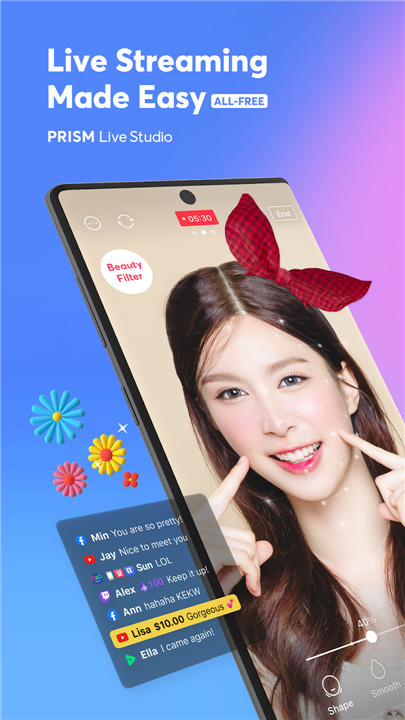
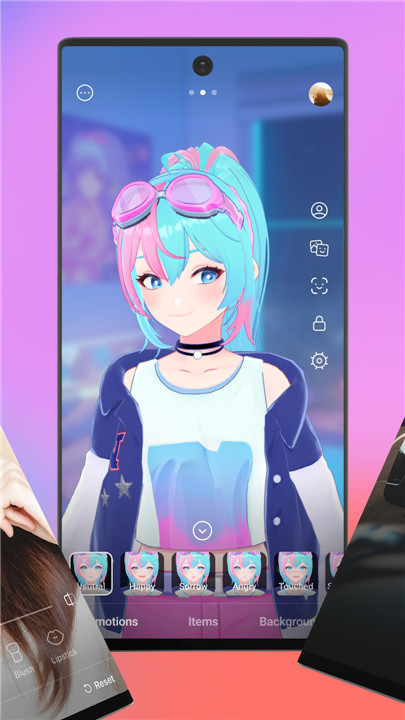



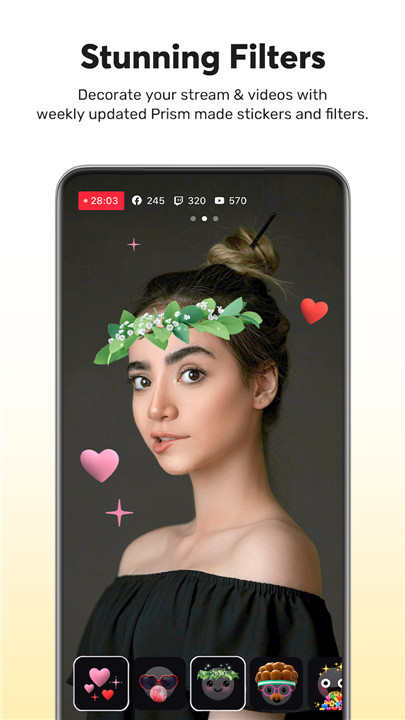
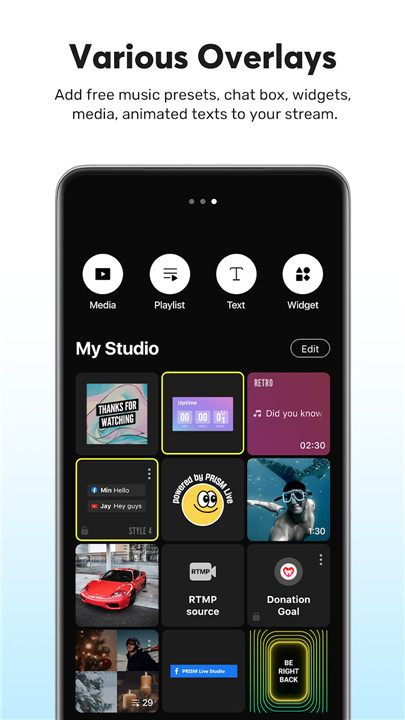
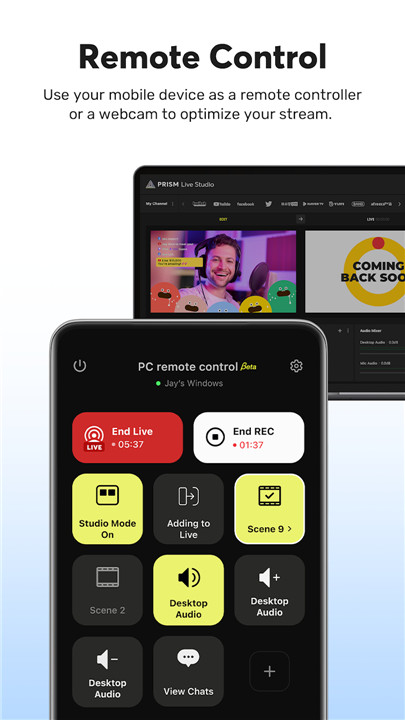









Ratings and reviews
There are no reviews yet. Be the first one to write one.