
QuickEdit - Photo Editor APK
1.1.1
QuickEdit - Photo Editor
QuickEdit - Photo Editor APK
Download for Android
QuickEdit – Photo Editor
Overview
• QuickEdit is a lightweight yet powerful photo editing application designed for users who want fast, reliable, and creative image editing tools without the complexity of professional software.
• It combines essential editing features with an intuitive interface, making it ideal for beginners, casual editors, and social media enthusiasts who want to enhance their photos with minimal effort.
Core Features
1. Crop and Resize:
• Quickly adjust the dimensions of your image to focus on key subjects or fit the aspect ratio required for different platforms.
• The cropping tool offers presets for popular social media formats as well as freeform cropping for unlimited creativity.
2. Painting and Drawing Tools:
• Use the paintbrush and drawing options to add personalized touches.
• You can draw freehand, highlight details, or overlay simple sketches directly on your photos.
• The adjustable brush size and opacity give you flexible control for subtle or bold effects.
3. Text Overlay:
• Add captions, quotes, or descriptive notes to your images.
• Choose from a variety of fonts, colors, and alignment options to match your creative theme.
• This makes it perfect for creating posters, announcements, or engaging social media posts.
4. Filters and Effects:
• Apply a wide range of artistic filters that instantly enhance your photos.
• Whether you prefer a vintage look, a bright modern tone, or a moody atmosphere, there are options that make your images stand out and attract attention online.
Export and Sharing
1. Local Saving:
• Save your edited photos directly to your device in different resolutions and formats.
• The saving process is fast and optimized, ensuring image quality is preserved.
2. Social Media Integration:
• Share your finished edits instantly with friends and followers.
• The app connects seamlessly with popular social platforms and messaging services, making it easy to post or send your creations without leaving QuickEdit.
Why Choose QuickEdit
• QuickEdit emphasizes speed, simplicity, and creativity.
• It delivers professional-looking results without steep learning curves or heavy system requirements.
• Whether you are editing travel photos, product images, or daily snapshots, QuickEdit helps you turn ordinary pictures into polished, share-worthy visuals in just a few steps.
FAQ
Q: Is QuickEdit free to use?
A: Yes, QuickEdit offers a free version that includes all the basic editing tools. Some premium filters or advanced options may be available through an upgrade, but the free version is more than enough for most everyday edits.
Q: Do I need any experience in photo editing to use QuickEdit?
A: Not at all! QuickEdit was built with ease of use in mind. The interface is clean, intuitive, and guides you through every tool. You can start editing right away, even if you’ve never used a photo editor before.
Q: Can I crop photos to fit social media sizes?
A: Absolutely. One of QuickEdit’s strongest features is its crop tool, which includes presets for popular social media formats like Instagram, Facebook, and Twitter. You can also use freeform cropping if you want full creative control.
Version History
v1.1.1——28 Oct 2025
Basic and lightweight Photo Editor. Download the latest version of QuickEdit - Photo Editor to enjoy new features and updates immediately!
*1.1.1
- Added share intent in case of images
- Modifications to support Play Store policies: Bump to api 35 and handle 16KB page size
*1.1.0
Added custom aspect-ratio option in cropper.
*1.0.3
Merge pull request #22 from Abizer-R/release/rc3

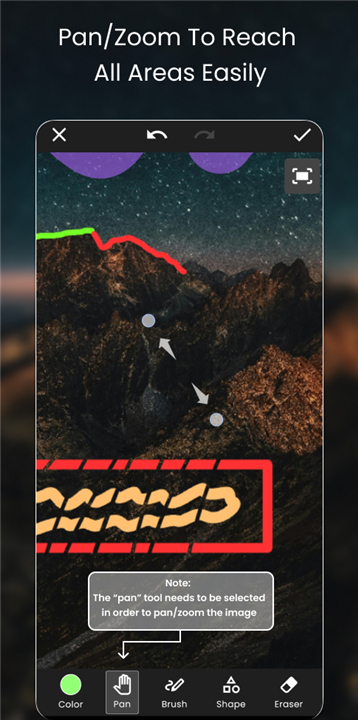
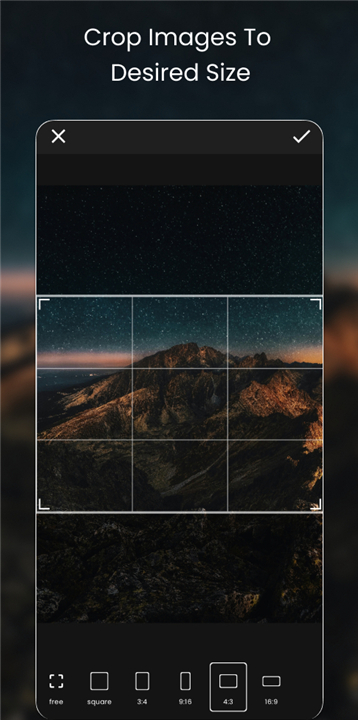
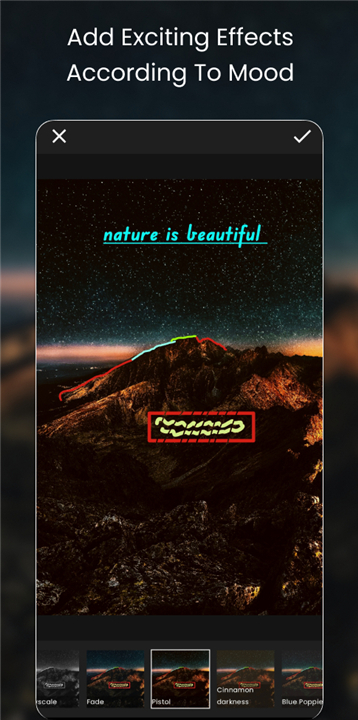
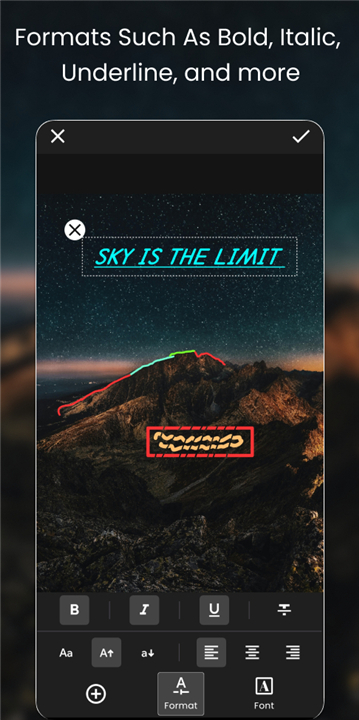

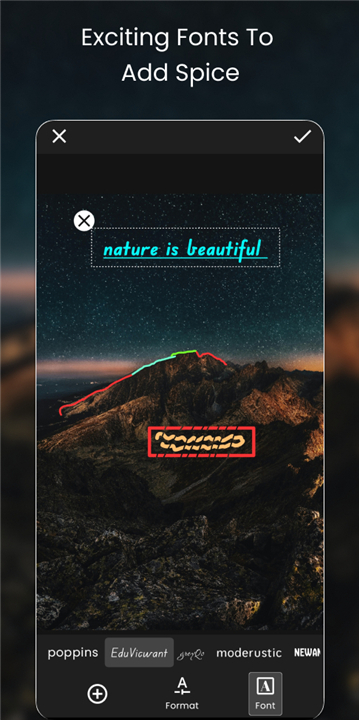









Ratings and reviews
There are no reviews yet. Be the first one to write one.