View, download, upload all files and folders from all your desktops / laptops
Enjoy seamless remote desktop experience
This app allows you to view, play and download all files on your desktop, laptop, smartphone or tablet.
Install NOKL on all your devices and sign into NOKL account and let the soaftware do the rest.
Establish Remote Desktop Connection for Free
Easily establish secure peer-to-peer remote desktop connections between your devices with zero configuration and it is for free.
Make your Computer Drives Accessible on Another
NOKL's peer-to-peer mounted-drive technology will allow your drives from one computer accessible on another just as they are local. Easily access your files remotely with the delays caused by downloading an entire file.
Share Files Cloudlessly
Share your files right from your computer with your coworkers, family and friends. Enjoy immediate access to large files and complex folder structures without the need for another snyc to and from the cloud.
View Files from Smartphone or Tablet
Conveniently access computer files from your Android phone or tablet. Phone can be a server too, so you can mount phone files from desktop.
FAQ
Q: How "Nokl" works?
A: Simply download and install Nokl on all your devices and login to your Nokl account.
Q: How to share folder?
A: Right click on any folder and "Share via Nokl" to share instantly with other Nokl uses.
Q: Is "Nokl" free to use?
A: Yes, "Nokl" is free to use
-----------------
What's New in the Latest Version 1.8.10
Last updated on Nov 3, 2024
'Allow Folder Editing' Preference enabled by default


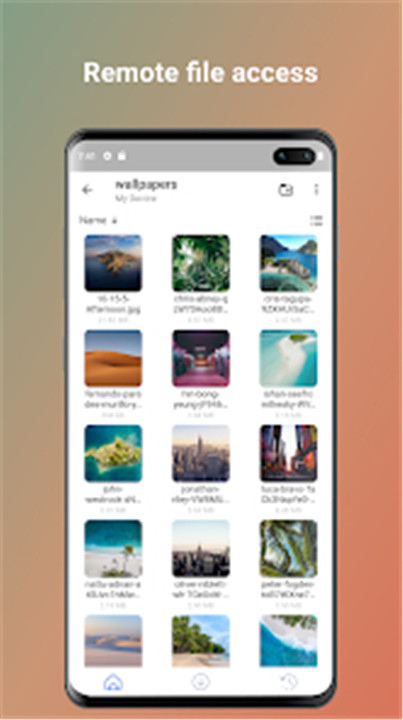
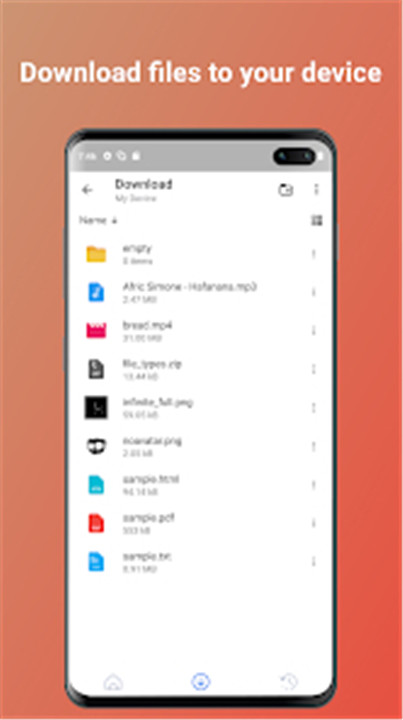









Ratings and reviews
There are no reviews yet. Be the first one to write one.