
AppLock - Lock Screen APK
3.1.6
AppLock - Lock Screen
AppLock - Lock Screen APK
Download for Android
Applock provides robust security for your applications through various locking mechanisms, including PINs, patterns, and knock codes. Additionally, you can utilize fingerprint recognition alongside these locking methods.
With Applock, you have the flexibility to choose from a variety of themes or even design your own. You can also customize the lock screen background to suit your style.
This app is designed for high performance and stability, ensuring that all your applications, photos, and videos are well-protected.
Features:
+ Capture intruders with a built-in spy camera feature. If someone attempts to unlock your device, Applock will take their photo.
+ Block notifications from appearing on your screen. This feature is completely free and allows you to keep sensitive app notifications hidden from prying eyes.
+ Prevent unauthorized uninstallation of apps. Applock will display a lock screen if anyone tries to remove an application.
+ Confuse potential intruders with a clever feature that shows a "App Crash Alert" screen before the actual lock screen, making them think the app has crashed.
+ Set specific times for Applock to operate, so you can choose not to lock your apps while at work.
+ If you frequently use your locked apps, you can adjust the standby time after unlocking them for convenience.
+ An audible alert can deter spies from accessing your phone. You can set a custom message that Applock will read aloud if someone tries to unlock an app, along with a choice of alarm sounds.
+ Enjoy stylish lock screen themes or personalize your background for an enhanced locking experience.
+ Hide the Applock app icon to prevent anyone from uninstalling it.
+ Applock can also secure your recent apps screen for an added layer of protection.
+ You have the option to hide lines from the lock view and disable vibrations for a more discreet experience.
FAQ
Q: What locking mechanisms does Applock offer?
A: Applock provides several locking mechanisms, including PINs, patterns, knock codes, and fingerprint recognition. You can choose the method that best suits your security needs.
Q: Can I customize the lock screen theme?
A: Yes, Applock offers a variety of themes to choose from, and you can even design your own custom theme. Additionally, you can set a personalized lock screen background to match your style.
Q: How does Applock protect my applications, photos, and videos?
A: Applock is designed for high performance and stability, ensuring that all your applications, photos, and videos are well-protected. It uses robust locking mechanisms and additional features to keep your data secure.
-----------------
What's New in the Latest Version 3.1.6
Last updated on Feb 17, 2025
Lock your apps with pattern, pin, knock code and fingerprint lock types. Download the latest version of AppLock - Lock Screen 3.1.6 to enjoy new features and updates immediately!
Minor bug fixes and improvements. Install or update to the newest version to check it out!
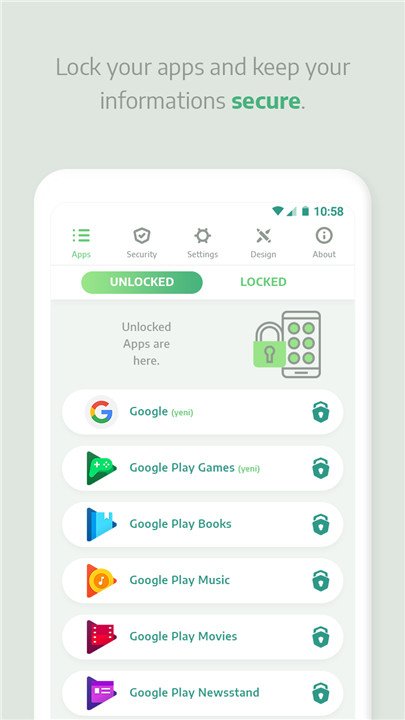


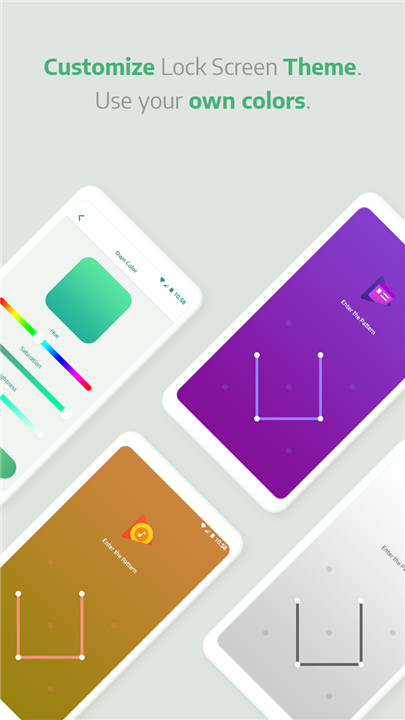









Ratings and reviews
There are no reviews yet. Be the first one to write one.