
Microsoft Lens - PDF Scanner APK
16.0.17425.20158
Microsoft Lens - PDF Scanner
Microsoft Lens - PDF Scanner APK
Download for Android
Microsoft Lens, previously known as Microsoft Office Lens, is a powerful pocket PDF scanner with integrated OCR (Optical Character Recognition) capabilities. Microsoft Lens is designed to streamline the process of digitizing and organizing documents, making it easier to access and share important information on the go. Whether you're a student, professional, or anyone in need of a reliable scanning tool, Microsoft Lens offers a convenient solution for capturing, converting, and storing documents with ease.
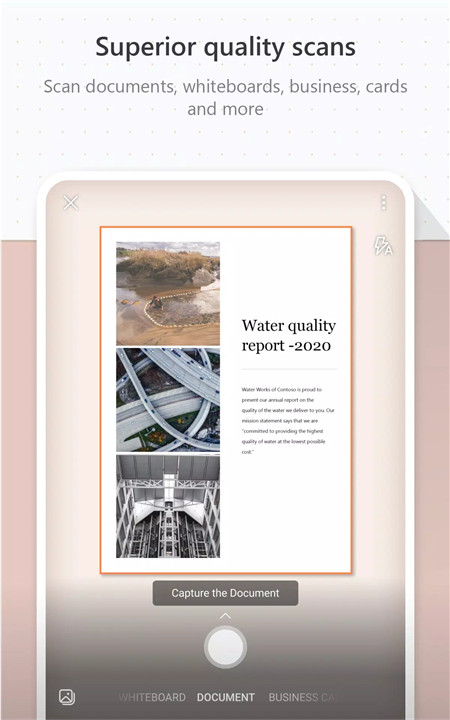
Overview of Microsoft Lens
Scan Whiteboards and Documents:
Microsoft Lens allows you to capture pictures of whiteboards and documents, automatically trimming and enhancing them to improve readability.
Convert Images to Various Formats:
You can convert captured images into various formats such as PDF, Word, PowerPoint, and Excel files. This feature enables you to digitize printed or handwritten text easily.
Save to Cloud or Local Device:
Once you've scanned and converted your documents, you can save them to various cloud storage services like OneNote, OneDrive, or your local device for easy access and sharing.
Import Images from Gallery:
Microsoft Lens also allows you to import images that are already saved on your device's gallery, giving you the flexibility to work with existing photos.
Microsoft Lens offers a range of features to enhance productivity at work:
Scan and Upload Documents:
Quickly scan and upload all your notes, receipts, and documents using Microsoft Lens. This feature allows you to digitize important paperwork and access it easily whenever needed.
Capture Whiteboard Notes:
After a meeting, capture the whiteboard to ensure that action items and key points discussed during the session are documented and accessible. This helps in keeping projects and tasks on track.
Digitize Meeting Notes:
Microsoft Lens enables you to scan printed text or handwritten meeting notes. Once digitized, you can edit, organize, and share these notes with team members or collaborators as needed.
Organize Business Cards:
With Microsoft Lens, you can scan business cards and save them directly to your contact list. This feature helps in keeping your business networking contacts organized and easily accessible whenever required.
Flexible Saving Options:
Microsoft Lens provides flexibility in saving documents. You can choose to save scanned documents as PDFs, images, Word files, or PowerPoint presentations. Additionally, you can save them to cloud storage services like OneNote and OneDrive or directly to your local device.
Microsoft Lens offers several productivity features tailored for school use:
Scan and Annotate Handouts:
Easily scan classroom handouts using Microsoft Lens and annotate them directly in Word and OneNote. This feature allows students to digitize their study materials and add comments, highlights, and annotations for better comprehension and organization.
Digitize Handwritten Notes:
Microsoft Lens enables students to scan handwritten notes and convert them into digital format. While this feature currently supports English handwriting only, it provides students with a convenient way to digitize their notes, making them easier to edit, search, and review later.
Capture Whiteboard or Blackboard Notes:
Students can snap pictures of whiteboard or blackboard notes during classes or lectures using Microsoft Lens. These images can be referenced later, even when offline, ensuring that important information and concepts discussed in class are always accessible for review and study.
Seamless Integration with OneNote:
Microsoft Lens seamlessly integrates with OneNote, Microsoft's digital notebook application. Students can keep their class notes and research organized within OneNote, allowing for easy access, collaboration, and synchronization across devices.
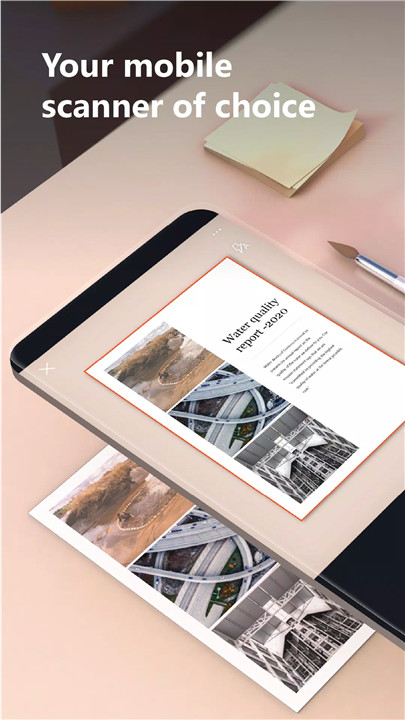

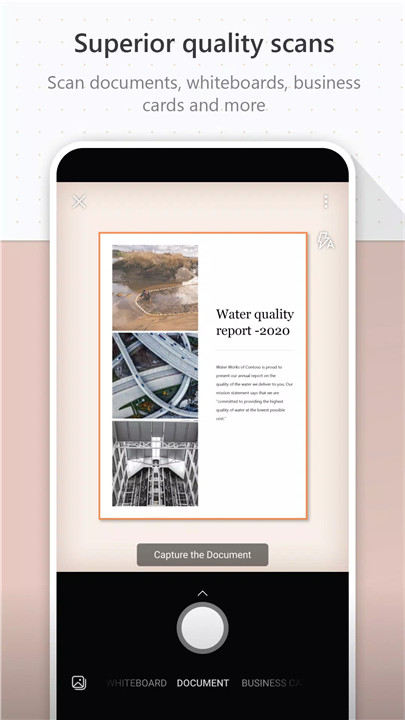
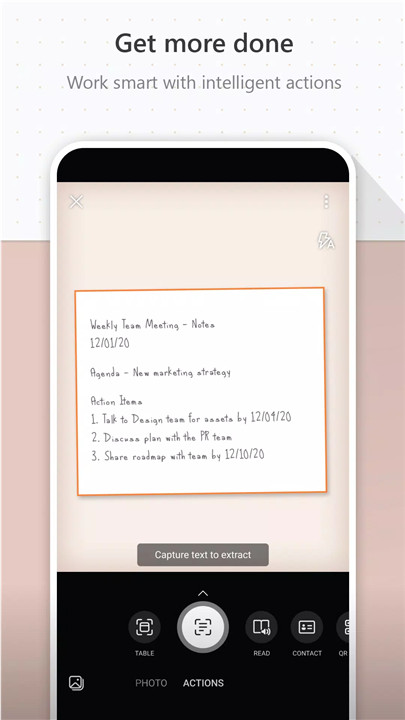
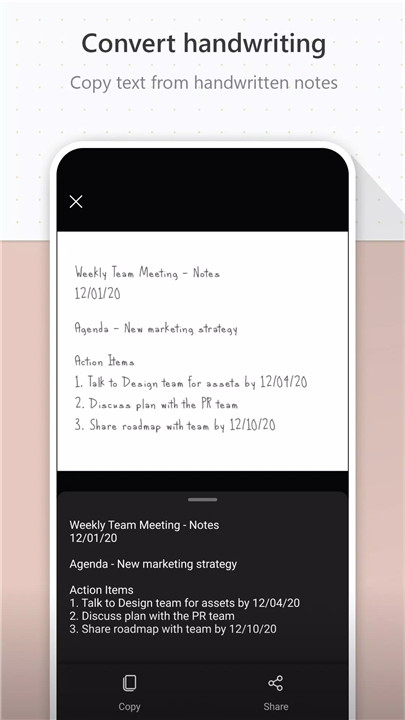
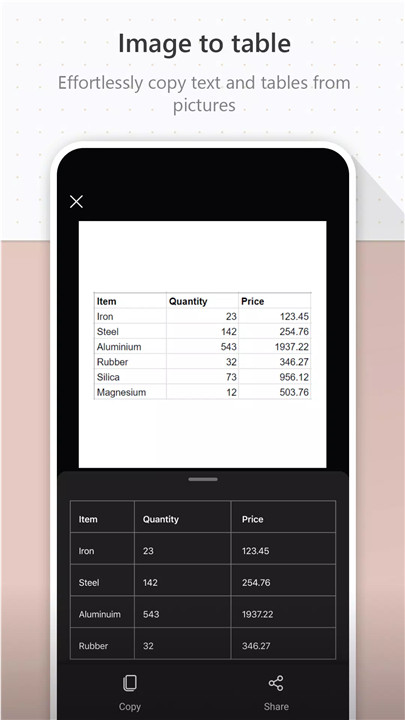
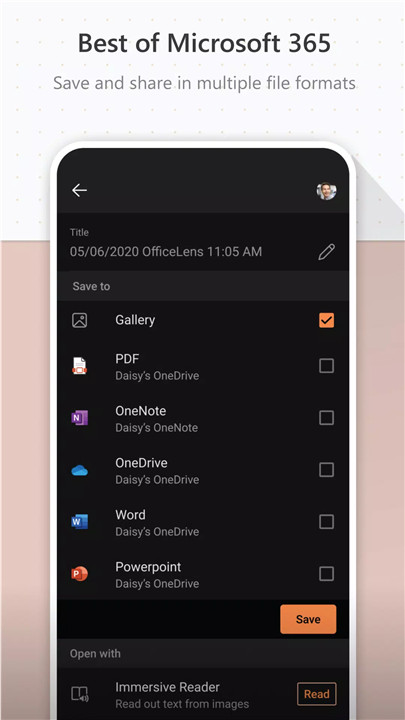









Ratings and reviews
There are no reviews yet. Be the first one to write one.