
Minimalist: To Do List APK
16.1.2
Minimalist: To Do List
Minimalist: To Do List APK
Download for Android
Minimalist is a to-do list designed for individuals who value simplicity and efficiency, perfect for students, professionals, parents, and entrepreneurs alike. Install Minimalist today for a more organized and productive life!
Why Use Minimalist?
Streamlined Design
Minimalist features a clutter-free interface that keeps your attention on your tasks. Navigate effortlessly and stay organized without the distractions often found in other apps.
Easy Prioritization
With simple drag-and-drop functionality, you can quickly organize and prioritize your to-dos. Identify what’s important at a glance and focus on high-priority tasks first.
Intuitive Gesture Controls
Achieve more with minimal effort! Double-tap to complete tasks or long-press to delete - Minimalist makes task management as simple as a gesture.
Customizable Lists and Subtasks
Create multiple lists for different areas of your life, whether it’s work, personal, or shopping. Break down complex projects into manageable subtasks for better organization.
Due Dates and Reminders
Never miss a deadline again! Set customizable notifications to keep you accountable and on track.
Regular Updates and Syncing
Access your tasks anywhere, anytime with device syncing (requires a free account). Enjoy regular updates that enhance performance based on user feedback.
FAQs
Q: How do I get started with Minimalist?
A: Begin by adding your most pressing tasks, then use the prioritization feature to focus on what's important.
Q: Can I customize my lists in Minimalist?
A: Yes! You can create multiple customizable lists for different areas of your life and break down tasks into subtasks.
Q: Does Minimalist sync across devices?
A: Yes, Minimalist allows you to sync your tasks across devices, ensuring you can access your to-do list anytime, anywhere (requires a free account).
-------------------------
What's New in the Latest Version 16.1.2
Last updated on Oct 30, 2024
- Recurring Tasks: Set tasks to repeat automatically.
- Advanced Filtering: Filter by recurrence type and due date.
- Customizable First Day of Week: Set your preferred week start.
- Task History: View and restore deleted tasks.
- Undo Delete: Easily recover accidentally deleted tasks.
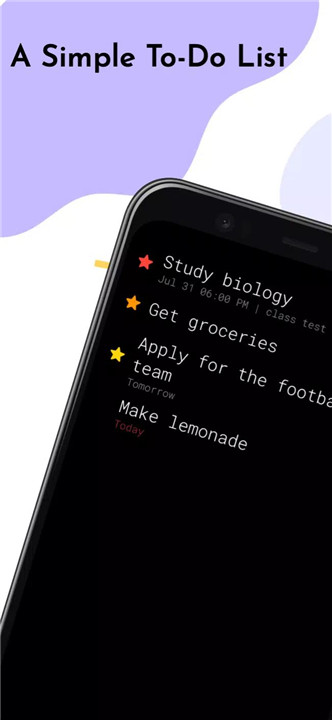
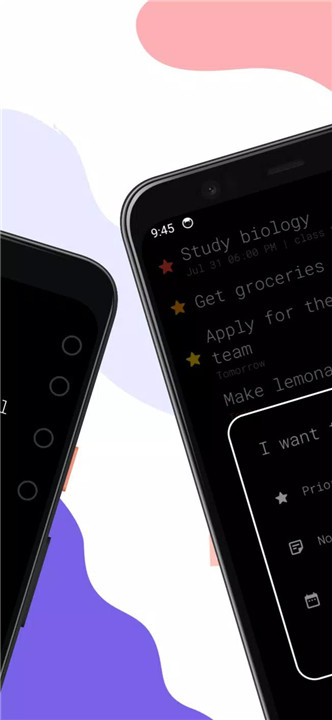
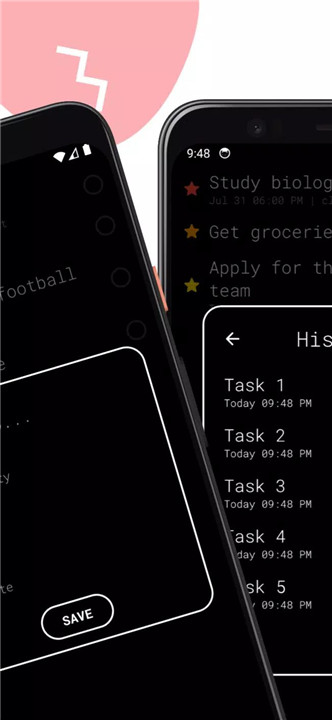
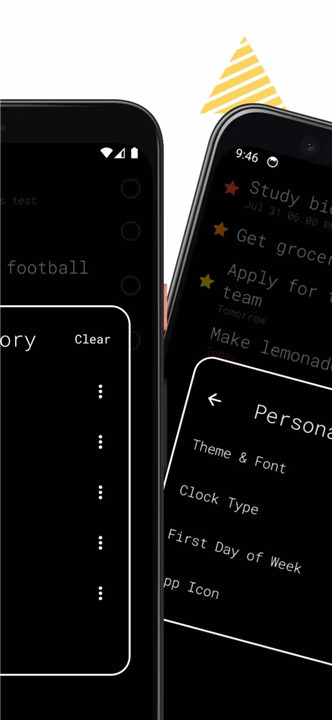
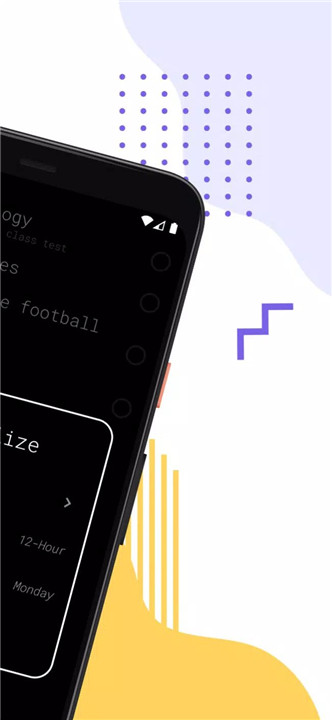
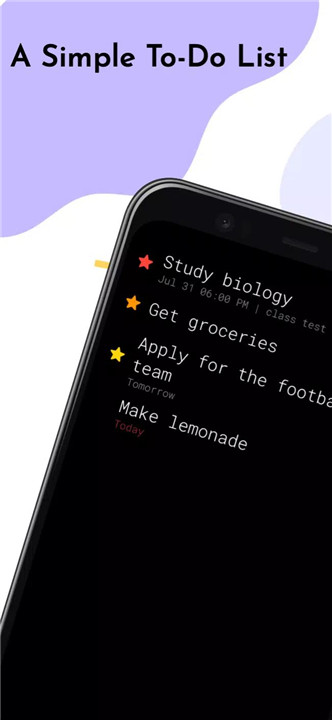
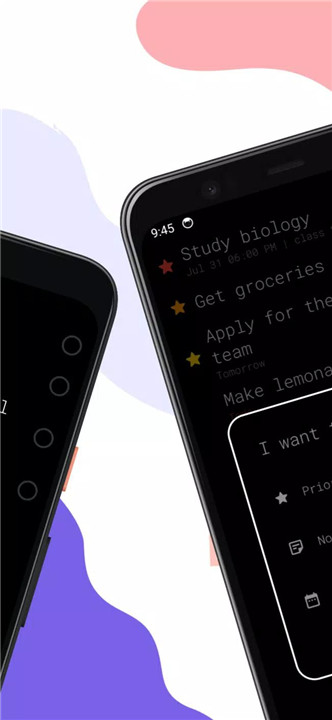
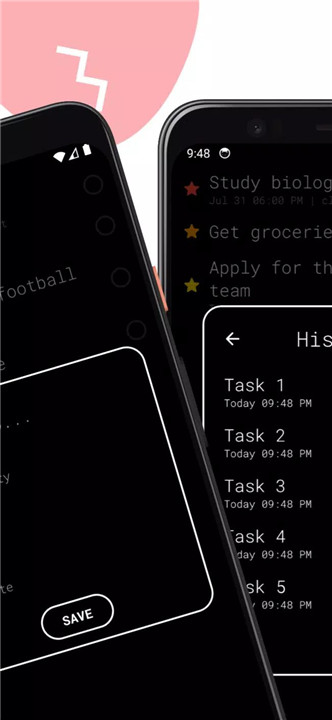









Ratings and reviews
There are no reviews yet. Be the first one to write one.