
Flat: Music Score & Tab Editor APK
0.7.8-12626
Flat: Music Score & Tab Editor
Flat: Music Score & Tab Editor APK
Download for Android
Key Features of Flat: Music Score & Tab Editor
Pocket-Sized Music Notation Editor:
Carry your music notation editor wherever you go. The app boasts a clean and intuitive interface, making it easy to compose on the fly.
Read and write music notation and guitar tabs simultaneously.
Real-Time Collaboration:
Collaborate with other composers in real-time. Edit and share sheet music online with fellow musicians using the cloud-based composer app.
Even if you lose your internet connection, the app allows offline editing.
Wide Range of Instruments:
Access over 100 instruments, including piano, keyboards, electric guitar, acoustic guitar, and electric bass.
Quickly input notation using touch piano, guitar fretboard, and drum pads.
Comprehensive Notation Tools:
Explore multiple toolbars with hundreds of music notations: notes, articulations, dynamics, measures, texts, and more.
Easily add chords with autocompletion.
Transpose by key, interval, and tone.
Flexible Display Options:
Choose between Continuous and Page View modes when working on your music score.
Focus on specific parts of your composition.
Highlights of Flat: Music Score & Tab Editor
Global Composer Community: Once you’ve composed your music, share it with a worldwide community of more than 5 million composers. You can also print your composition or export it to various formats, including PDF, MIDI, MusicXML, MP3, and WAV.
Taking Music Writing to the Next Level
Unlock premium features with the Flat Power offer (available as a monthly or yearly subscription):
Unlimited Cloud Storage:
Access and edit your music scores across Android devices and web browsers.
Your work is always synced and available.
Complete History Tracking:
Review every change you’ve made to your composition.
Maintain a detailed history of your creative process.
Advanced Export and Printing:
Print your music without the Flat branding on the pages.
Export and print individual parts.
Utilize automatic printing options like multi-measure rests.
Custom Instruments and Layouts:
Create custom instrument variants by adjusting transpositions, clefs, staves, names, and drum elements.
Fine-tune layout settings, spacing, chord styles, and music fonts.
Advanced Audio Options:
Control parts volume and reverb for playback.
Priority Support:
Get assistance promptly when needed.
What's New in the Latest Version 0.7.9-12879
Last updated on May 28, 2024
-Notifications center redesign.
-Bug fixing and performance improvements.
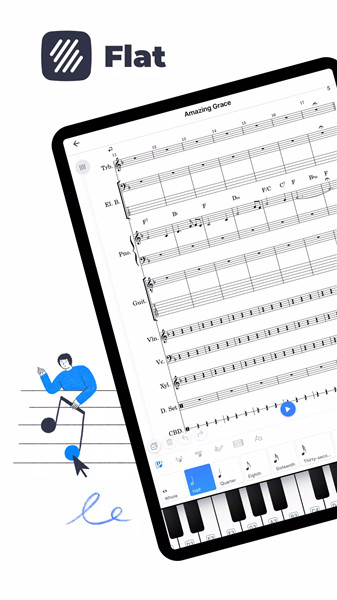
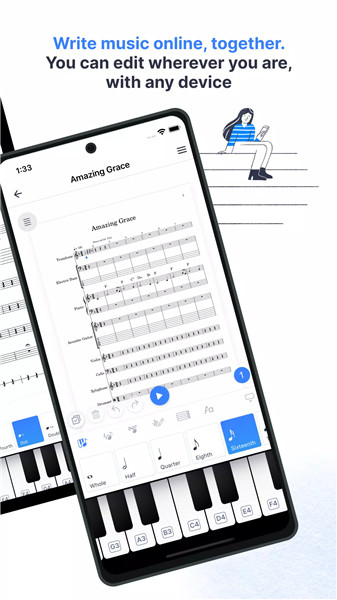
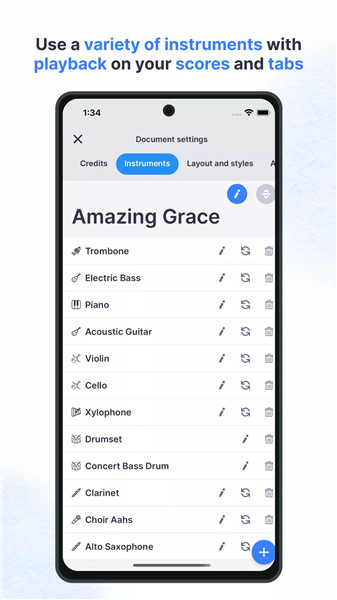
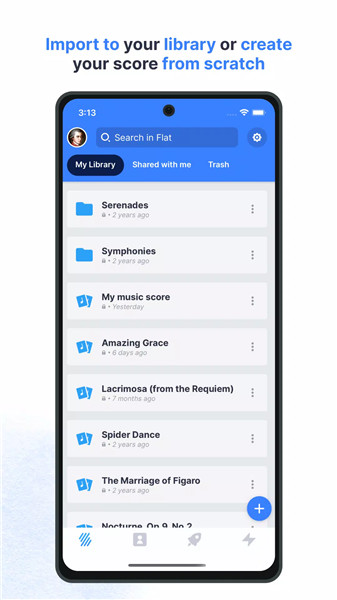
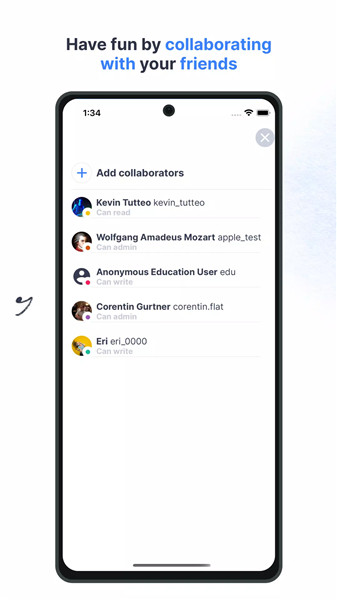









Ratings and reviews
There are no reviews yet. Be the first one to write one.