
Multi Layer - Photo Editor APK
2.23.0
Multi Layer - Photo Editor
Multi Layer - Photo Editor APK
Download for Android
Transform Your Photos with Multi-Layer – The Ultimate Photo Editor
Unleash your creativity with Multi-Layer, a powerful and intuitive photo editor designed for both beginners and enthusiasts.
Whether you want to fine-tune details or create stunning layered compositions, this app gives you complete control—all at your fingertips.
Why Choose Multi-Layer?
• Advanced Layered Editing:
+ Work with multiple layers, adjusting transparency, blend modes, and positioning with simple gestures.
• Precision Tools:
+ Fine-tune brightness, contrast, saturation, and RGB levels—apply edits to an entire layer or just a selected area.
• Magic Wand & Manual Selection:
+ Easily isolate sections of your photo for targeted adjustments, background removal, or special effects.
• Hundreds of Filters & Effects:
+ From vintage tones to artistic blurs, sharpen images, invert colors, or add dramatic vignettes—all with one tap.
• Endless Customization:
+ Add text with stylish fonts, insert stickers, apply frames, and enhance with overlays like bokeh, gradients, or textures.
Powerful Features at Your Fingertips
• Layers:
+ Move, rotate, scale, merge, or flip layers effortlessly.
+ Adjust opacity, apply shadows, and duplicate elements for complex designs.
• Painting & Erasing:
+ Paint with customizable brushes, fill sections with color, or erase backgrounds for transparency.
• Shapes & Text:
+ Insert geometric shapes, stylized text with shadows/glows, and perfect alignment for professional touches.
• Selections & Masks:
+ Refine selections with blur, expansion, or inversion—then apply edits only to the chosen area.
• Save & Share:
+ Export in high-quality PNG (with transparency) or JPG.
+ Save full projects (.multilayerphoto) to resume editing later.
Extra Perks
• Free Image Library:
+ Access thousands of CC0-licensed photos for backgrounds, vectors, and more—all within the app.
• No Subscription Needed:
+ Upgrade to Premium once for advanced features (no recurring fees).
Remove ads
• Unlock selection masks & blend modes
• Set custom resolutions for images
• Try Before You Buy: Test premium tools with a watermark before committing.
Ready to Elevate Your Editing Game?
• Multi-Layer makes professional-level photo editing simple, fun, and accessible.
• Download now and start creating—no expertise required!
Premium Version:
• One-time payment.
• No subscriptions.
FAQ
Q: Can I use Multi-Layer for free, or is it paid?
A: You can use Multi-Layer for free with access to basic tools, filters, and layers. For advanced features like selection masks, custom resolutions, and ad-free editing, there’s a one-time premium upgrade—no subscriptions or hidden fees!
Q: How do layers work in Multi-Layer?
A: Layers let you stack images, text, or effects independently. Adjust opacity, blend modes, and positioning for each layer, and merge them when finished. Think of it like transparent sheets—you can move, resize, or edit one without affecting others.
Q: Is there a way to remove backgrounds easily?
A: Absolutely! Use the Magic Wand for quick auto-selections or the Manual Selection tool for precision. Once selected, delete or erase the background to create transparency (great for PNG exports).
Version History
v2.23.0——2 Sept 2025
Photo Editing App with multiple layers, text, filters, photo frames and stickers Download the latest version of Multi Layer - Photo Editor to enjoy new features and updates immediately!
*2.23.0
- Guides: New option to display guides (horizontal and vertical) in the image, to help align layers (snap to guides).
- Templates: download sample projects with various layouts and elements: business cards, posters, ...
- Textures: Fill text and shape layers with textures (an image layer used to fill another layer).
- Download textures (there are hundreds...).
- Improvement to the "Paint/Erase" tool: the mode and parameters from the last use are now memorized.
*2.22.0
- Revised the selection bars for various features, adding manual value option to some that didn't have and fixing some related issues (e.g., line spacing and text shadow).
- Fixed some top menus that didn't fit fully on some medium-sized screens (they now only display the text when long-pressing the icon).
- New sticker packs: "Food," "Tech," "School."
*2.21.0
- New option to "Justify" multi-line text.
- New options to set image resolution: specifying centimeters or inches, and DPI (pixels per inch).
- New predefined aspect options: A1, A2, A3, A4, A5, A6, A7, Tabloid, Legal.
- Now the adjustment bars for tools (brush sizes, threshold, ... almost all!) also allow you to set the value manually (enter a number) by tapping on the tool label.
- Added support for loading vector images (SVG files).

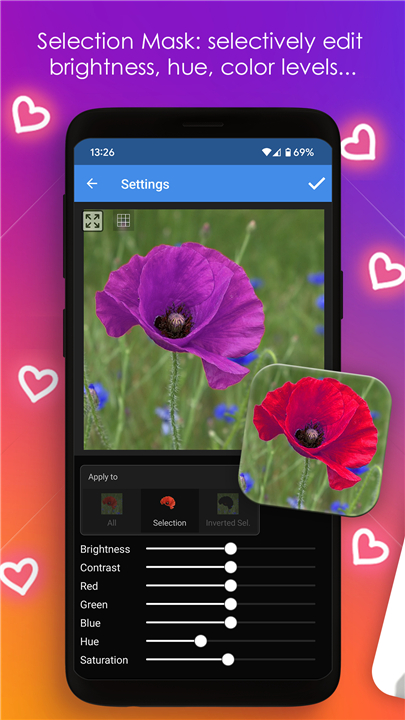
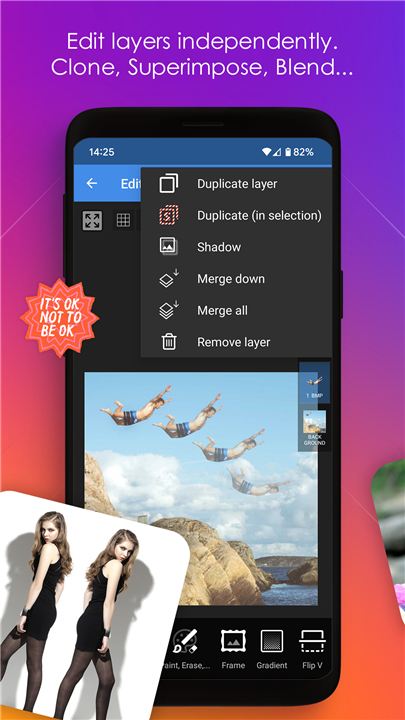



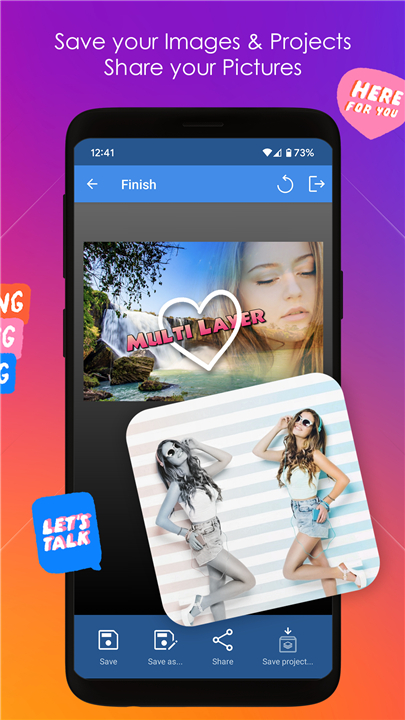
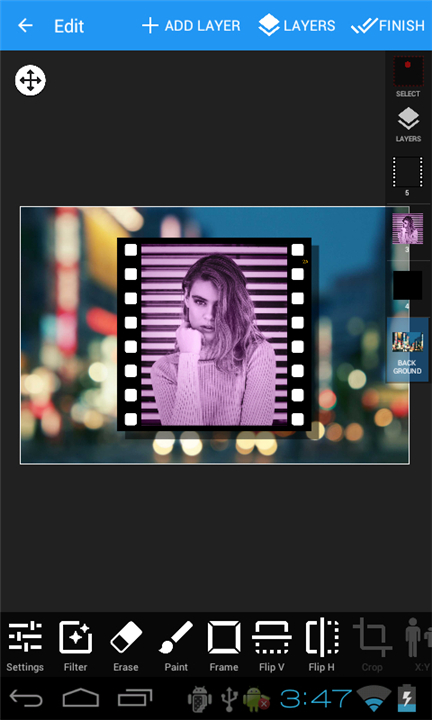









Ratings and reviews
There are no reviews yet. Be the first one to write one.