
FlashGet Kids: Parental Control APK
1.0.9.6
FlashGet Kids: Parental Control
FlashGet Kids: Parental Control APK
Download for Android
Features of FlashGet Kids: Parental Control:
✓ Content filtering: Block access to inappropriate websites and content, ensuring children are only exposed to age-appropriate material while browsing the internet.
✓ App management: Monitor and control the apps installed on your child's device, allowing parents to block or limit access to specific apps deemed unsuitable.
✓ Screen time management: Set daily screen time limits and schedules to help children develop healthy digital habits and balance their time between online and offline activities.
✓ Safe search: Enable safe search settings to filter out explicit or inappropriate content from search engine results, providing a safer browsing experience for children.
✓ Location tracking: Track your child's device location in real-time and set up geofences to receive alerts when they enter or leave designated areas, ensuring their safety and well-being.
Reasons to download FlashGet Kids: Parental Control:
✓ Ensure online safety: Protect your child from exposure to inappropriate content and online threats with FlashGet Kids' content filtering and safe search features.
✓ Manage app usage: Monitor and control the apps installed on your child's device to ensure they are using age-appropriate and educational applications.
✓ Promote healthy digital habits: Set screen time limits and schedules to encourage responsible device usage and help children develop healthy digital habits.
✓ Stay connected: Track your child's device location in real-time and receive alerts for added peace of mind, knowing they are safe and secure.
✓ Empower parental control: Take control of your child's digital activities and create a safe and healthy digital environment for them to explore and learn.
FAQ from FlashGet Kids: Parental Control:
✓ Is FlashGet Kids: Parental Control by HONGKONG FLASHGET NETWORK TECHNOLOGY free to use?
Yes, FlashGet Kids is available for free download and use, providing access to its basic parental control features and functionalities. Some premium features or advanced options may require payment or a subscription.
✓ Can I monitor multiple devices with FlashGet Kids?
Yes, FlashGet Kids allows parents to monitor and manage multiple devices from a single dashboard, making it convenient for families with multiple children or devices.
✓ Is my child's data secure within the app?
FlashGet Kids prioritizes the security and privacy of user data, implementing robust measures to protect user information and ensure confidentiality.
✓ How do I set up screen time limits and schedules?
You can set up screen time limits and schedules within the FlashGet Kids app, allowing you to customize and adjust settings according to your child's needs and preferences.
Latest Version 1.0.9.6
Last updated on Apr 17, 2024
Here comes the new version of FlashGet Kids:
1. Optimized the connection of Screen Mirroring/Remote Camera, enhancing user experience.
2. Fixed some issues mentioned in user feedback.
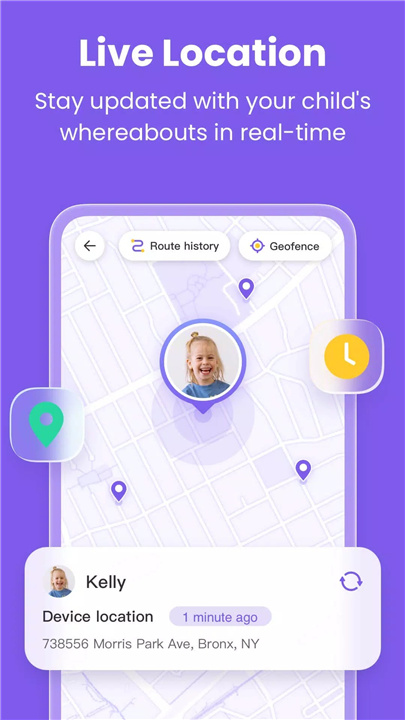
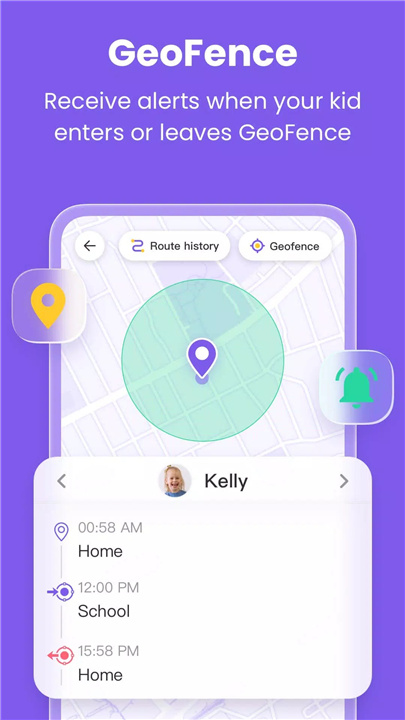
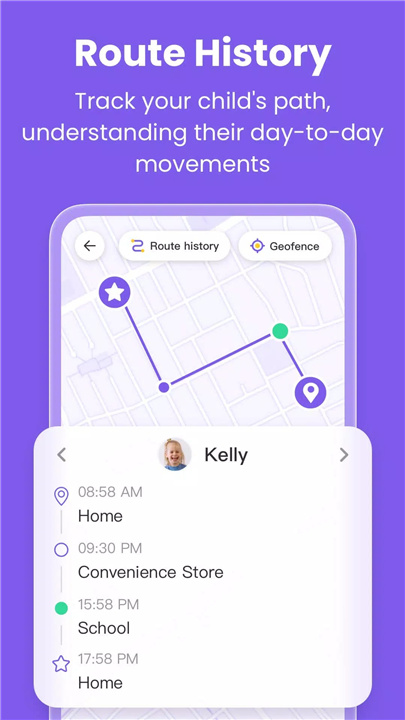
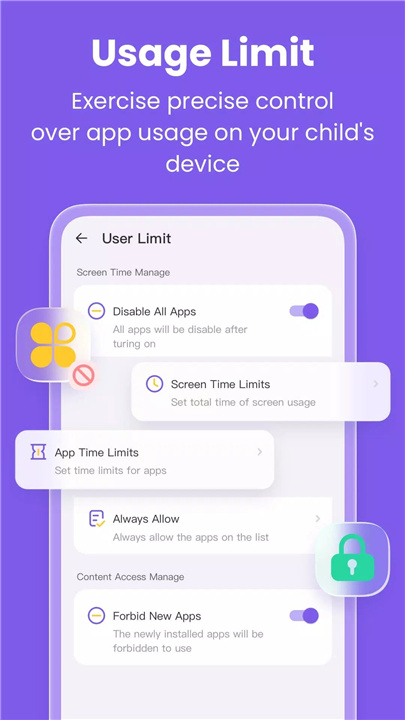
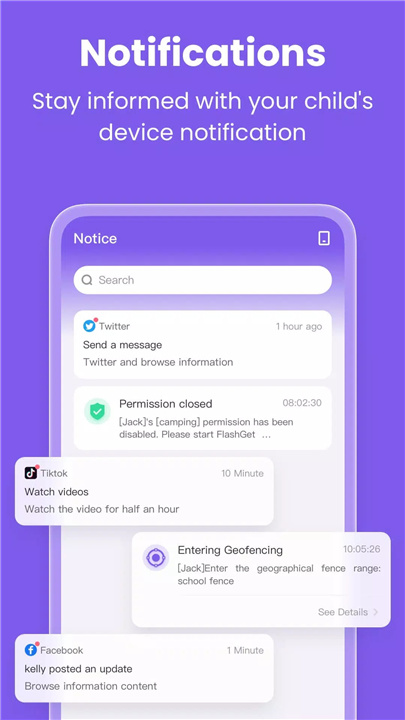
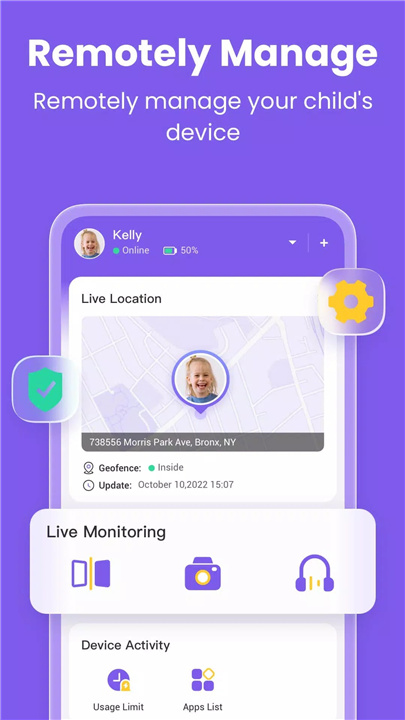









Ratings and reviews
There are no reviews yet. Be the first one to write one.