
AirDroid Parental Control APK
1.4.1.2
AirDroid Parental Control
AirDroid Parental Control APK
Download for Android
Features of AirDroid Parental Control:
✓ Screen time management: Set daily screen time limits for your child's device usage, helping them develop healthy digital habits and balance their time between online and offline activities.
✓ App and website blocking: Block access to specific apps and websites that are not suitable for your child's age or are deemed inappropriate, ensuring a safer and more secure online environment.
✓ Real-time monitoring: Monitor your child's device usage in real-time, including app usage, website visits, and screen time statistics, allowing you to stay informed and intervene if necessary.
✓ Geofencing and location tracking: Set up geofences to receive alerts when your child enters or leaves designated areas, and track their device's location in real-time for added peace of mind.
✓ Remote device management: Remotely lock, unlock, and wipe your child's device, as well as manage app installations and permissions, providing parents with full control over their child's device usage.
Reasons to download AirDroid Parental Control:
✓ Ensure a safer online environment: Protect your child from inappropriate content and online threats by setting up app and website blocking, and monitoring their device usage with AirDroid Parental Control.
✓ Promote healthy digital habits: Set screen time limits and encourage responsible device usage to help your child develop healthy digital habits and minimize the risks associated with excessive screen time.
✓ Stay informed and connected: Keep track of your child's digital activities in real-time and receive alerts and notifications about their device usage and location, allowing you to stay connected and informed even when you're apart.
✓ Remote management and control: Manage your child's device remotely and take action to ensure their safety and well-being, such as locking their device or tracking its location in case of emergencies.
FAQ from AirDroid Parental Control:
✓ Is AirDroid Parental Control by SAND STUDIO free to use?
Yes, AirDroid Parental Control is available for free download and use, providing access to its basic features and functionality. Some advanced features or premium options may require payment or a subscription.
✓ Is AirDroid Parental Control compatible with both Android and iOS devices?
AirDroid Parental Control is primarily designed for Android devices, offering comprehensive parental control features and functionality. Compatibility with iOS devices may vary.
✓ Can I monitor multiple devices with AirDroid Parental Control?
Yes, AirDroid Parental Control allows parents to monitor and manage multiple devices from a single dashboard, making it convenient for families with multiple children or devices.
✓ How does geofencing work in AirDroid Parental Control?
Geofencing allows parents to set up virtual boundaries around specific locations and receive alerts when their child's device enters or leaves these designated areas, providing added security and peace of mind.
Latest Version 1.4.1.2
Last updated on Mar 8, 2024
Bug fixes and finetunes that improve stability and user experience.

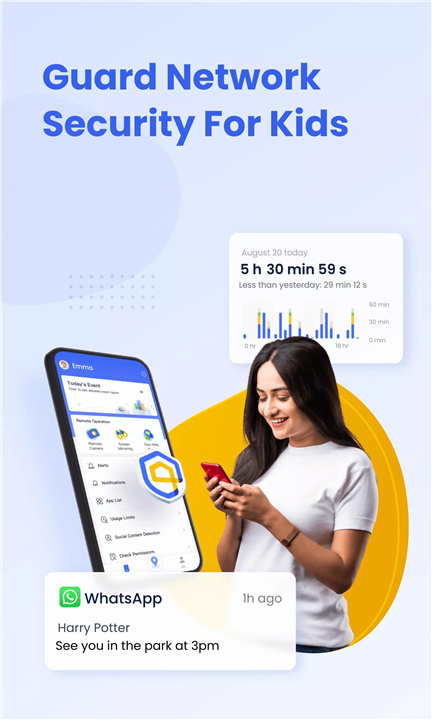

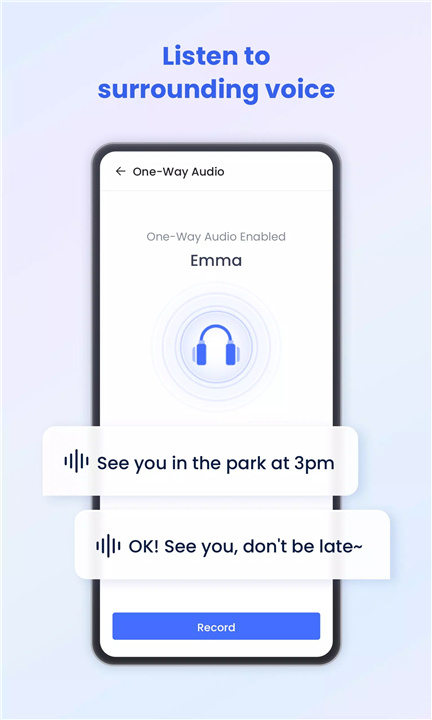
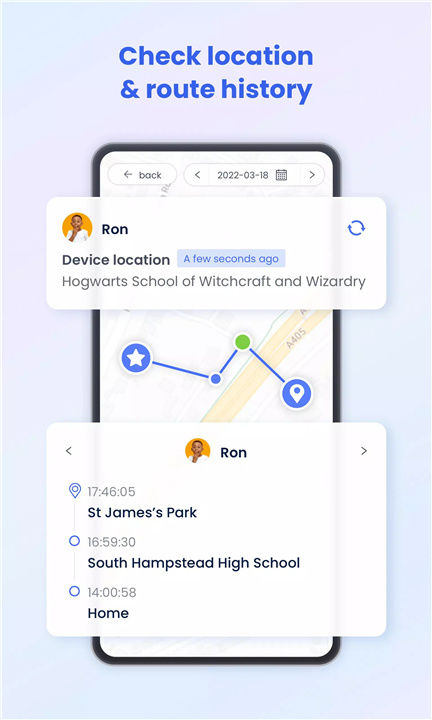









Ratings and reviews
There are no reviews yet. Be the first one to write one.