Features of My JBL SOUNDBOOST2:
✓ Speaker management: Control and customize your JBL SOUNDBOOST2 speaker settings, including volume levels, EQ presets, and LED light effects.
✓ Firmware updates: Stay up-to-date with the latest features and improvements by easily updating your speaker's firmware through the app.
✓ Sound optimization: Fine-tune your listening experience with customizable sound profiles tailored to different music genres and audio preferences.
✓ Party mode: Sync multiple JBL SOUNDBOOST2 speakers together for a synchronized audio experience, perfect for parties and gatherings.
Reasons to download My JBL SOUNDBOOST2:
✓ Personalized audio experience: Tailor your speaker settings and sound profiles to match your preferences, ensuring optimal audio quality for every listening session.
✓ Convenient control: Easily manage your JBL SOUNDBOOST2 speaker directly from your smartphone, eliminating the need for manual adjustments on the device itself.
✓ Stay updated: Receive notifications for firmware updates and new features, ensuring that your speaker remains optimized and future-proofed.
FAQ from My JBL SOUNDBOOST2:
✓ Is My JBL SOUNDBOOST2 compatible with other JBL speakers?
My JBL SOUNDBOOST2 is specifically designed for managing and enhancing the JBL SOUNDBOOST2 speaker. Compatibility with other JBL speakers may vary.
✓ How do I connect my smartphone to the JBL SOUNDBOOST2 speaker?
Simply enable Bluetooth on your smartphone and pair it with the JBL SOUNDBOOST2 speaker. Once connected, you can control the speaker through the My JBL SOUNDBOOST2 app.
✓ Can I use My JBL SOUNDBOOST2 without an internet connection?
While an internet connection may be required for certain features such as firmware updates, you can still use My JBL SOUNDBOOST2 to control and customize your speaker settings offline.
✓ Are there any additional accessories or equipment required to use My JBL SOUNDBOOST2?
No additional accessories or equipment are required to use My JBL SOUNDBOOST2. Simply download the app, pair it with your JBL SOUNDBOOST2 speaker, and start customizing your audio experience.
Latest Version 2.3.6
Last updated on Feb 6, 2018
New:
Support for Android Oreo
Fixed:
Bug causing EQ profiles to output incorrect volume in various configurations
Bug causing Foreground Process Notification to persist in various configurations

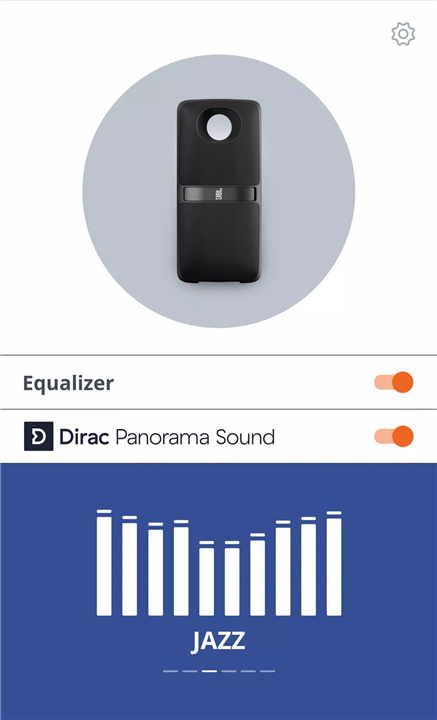
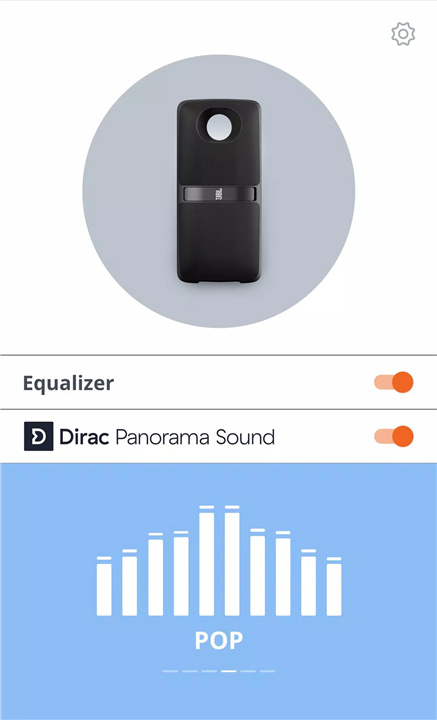
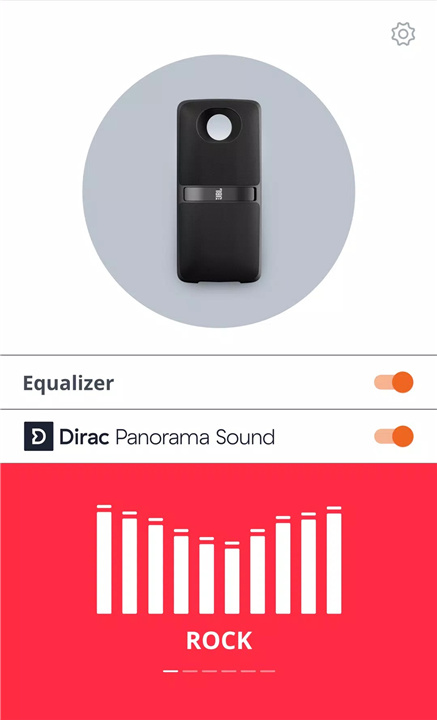









Ratings and reviews
There are no reviews yet. Be the first one to write one.