
Adobe Edge Inspect CC APK
1.0.451
Adobe Edge Inspect CC
Adobe Edge Inspect CC APK
Download for Android
Adobe Edge Inspect CC is a powerful tool developed by Adobe Inc. for web developers and designers, aimed at simplifying the process of testing and debugging websites and web applications across multiple devices simultaneously. With Adobe Edge Inspect CC, users can wirelessly connect their mobile devices to their computer and synchronize browsing sessions, allowing for real-time inspection and debugging of web content across different screen sizes, resolutions, and platforms. Whether you're designing responsive websites, testing user interfaces, or troubleshooting layout issues, Adobe Edge Inspect CC streamlines the development process and ensures a consistent user experience across devices.
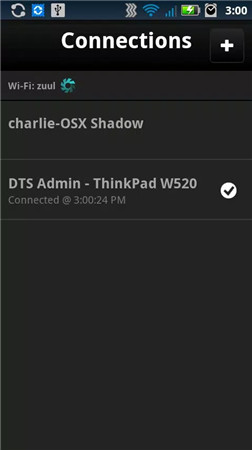
Features of Adobe Edge Inspect CC:
Multi-Device Testing:
Test websites and web applications simultaneously across multiple devices, including smartphones, tablets, and desktop computers, ensuring consistency and compatibility across different screen sizes and resolutions.
Synchronized Browsing:
Synchronize browsing sessions between your computer and connected mobile devices in real-time, enabling instant updates and changes to be reflected across all devices as you navigate through web content.
Remote Inspection and Debugging:
Inspect and debug web content remotely on connected mobile devices using familiar developer tools, including the ability to view and modify HTML, CSS, and JavaScript code, inspect element properties, and analyze network requests.
Live Reload:
Automatically reload web pages on connected devices whenever changes are made to the underlying code or content on the development computer, facilitating rapid iteration and testing during the development process.

Reasons to use Adobe Edge Inspect CC:
Efficient Cross-Device Testing:
Streamline the process of testing and debugging websites across multiple devices, saving time and effort by synchronizing browsing sessions and accessing real-time debugging tools.
Responsive Design Development:
Develop responsive websites and web applications with confidence, ensuring that content renders correctly and adapts seamlessly to various screen sizes and orientations on different devices.
Collaboration and Workflow Optimization:
Collaborate with team members and clients more effectively by sharing live previews of web content on connected devices, allowing for collaborative design reviews, feedback, and troubleshooting.

FAQ about Adobe Edge Inspect CC:
Is Adobe Edge Inspect CC compatible with all web browsers and mobile devices?
Adobe Edge Inspect CC supports major web browsers and mobile devices, including iOS and Android platforms, ensuring broad compatibility for cross-device testing.
Does Adobe Edge Inspect CC require an internet connection to synchronize browsing sessions?
Adobe Edge Inspect CC utilizes a local Wi-Fi network to establish connections between the development computer and connected mobile devices, allowing for real-time synchronization of browsing sessions without requiring internet access.
Can Adobe Edge Inspect CC be used for testing web applications hosted on local development servers?
Yes, Adobe Edge Inspect CC supports testing of web applications hosted on local development servers, allowing developers to preview and debug changes to web content in a development environment before deployment.
Is Adobe Edge Inspect CC available for free or does it require a subscription?
Adobe Edge Inspect CC is available for download and use as part of Adobe Creative Cloud subscription plans, providing access to a comprehensive suite of web development and design tools.
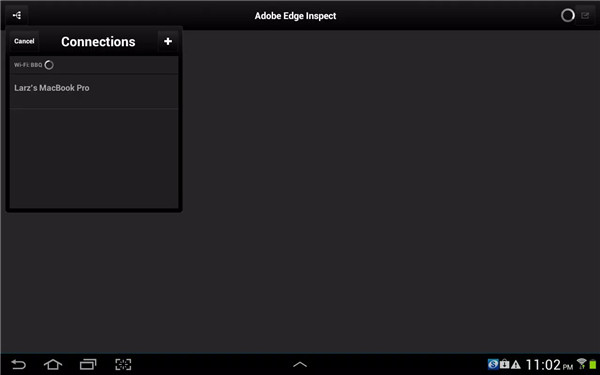
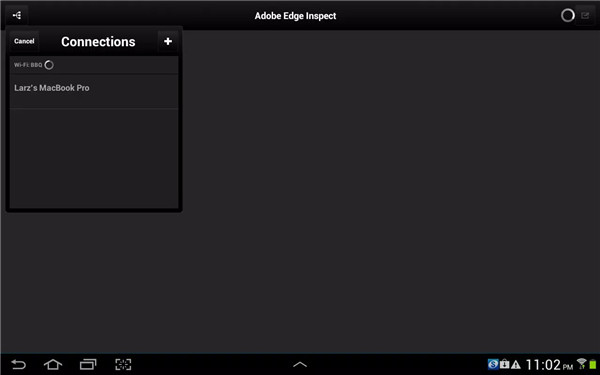
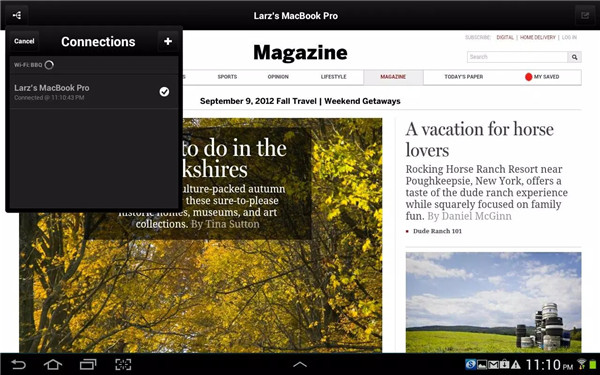
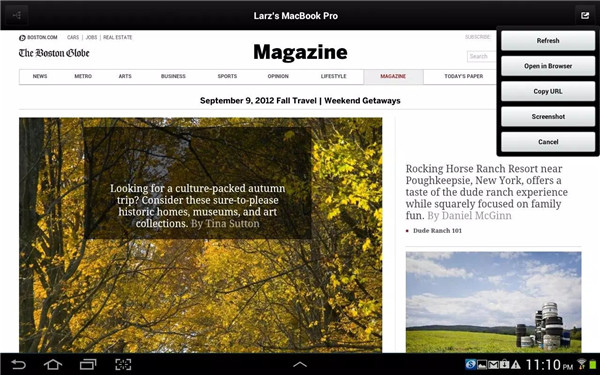









Ratings and reviews
There are no reviews yet. Be the first one to write one.