Introducing All Documents Viewer!
All Documents Viewer by Apps Vendors is a comprehensive mobile application designed for viewing and managing a wide variety of document formats. It supports commonly used file types such as PDFs, Word documents, Excel spreadsheets, and PowerPoint presentations. The app provides users with tools for efficient document access, basic editing, and file organization, aiming to offer a unified solution for handling different types of documents on mobile devices.
Features:
1. Multi-Format Support: Allows users to view various document types, including PDFs, DOCX, XLSX, PPTX, and more. This feature ensures that users can access and manage different file formats without needing multiple apps.
2. Document Viewing: Provides a user-friendly interface for viewing documents. Users can navigate through documents, zoom in and out, and scroll smoothly to read and review content.
3. Basic Editing Tools: Includes basic editing features such as highlighting text, adding comments, and annotating PDFs. These tools help users make simple modifications and notes on their documents.
4. File Organization: Offers options for organizing documents within the app. Users can create folders, rename files, and manage their document library for better accessibility and organization.
5. Search Functionality: Provides a search feature to quickly locate specific documents or keywords within a document. This functionality helps users find relevant information efficiently.
6. Cloud Integration: Supports integration with cloud storage services like Google Drive and Dropbox, allowing users to access and manage documents stored in the cloud directly from the app.
7. Document Sharing: Enables users to share documents via email or other messaging platforms. This feature simplifies the process of distributing files to others.
8. Offline Access: Allows users to access and view documents offline once they are downloaded. This feature is useful for situations where an internet connection is not available.
Top Five FAQs on All Documents Viewer:
1. What document formats does the app support?
- The app supports a wide range of document formats, including PDFs, Microsoft Word documents (DOCX), Excel spreadsheets (XLSX), and PowerPoint presentations (PPTX), among others.
2. Can I edit documents using All Documents Viewer?
- The app offers basic editing tools for PDFs, such as highlighting text, adding comments, and annotations. However, advanced editing features for other document types may be limited.
3. How do I organize my documents within the app?
- You can organize your documents by creating folders, renaming files, and moving documents into different folders. This helps in managing and accessing your document library more effectively.
4. Is it possible to access documents stored in cloud storage?
- Yes, the app supports integration with cloud storage services like Google Drive and Dropbox. You can access, view, and manage documents stored in these cloud services directly from the app.
5. Can I use the app without an internet connection?
- Yes, you can access and view documents offline once they have been downloaded to your device. This is useful for accessing documents in areas with limited or no internet connectivity.
/
What's New in the Latest Version 2.0.1
Last updated on Feb 4, 2024
- With all the viewing facility improved now you can "Create" PDF file as well.
- Multiple new formats support added.
- Purchase pro and get Ad FREE version.
- Multiple languages support added.
- Don't miss out on this update.

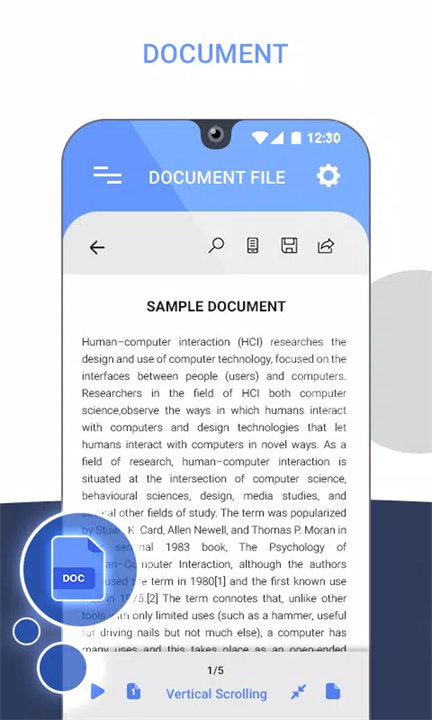
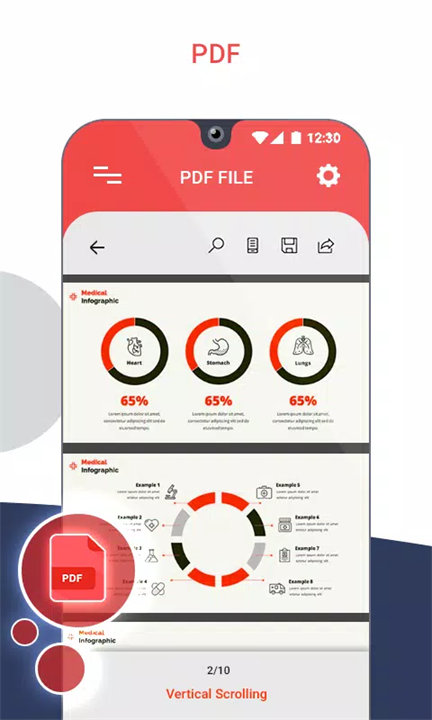
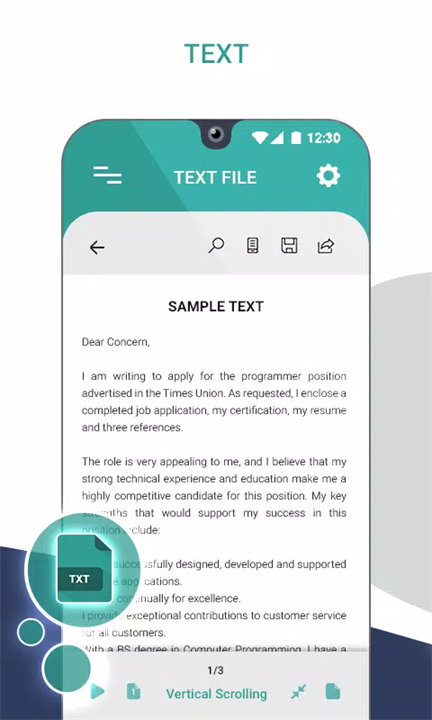
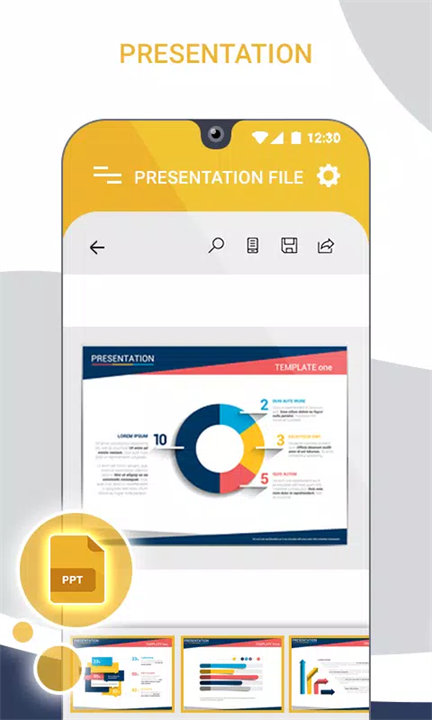
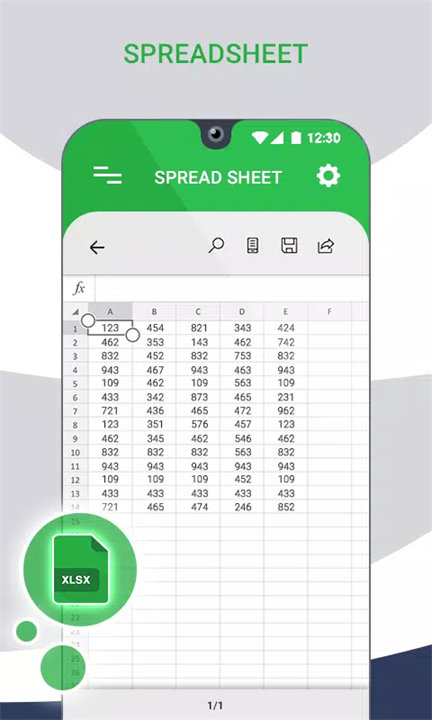









Ratings and reviews
There are no reviews yet. Be the first one to write one.