Key Features of Download Manager
Management of Downloads and Files: Keep track of your ongoing and completed downloads effortlessly.
Show Download Progress: Monitor the progress of each download in real time.
Resume Downloads: If a download gets interrupted, resume it seamlessly without starting from scratch.
File List Sorted by Date: Quickly find your files based on when they were downloaded.
Multiple File Selection: Organize your files efficiently by selecting and managing multiple files at once.
Dark Theme: Enjoy a sleek dark theme that’s easy on the eyes.
Highlight of Download Manager
Minimalistic Approach: Say goodbye to cluttered interfaces. Download Manager focuses on the essentials—your downloads and downloaded files.
Easy Browser: Seamlessly browse the web within the app. No need to switch between browsers and download managers.
Multiple Download Support: Download Manager handles multiple files simultaneously, ensuring efficient progress.
How to Use Download Manager
Download and Install: Get Download Manager by Magdalm.
Set as Default: After installation, set it as your default download manager.
Browse and Download: Use the built-in browser to find files you want to download. Tap the download link, and Download Manager takes care of the rest.
Monitor Progress: Check the download progress in the app. Pause, resume, or cancel downloads as needed.
Benefits of Using Download Manager
Efficiency: Download Manager simplifies the download process, saving you time and effort.
Privacy: No unnecessary permissions or flashy distractions—just a clean interface.
Data Safety: Your data is encrypted in transit, ensuring security.
What's New in the Latest Version 14.5.0
Last updated on Oct 19, 2023
* Bug fixes and improvements.

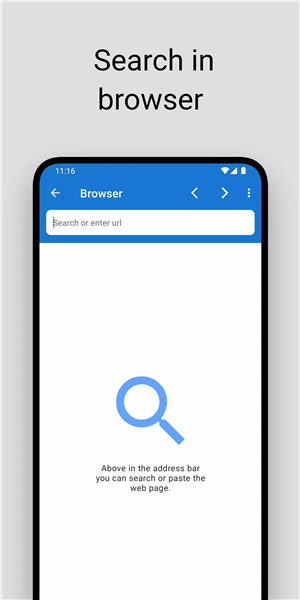
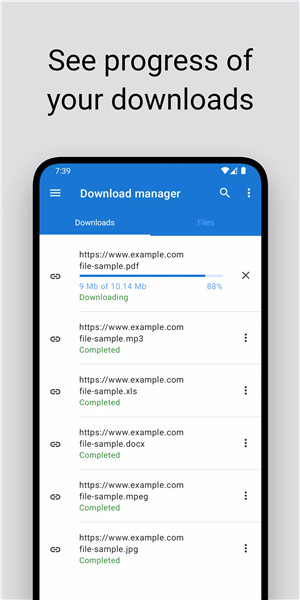
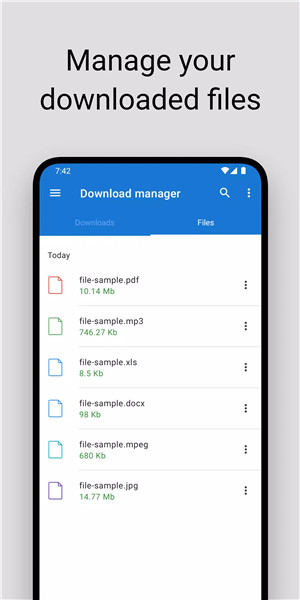
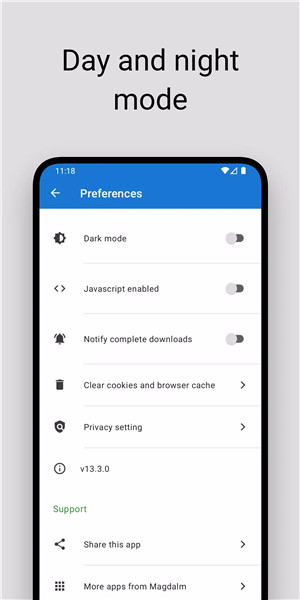









Ratings and reviews
There are no reviews yet. Be the first one to write one.