Nexus Smart ID: Secure, Passwordless Authentication
Nexus Smart ID is an advanced mobile application designed to provide secure, passwordless authentication for accessing online services.
By leveraging two-factor authentication (2FA), it enhances security while simplifying the login process.
Below is an expanded overview of its features, security measures, and usage.
Key Features of Nexus Smart ID
• Passwordless Authentication – Eliminates the need for traditional passwords, reducing risks like phishing and credential theft.
• Multi-Profile Support – Users can manage multiple profiles within the app, allowing access to different systems without needing separate authentication tools.
• Push Notifications – Provides real-time authentication requests via mobile or tablet for seamless and instantaneous verification.
• Cross-Platform Compatibility – Works across various devices, ensuring flexibility for users.
Enhanced Security Measures
• PIN or Fingerprint Protection – The app is secured with either a personal identification number (PIN) or biometric authentication (fingerprint), ensuring only authorized users can access it.
• Two-Factor Authentication (2FA) – Combines something you know (PIN) with something you have (your device) for stronger security.
• Encrypted Data Storage – User credentials and authentication details are stored securely using advanced encryption protocols.
Activation & Setup
• Initial Activation Required – To begin using Nexus Smart ID, users must activate it via a secure activation link sent during enrollment.
• Simple Enrollment Process – Follow the steps in the registration email to link your device and set up authentication preferences.
• Device Pairing – Once activated, the app associates with your trusted device, preventing unauthorized access from unverified sources.
User Benefits
• Streamlined Login Experience – No need to remember multiple passwords; authentication occurs seamlessly via push notifications.
• Reduced Fraud Risks – By removing password dependencies, the risk of breaches and unauthorized access is significantly lowered.
• Convenient Profile Management – Switch between profiles effortlessly for work, personal, or other service logins.
Nexus Smart ID offers a reliable, user-friendly, and highly secure solution for modern authentication needs. Its adoption ensures both convenience and robust protection against cyber threats.
FAQ
Q: How does passwordless authentication work?
A: Instead of entering a password, Nexus Smart ID verifies your identity using a trusted device (via push notifications) combined with biometrics (fingerprint or face recognition) or a PIN. This eliminates the risks associated with weak or stolen passwords.
Q: Is Nexus Smart ID more secure than traditional passwords?
A: Yes! Since it removes reliance on passwords, it significantly reduces risks like phishing, credential theft, and brute-force attacks. Security is further strengthened by two-factor authentication (2FA) and encryption.
Q: How do I set up Nexus Smart ID?
A: You'll receive an activation link via email during enrollment. Follow the steps to pair your mobile device, set up biometrics or a PIN, and configure authentication preferences.
Version History
v5.20.0——13 Aug 2025
Nexus Smart ID is a mobile app for secure two-factor authentication of users. Download the latest version of Nexus Smart ID to enjoy new features and updates immediately!
*5.20.0
* Added support for Android 16
* App switching stability fix
* Overall security and performance improvements
*5.19.4
* Added support Thales MD3940 NFC cards
* Support for MDM based attestation keys
* Stability improvements
*5.18.1
* Added support for Android 15
* Stability improvements


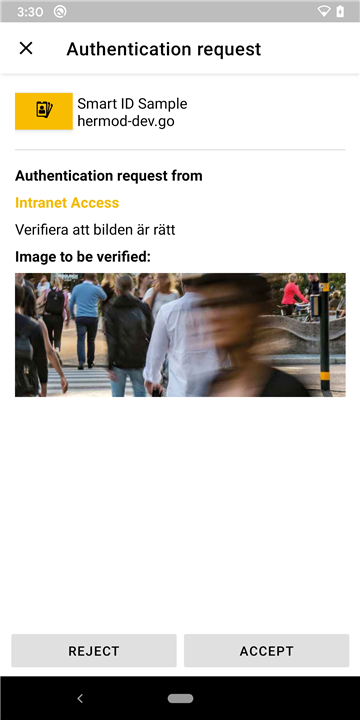
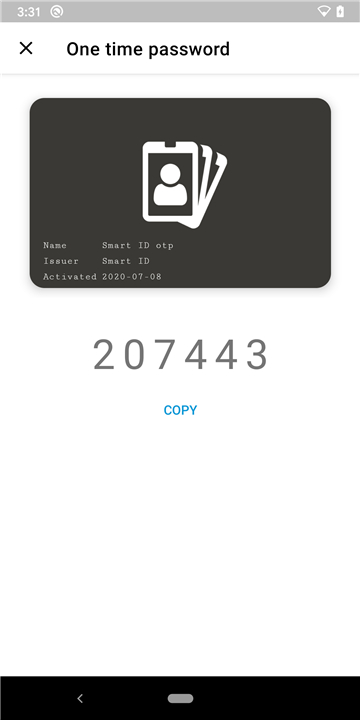
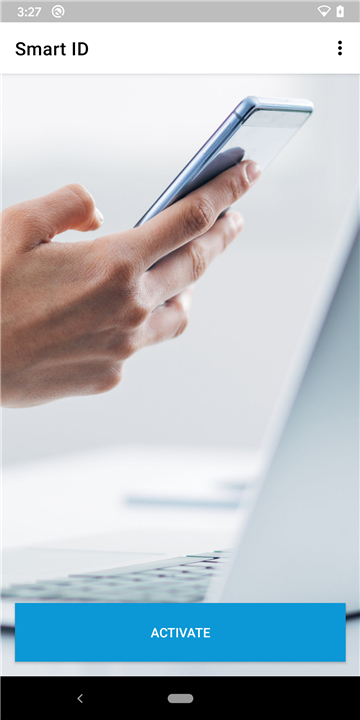









Ratings and reviews
There are no reviews yet. Be the first one to write one.