TwiNote is an SNS-style memo app that has already exceeded 3 million downloads. Designed for those who love the simplicity of social media but want a more private way to record their thoughts, TwiNote allows users to jot down everything from daily events and personal feelings to creative ideas and fictional scenarios.
Diary Mode: Keep Your Daily Thoughts Private
TwiNote's diary function allows you to document your daily events, feelings, and experiences in an intuitive and private way. Whether you're logging your thoughts about a busy day at work, a fun weekend outing, or just how you're feeling, you can keep everything to yourself, with no worries about sharing or visibility.
Scenario/Dialogue Notes: Create Your Own Stories
Do you love writing dialogues or creating scenarios between your favorite characters? With TwiNote, you can bring these ideas to life! Using custom icons and lines, you can create vibrant conversations or even mini-stories right within your app.
Idea Note: Quick Thoughts and Inspiration at Your Fingertips
Got a brilliant idea that you don’t want to forget? TwiNote’s idea note feature lets you capture those fleeting moments of inspiration quickly and easily. You can store your thoughts in a way that’s organized and accessible, ensuring that no great idea slips through the cracks. Plus, the app’s SNS-style interface might even spark new ideas as you jot down your notes!
Customizable Themes and Layout
TwiNote isn’t just functional; it’s also customizable to fit your personal style. Choose from various themes to match your mood, and even adjust the font size for comfortable reading. If you’re someone who likes to make things their own, you’ll appreciate the flexibility TwiNote provides in terms of appearance and layout.
Additional Features: Storage, Calendar, and More
TwiNote isn't just about writing notes; it’s about organizing your life. With built-in storage, a handy calendar feature, and the ability to save images, the app gives you everything you need to stay organized. You can easily sort your memos and find them when you need them most.
FAQs
1. What kind of notes can I make with TwiNote?
You can make a variety of notes, including personal diary entries, creative scenarios/dialogues, idea notes for quick thoughts, and more. Each note is stored privately.
2. Can I customize the appearance of my notes?
Yes! TwiNote offers customizable themes and font sizes to fit your personal style. You can even change the icons and visuals for a more personalized experience.
3. Can I use TwiNote to store images?
Absolutely! TwiNote allows you to save and store images along with your notes, helping you capture and organize visual inspirations or memories.
4. Is TwiNote free to use?
Yes, TwiNote is free to download and use. It offers a wide range of features at no cost, with the option to further personalize your experience.
5. Can I share my notes with others?
No, your notes in TwiNote are private and are not shared with others. You can, however, keep them for yourself or share them manually if desired.
Version History
v5.8.0—7 Feb, 2024
The following updates have been made.
-Updated the version of the internal library
v5.7.9—3 Feb, 2024
The following updates have been made.
-Updated the version of the internal library
v5.7.6—14 Jan, 2024
The following updates have been made.
-Updated the version of the internal library



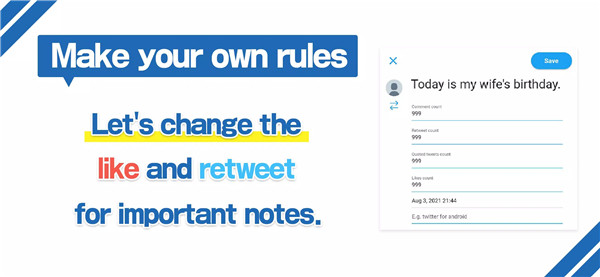

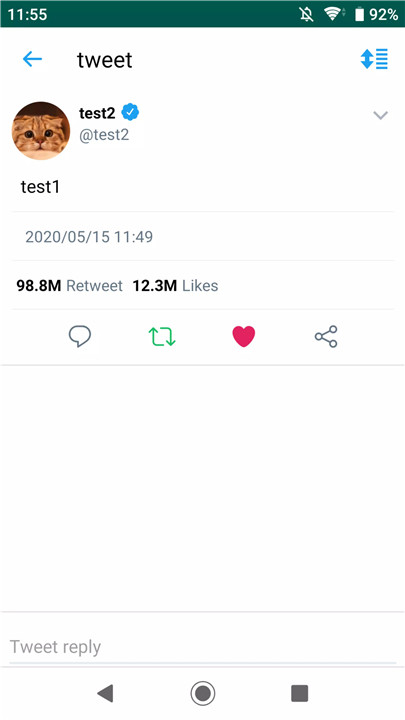

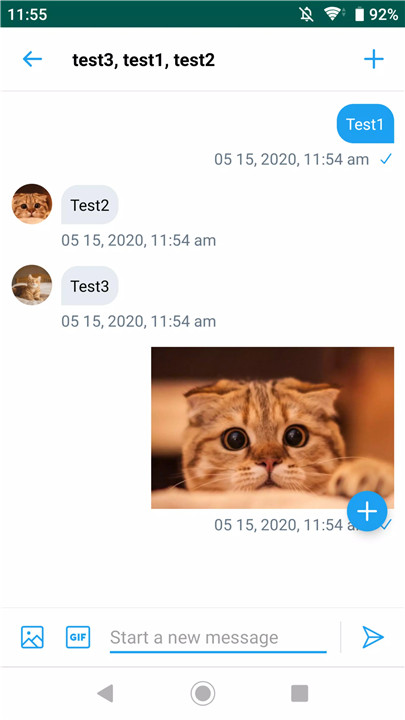










Ratings and reviews
There are no reviews yet. Be the first one to write one.