PowerAudio Music Player offers a refined music listening experience with high-quality audio output and an intuitive interface. Designed for everyday music lovers and audio enthusiasts alike, this app supports all major audio formats and gives users the tools to fully customize how their music sounds.
PowerAudio is designed to provide an elegant and robust music player that caters to every listener’s preferences. With its blend of functionality and audio quality, it turns any Android device into a personal sound system.
All Major Audio Formats Supported
PowerAudio supports a wide range of formats, including MP3, M4A, WAV, AAC, AMR, OGG, and more. No need to convert files — just play them instantly.
Professional-Grade Equalizer
The built-in equalizer enhances audio quality with various presets and full customization. BassBoost and Virtualizer features allow deeper, more immersive sound control. Whether using headphones or speakers, users can fine-tune their listening environment.
Easy Navigation & Playlist Creation
With clear tabs for albums, artists, favorites, and playlists, finding music is effortless. Multi-select options and a custom queue let users line up songs on the go. Create and manage playlists effortlessly with personalized selections for every mood or occasion.
Favorites Tab
A dedicated favorites tab makes accessing preferred tracks fast and convenient. Songs can be added to favorites from any other tab with a single tap.
Smart Playback Controls
PowerAudio includes features like shuffle, repeat, play next, and a custom sleep timer for relaxed listening. It also detects headphone disconnection and pauses playback automatically, preserving the moment.
File Management Tools
Users can delete songs or playlists, sort tracks by name or date added, and share media files directly from the app. Codec information like bitrate, sample rate, and audio channels is also viewable.
System Integration
The app allows setting any track as a ringtone and works seamlessly in the background using minimal power with the WAKE_LOCK permission. It supports Android updates and system integration efficiently.
FAQs
1. What audio formats does PowerAudio support?
PowerAudio supports MP3, M4A, WAV, AAC, AMR, OGG, and other major audio file formats, ensuring compatibility with nearly all music files.
2. Can users create and manage their own playlists?
Yes, PowerAudio allows creating custom playlists easily. Users can add or remove songs, sort them, and manage their listening preferences with ease.
3. Does PowerAudio offer advanced sound control features?
Yes. It features a powerful equalizer, along with BassBoost and Virtualizer tools, and preset options for different music genres and environments.
4. Is it possible to set a song as a ringtone using the app?
Yes, users can directly set any song from their library as a phone ringtone through the app settings.
5. Does PowerAudio support background play and auto-pause with headphones?
Yes. Music continues to play in the background and automatically pauses when headphones are disconnected for a seamless experience.
Version History
v10.0.7—12 Jan, 2023
Big Update : Various new features added
v10.0.6—11 Jan, 2023
Minor bug fixes and improvements. Install or update to the newest version to check it out!
v10.0.5—11 Jan, 2023
Minor bug fixes and improvements. Install or update to the newest version to check it out!

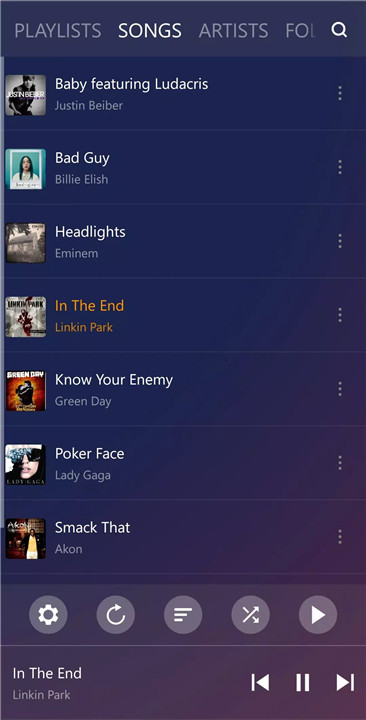

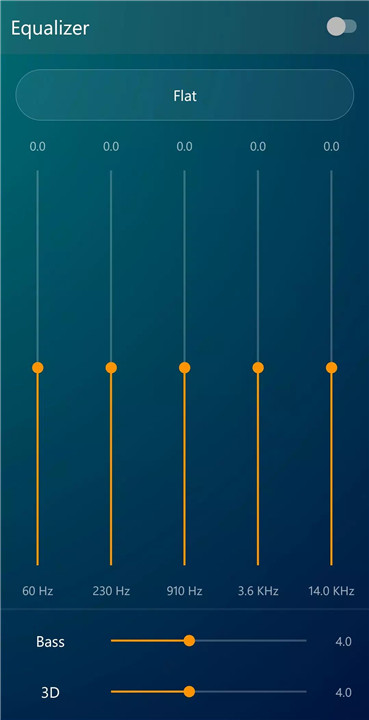
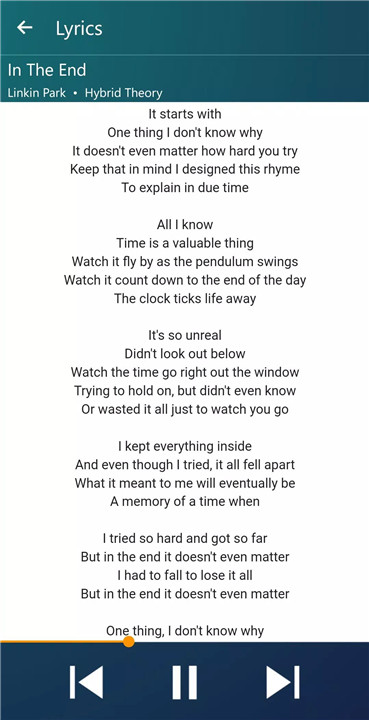
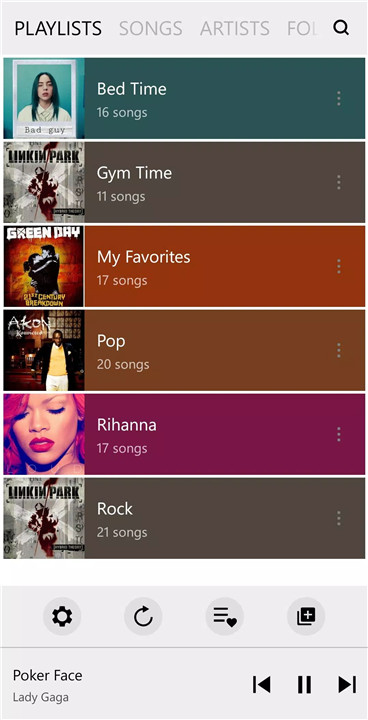
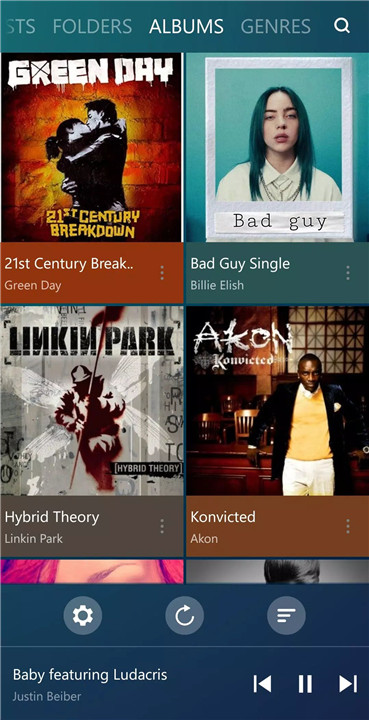
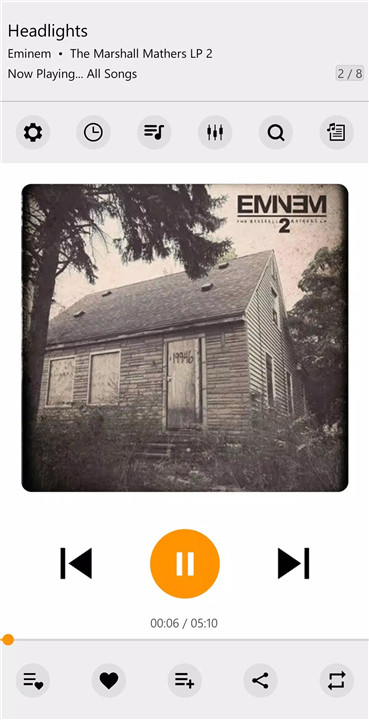
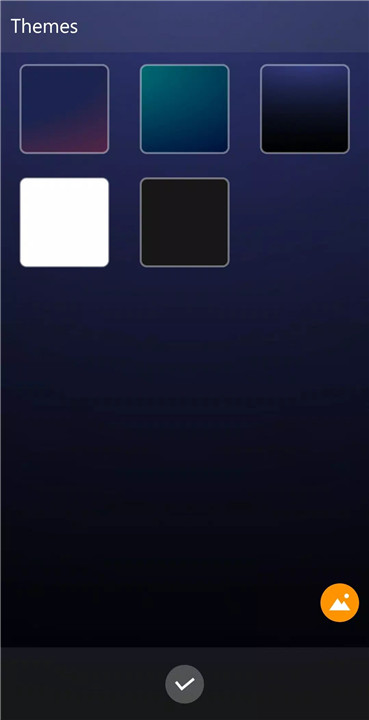









Ratings and reviews
There are no reviews yet. Be the first one to write one.