Watermark is a powerful Android app designed for photographers, designers and art lovers. It allows users to add customized watermarks to pictures to protect their works from unauthorized use. Whether for personal or commercial use, this software can meet your needs for picture protection. Its intuitive user interface and rich function options make it easy to operate, even for non-professionals.
App features:
1. Highly customizable: Provides a variety of watermark styles and fonts to choose from, and users can personalize them according to personal preferences or brand requirements.
2. Intelligent recognition: It can automatically identify key areas in the picture to avoid watermarks blocking important content and ensure the balance between the beauty and practicality of the picture.
3. Batch processing: Supports batch watermarking, which greatly improves work efficiency and is especially suitable for users who need to process a large number of pictures.
App offers:
1. Simple operation: The interface is clear and the operation process is concise and clear. Even users without a design background can easily complete watermarking.
2. Multiple watermark types: Supports multiple watermark types such as text, pictures and logos to meet users' different watermark needs.
3. High-quality output: Ensure that the image quality is not lost after the watermark is added, and maintain the clarity and resolution of the original image.
How to use:
1. Choose the appropriate watermark style: Choose the appropriate watermark style according to the content and purpose of the image to achieve the best visual effect.
2. Adjust the watermark position and transparency: By adjusting the position and transparency of the watermark, ensure that the watermark does not interfere with the overall beauty of the image.
3. Use the batch processing function: For users who need to process a large number of images, you can use the batch processing function to add watermarks to multiple images at one time.
What's New in the Latest Version 1.8.1
Last updated on Feb 23, 2024
- Bug Fixed and performance Improvements.



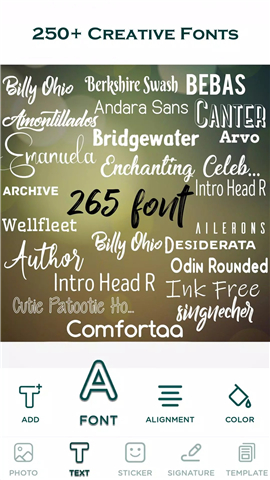
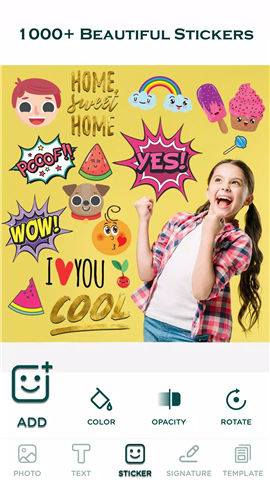
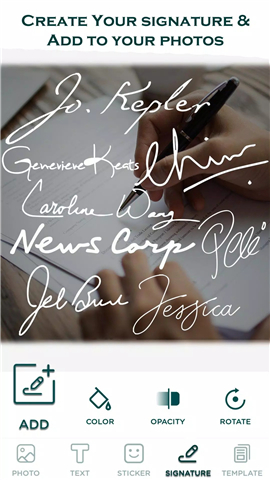
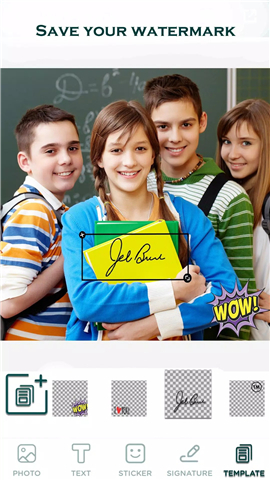









Ratings and reviews
There are no reviews yet. Be the first one to write one.