
LiLy Live - Live Streaming APK
8.3.75
LiLy Live - Live Streaming
LiLy Live - Live Streaming APK
Download for Android
LiLy Live is the ultimate live streaming platform tailored for gamers, vloggers, musicians, and anyone eager to share their passions with the world. Whether you're conquering mobile games or showcasing your skills to a global audience, LiLy Live equips you with everything you need to stream effortlessly and engage with your viewers like never before.
Why Opt for LiLy Live?
Multiplatform Streaming:
Broadcast simultaneously on YouTube, Twitch, Facebook, and any RTMP-compatible platform. Expand your reach without the hassle of managing multiple applications.
Gaming Live Mode:
Capture your gaming experiences in stunning video and audio quality. Stream popular titles such as PUBG Mobile, Mobile Legends, Free Fire, Fortnite, and more, with options for internal audio (Android 10+), microphone, and facecam.
Camera Live Mode:
Transform your smartphone into a professional broadcasting studio. Effortlessly switch between front and rear cameras, and enhance your stream with custom overlays, logos, and text.
Interactive Live Chat:
Connect with your audience in real-time, respond to their inquiries, and foster a dedicated community.
Adaptive Bitrate Streaming:
Experience seamless streaming with automatic adjustments to bitrate based on your internet speed.
Event Scheduling:
Organize and plan your livestreams ahead of time, ensuring your audience never misses a moment of your live content.
Stream Saving:
Keep a local copy of your streams for later review or upload.
Bluetooth Audio Compatibility:
Enhance your audio quality by streaming with your Bluetooth headset.
Versatile Streaming Options:
Choose between portrait or landscape mode, add titles and descriptions before going live, and select public or private streaming settings.
Personalize Your Stream:
Hide the floating button during gaming sessions or manage your stream directly from the notification bar. Tailor your settings to fit your style and preferences.
• To start live streaming on YouTube:
Users must enable their channel for live streaming. Activate your live stream using the link below:
https://www.youtube.com/live_streaming_signup.
Before you can begin live streaming, YouTube requires that your account and channel undergo a verification process, which typically takes around 24 hours.
LiLy Live provides an easy-to-navigate experience with simple controls and customizable features designed specifically for mobile users. Our goal is to give you the flexibility to stream across various platforms without any restrictions. Whether you're just starting out or are an experienced streamer, LiLy Live enables you to showcase your skills and experiences to a global audience.
Download LiLy Live today and become part of a vibrant community of creators eager to share their content. Whether you're into gaming, vlogging, or hosting live events, LiLy Live is the ideal platform for you.
• For any inquiries regarding the app, feel free to reach out to us via email:
- Email: admin@lilylive.app.
FAQ
Q: What is LiLy Live?
A: LiLy Live is a live streaming platform designed for gamers, vloggers, musicians, and anyone who wants to share their passions with the world.
Q: What platforms can I stream on using LiLy Live?
A: You can stream on YouTube, Twitch, Facebook, and any RTMP-compatible platform simultaneously.
Q: Can I stream games on LiLy Live?
A: Yes, LiLy Live has a Gaming Live Mode that allows you to capture your gaming experiences in high-quality video and audio. You can stream popular titles like PUBG Mobile, Mobile Legends, Free Fire, Fortnite, and more.
-----------------
What's New in the Latest Version 8.3.75
Last updated on Dec 4, 2024
Live stream your game or camera. Broadcast to YouTube, Facebook, Twitch and more Download the latest version of LiLy Live - Live Streaming 8.3.75 to enjoy new features and updates immediately!
- Fixed image overlay UI for game screen
- [New Feature] Video frame overlay
- Fixed video file live related privacy
- Fixed live stream to facebook page
- Fixed login with YouTube channel
- Fix permission facebook error by logout
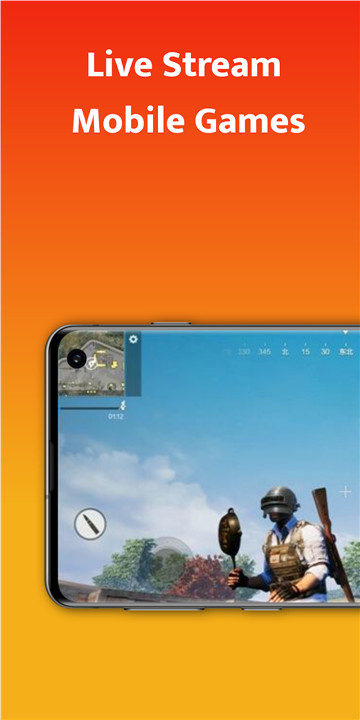
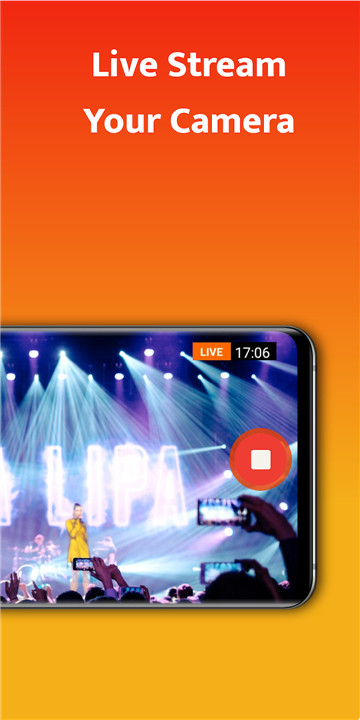

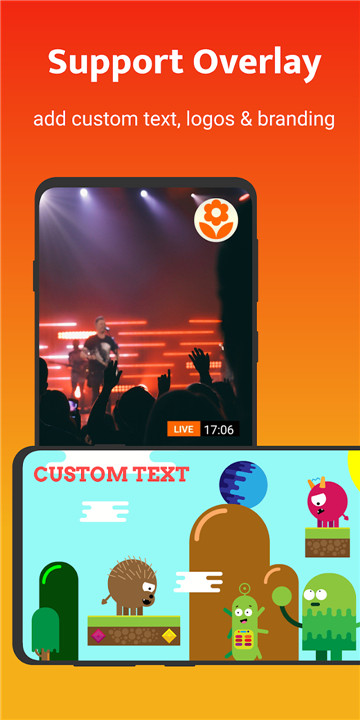
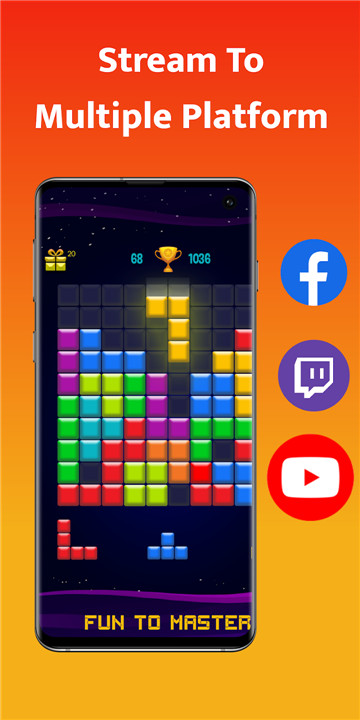









Ratings and reviews
There are no reviews yet. Be the first one to write one.