
Copy My Data: Phone Transfer APK
4.3.5
Copy My Data: Phone Transfer
Copy My Data: Phone Transfer APK
Download for Android
Switching to a new phone has never been easier with Copy My Data: Phone Transfer. This smart app helps you transfer all your valuable data—photos, contacts, messages, videos, audio files, and more—quickly and securely. No cables, no computers, just connect both devices to Wi-Fi and start transferring instantly. Say goodbye to the worry of losing important files and memories during your upgrade.
Effortless Wireless Transfer
Copy My Data lets you move data from your old phone to your new one entirely over Wi-Fi. This means no need for cables or external devices. Just connect both phones to the same network, and you’re ready to transfer.
Transfer All Data Types
Whether it’s photos, videos, contacts, messages, music, or other files, this app handles all types of data seamlessly. You can even transfer entire folders, ensuring nothing important is left behind.
Smart Clone & Switch
With the phone clone feature, replicate your entire device including apps, messages, and contacts in just a few taps. The smart switch process allows quick and secure data sharing to keep your new phone fully updated.
Pause & Resume Transfers
In case you need to stop the transfer process for any reason, the app allows you to pause and resume at your convenience, providing flexibility and control.
Space Monitoring
Keep track of your phone’s used and available storage space directly within the app, helping you manage your data transfers efficiently.
Secure & Private
Copy My Data ensures that all your content transfer activities are secure, protecting your personal data throughout the process without saving any information on external servers.
Fast & Reliable
Designed for speed, the app transfers files quickly so you don’t have to waste time waiting. Its smart transfer system optimizes the connection for the best performance.
FAQs
1. Do I need a computer to transfer my data with this app?
No, Copy My Data allows you to transfer data directly between phones over Wi-Fi without any need for a computer or cables.
2. Can I transfer all types of files?
Yes, the app supports transferring photos, videos, contacts, messages, audio files, and even entire folders.
3. Is my data secure during the transfer?
Absolutely. All transfers happen securely over Wi-Fi with no data stored on external servers, ensuring your privacy is protected.
4. Can I pause the transfer and continue later?
Yes, the app lets you pause and resume data transfers anytime, giving you full control over the process.
5. How fast is the data transfer?
Copy My Data is optimized for fast file sharing, significantly reducing the time it takes to move your data between devices.
Version History
v4.3.5—12 Jun, 2024
1. Minor Bugs Fixed
2. Transfer Speed Improved
3. Crashes & ANRs Fixed
v4.3.4—17 May, 2024
Minor bug fixes and improvements. Install or update to the newest version to check it out!
v4.3.3—4 Apr, 2024
1. Minor Bugs Fixed
2. Transfer Speed Improved
3. Crashes & ANRs Fixed



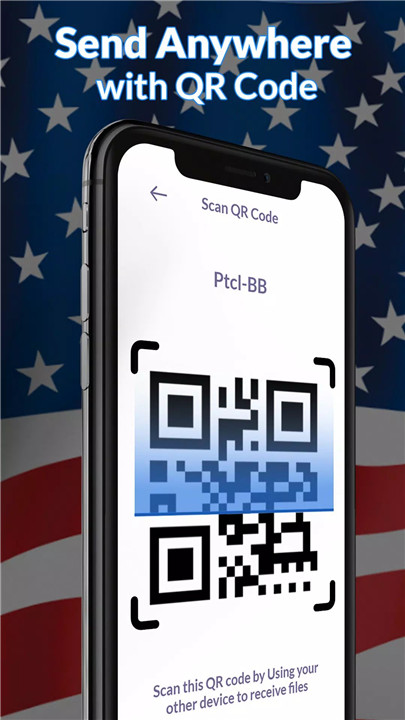

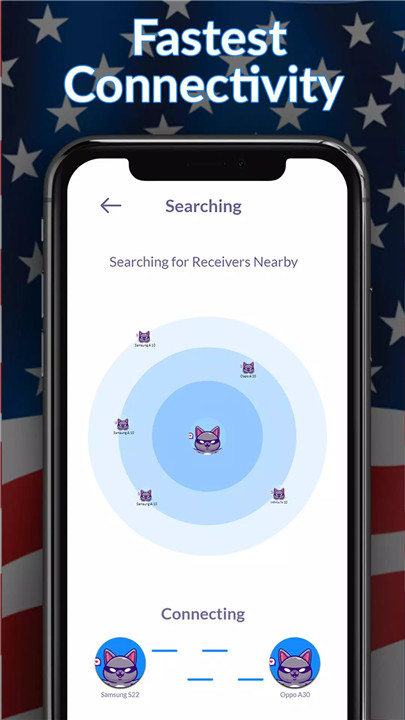











Ratings and reviews
There are no reviews yet. Be the first one to write one.