Key Features that Smart Kitchen Dock offer to user
Enhanced Connectivity: The Smart Kitchen Dock allows you to connect your kitchen appliances to each other and to your smartphone or other smart devices, creating a connected kitchen ecosystem.
Remote Control: With the Smart Kitchen Dock and associated app, you can remotely control your kitchen appliances from anywhere using your smartphone or voice commands via Amazon Alexa.
Integration with Home Connect: The Smart Kitchen Dock seamlessly integrates with Home Connect, a platform that enables you to monitor and control your connected appliances, access recipes, and receive notifications.
Voice Control with Amazon Alexa: By linking your Smart Kitchen Dock to your Amazon Alexa account, you can use voice commands to operate your kitchen appliances, set timers, and access cooking tips and recipes.
Guided Setup: Smart Kitchen Dock provides an easy-to-follow onscreen guide to help you set up and configure your Smart Kitchen Dock device, ensuring a smooth installation process.
Key Highlights that Smart Kitchen Dock offer to user
Intelligent Kitchen Management: Seamlessly manage your household tasks and cook your favorite recipes simultaneously, thanks to the smart features of the app.
Innovative Recipe Apps: Access a collection of innovative recipe apps (downloadable separately) that offer a diverse range of recipes curated by highly experienced chefs. Explore new culinary delights and expand your cooking repertoire.
Music and Entertainment: Enjoy your favorite music or podcasts while you're busy in the kitchen. The app allows you to listen to music and access entertainment content, keeping you entertained while you cook.
Centralized Home Appliance Control: Control all your connected home appliances and access digital services through one central hub provided by the Smart Kitchen Dock. Streamline your kitchen tasks and manage your appliances with ease.
Tips and Tricks: Discover valuable tips and tricks to make the most of your Smart Kitchen Dock and connected home appliances. Learn new cooking techniques, kitchen hacks, and ways to optimize your kitchen workflow.
Privacy Protection: Smart Kitchen Dock prioritizes your privacy and security. With built-in privacy protection features, you can rest assured that your personal information and data remain secure and under your control.
To get started with the Smart Kitchen Dock, follow these simple steps:
Download and Install: Head to the app store on your tablet or smartphone and download the Smart Kitchen Dock app. Install the app on your device.
Pairing: Pair your tablet or smartphone with the Smart Kitchen Dock device. This allows seamless communication between your device and the dock.
Connect to Wi-Fi: Ensure that the Smart Kitchen Dock is connected to your local Wi-Fi network. This enables the device to access online features and services.
Sign in to Home Connect Account: If you already have a Home Connect account, follow the instructions within the Smart Kitchen Dock app to sign in. If not, download the Home Connect app from the app store, register for an account using your name and email, and complete the registration process by clicking on the confirmation link sent to your email.
Sign in to Amazon Alexa Account: Similarly, if you already have an Amazon Alexa account, sign in to it using the instructions provided in the Smart Kitchen Dock app. If you don't have an account yet, download the Amazon Alexa app from the app store, create an account, and follow the setup instructions.
Follow App Instructions: Once you've signed in to your Home Connect and Amazon Alexa accounts, follow the instructions provided within the Smart Kitchen Dock app to complete the setup process.
Compatibility: Ensure that your tablet or smartphone is running on Android 11 or higher for compatibility with the Smart Kitchen Dock.
By following these steps, you'll be ready to unlock the full potential of your kitchen with the Smart Kitchen Dock, allowing you to manage household tasks, cook delicious recipes, enjoy entertainment, and control connected appliances!
What's New in the Latest Version 3.0.1.1804
Last updated on Apr 15, 2024
Minor bug fixes and improvements. Install or update to the newest version to check it out!

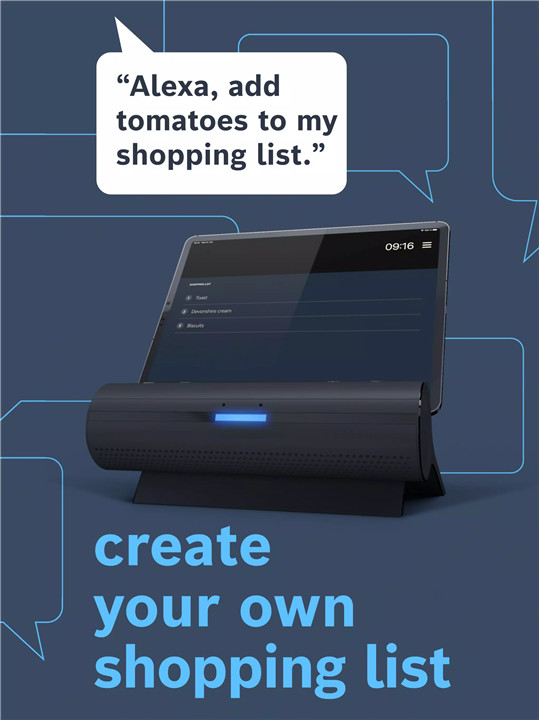
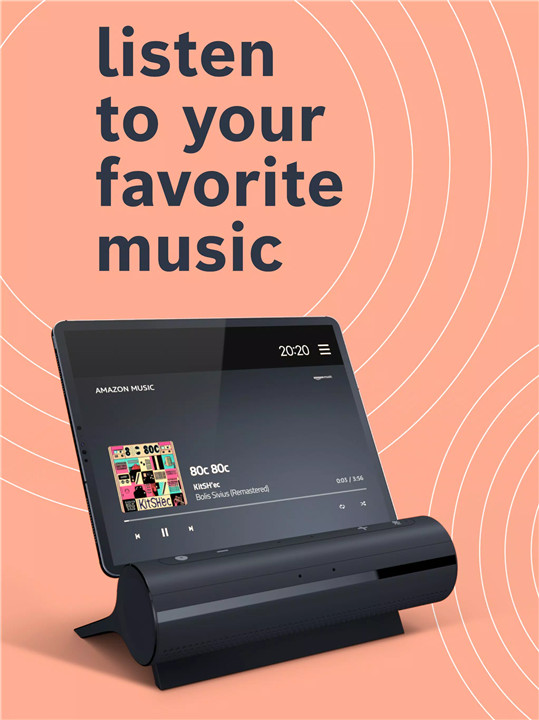
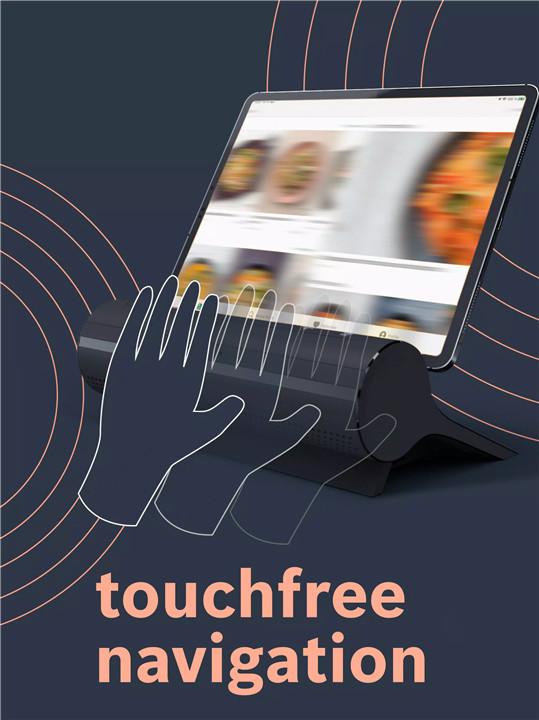
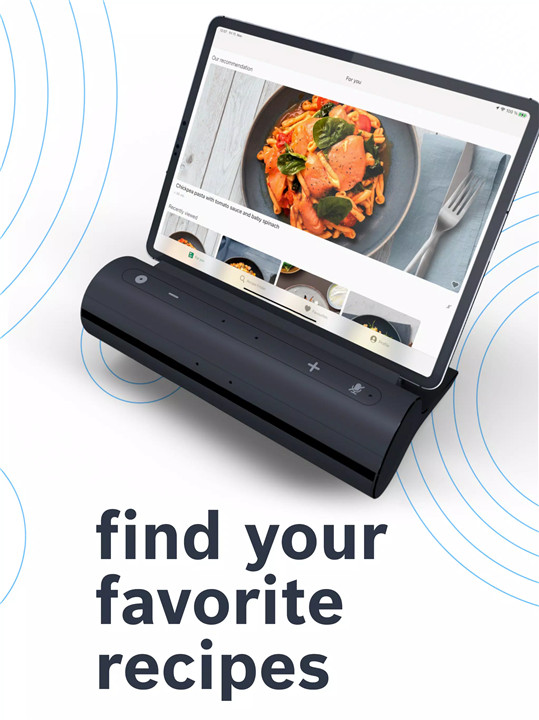










Ratings and reviews
There are no reviews yet. Be the first one to write one.