Introduction to the Resize Video Application
The Resize Video application is a flexible tool crafted to adjust the size of any video to meet your specific needs. Whether you aim to enlarge your video by factors like 2X or 3X, or reduce it to smaller sizes such as 1/2X or 1/3X, this app offers a straightforward and effective solution. Balancing functionality with user-friendliness, Resize Video enables users to modify video dimensions and trim clips, ensuring a customized viewing experience.
Key Features of the Resize Video App
+ Intuitive Interface:
The Resize Video App boasts an easy-to-navigate design, making it accessible for everyone, regardless of their technical skills, to resize and trim videos with ease.
+ Flexible Resizing Options:
With just a few taps, you can adjust your video to your preferred size. The app offers a range of scaling choices, allowing for both enlargement and reduction of video dimensions.
+ Trimming Capabilities:
Beyond resizing, this app lets users cut out specific sections from their videos. This feature is particularly handy for eliminating unwanted footage or highlighting key moments, resulting in a more captivating final product.
+ Music Integration:
A standout feature of the Resize Video application is its ability to enhance your videos by incorporating your favorite music tracks. You can choose a song from your library and synchronize it with your video, enriching the overall viewing experience.
+ Audio Management:
The application also allows you to mute the audio from your video, making it perfect for instances when you prefer a silent clip or want to replace the original sound with music.
+ In-App Playback:
Once you've resized and edited your video, you can conveniently play it back within the app. This feature lets you review your modifications and ensure everything aligns with your vision before sharing it with others.
+ Social Sharing:
After you’ve resized your video to your liking, the app makes it simple to share it across various social media platforms, such as Facebook, Gmail, and more. This feature is ideal for entertaining your friends and family with your personalized creations.
+ Save and Delete Options:
You have complete control over your videos, with the ability to save your edits or delete them if you choose to take a different approach.
How to Use the Resize Video Application
Getting started with the Resize Video app is straightforward! Just follow these easy steps:
+ Select Your Video:
Begin by picking the video you wish to edit from your Gallery or capture a new one using your Camera.
+ Choose Your Size:
Next, select the size you want for your video from the available options (such as 1/2X, 1/3X, 2X, 3X, etc.).
+ Save Your Changes:
Once you’ve chosen the size, simply click the “Save” button to move forward.
+ Select Audio Options:
Choose your audio preference. You can either retain the “Original Audio” or select a track from your Gallery.
+ Complete the Process:
Press the “Ok” button to confirm your settings and wait a moment while the app processes your video.
+ Share with Friends:
After resizing and editing, you can easily share your newly created video with your friends and social network.
In summary, the Resize Video app is a powerful yet intuitive tool that allows you to resize, trim, and enhance your videos effortlessly, making it a must-have for your mobile applications. Unleash your creativity with ease!
FAQ
Q: Can I trim my video in the Resize Video App?
A: Yes, the Resize Video App includes trimming capabilities. You can cut out specific sections of your video to remove unwanted footage or focus on key moments.
Q: Does the Resize Video App support music integration?
A: Yes, the Resize Video App allows you to add music to your videos. You can choose a song from your library and synchronize it with your video to enhance the overall viewing experience.
Q: Can I mute the audio in my video?
A: Yes, the app provides an option to mute the original audio of your video. This is useful if you prefer a silent clip or want to replace the original sound with music.
Version History
v1.19 ——3 Apr 2025
Easily change any video size (Like: 2X,3X…,1/2X,1/3X…). Download the latest version of Resize Video to enjoy new features and updates immediately!
*1.19
Minor bug fixes and improvements. Install or update to the newest version to check it out!
*1.18
Minor bug fixes and improvements. Install or update to the newest version to check it out!
*1.17
Minor bug fixes and improvements. Install or update to the newest version to check it out!

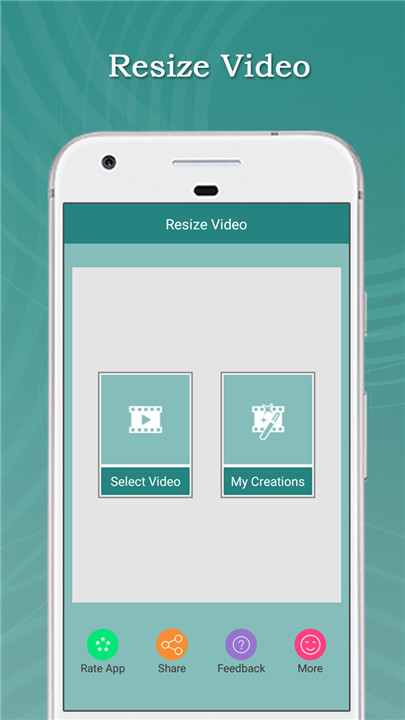
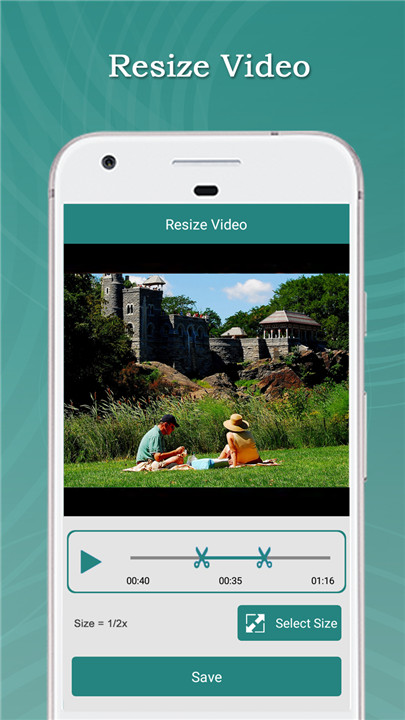
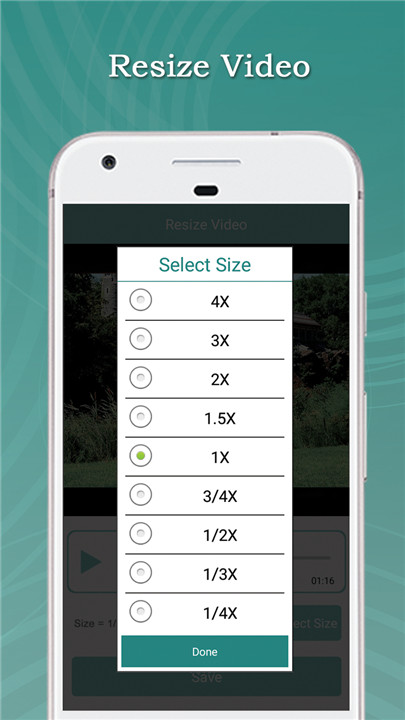
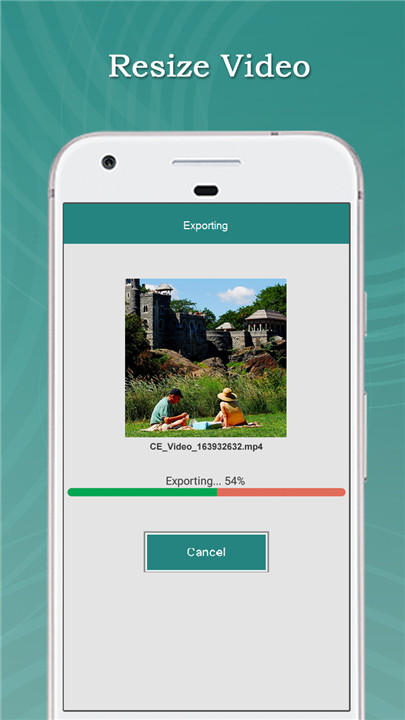
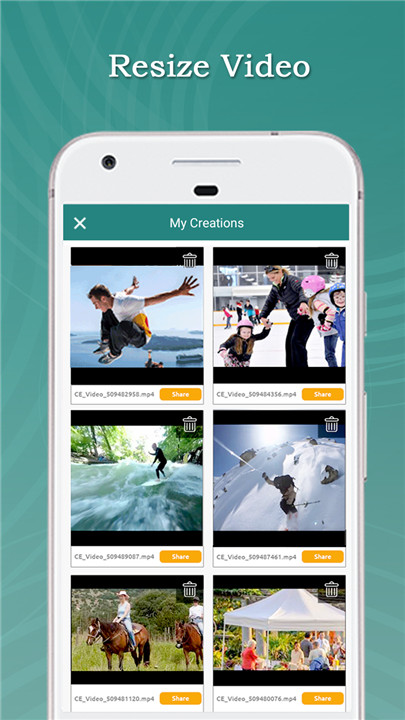










Ratings and reviews
There are no reviews yet. Be the first one to write one.