The Padlet app is widely used by people of all ages, including teachers, students, professionals, and individuals worldwide. It provides a convenient platform for creating and collaborating, regardless of your location. With Padlet, you can upload and preview various file types, ranging from Spotify Playlists to Excel Spreadsheets. You have the flexibility to organize your content in any format you prefer, whether it's a grid of images or a chronological scroll.
Dashboard Overview:
When you sign in, the dashboard is your starting point. Here’s what you’ll find:
Tabs: Access your recent padlets, bookmarks, profile, shared padlets, and explore pre-made templates.
Padlet Announcements: Stay updated on new features and changes.
User Menu: Manage your account settings.
Your Padlets: These icons represent your existing padlets. Click on one to start editing.
Creating a Padlet:
Click the “Make a padlet” button on the top-right side of your screen.
Choose from three options:
Blank board: Start from scratch.
Create with AI: Use Padlet’s magical AI to compose a padlet.
Template: Begin with a pre-designed template.
Experiment with different formats and structures—don’t worry, you can always change it later.
Designing Your Padlet:
Use the Settings cog icon within your padlet to:
Edit the title, wallpaper, and appearance settings.
Add posts: These can include text, images, videos, links, and more.
Rearrange, edit, or delete posts as needed.
Privacy Control:
Adjust the privacy settings in the Share window:
Decide who can access your padlet by managing link privacy.
What's New in the Latest Version 210.0.0
Last updated on Mar 6, 2024
210 is the product of the first four prime numbers (2, 3, 5, 7).
- Added 250+ guided templates to help make fun, creative, and useful padlets.
- Freeze padlets to hide editing capabilities and prevent changes.
- Improved loading and interaction speeds on the dashboard.
- Bug fixes and other improvements.

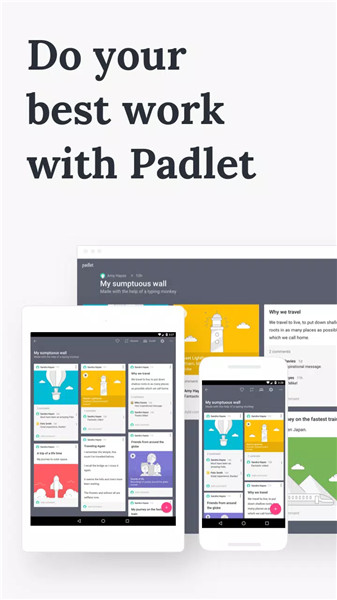
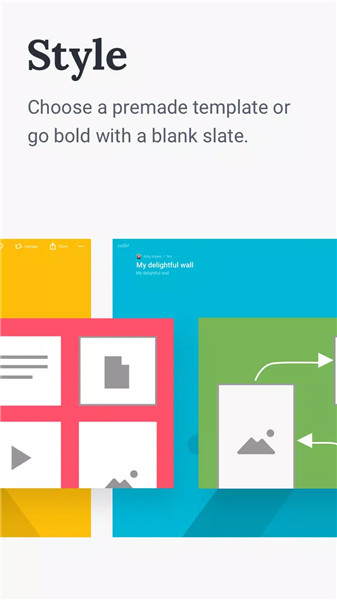
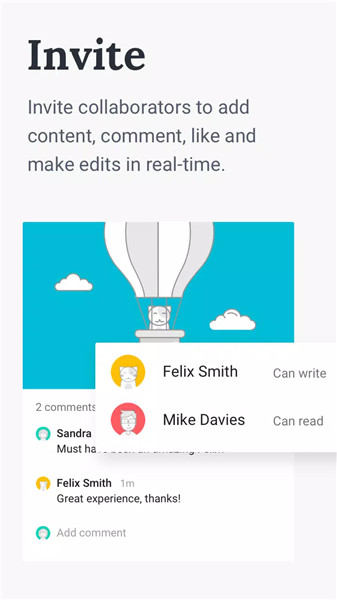
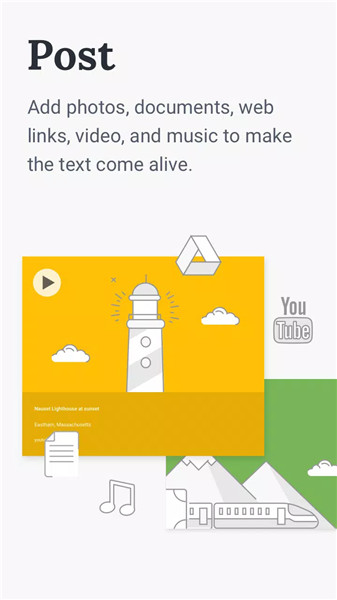
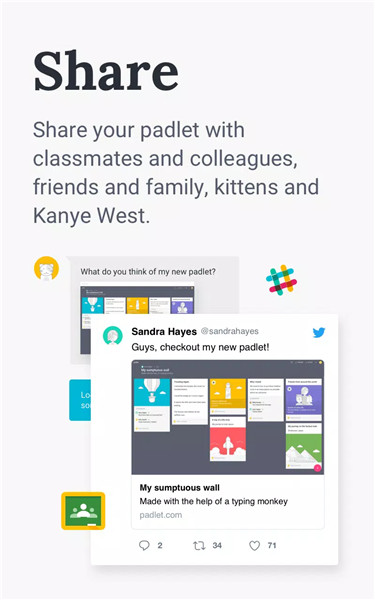









Ratings and reviews
There are no reviews yet. Be the first one to write one.