
lPlayer - Offline Video Player APK
1.3.5
lPlayer - Offline Video Player
lPlayer - Offline Video Player APK
Download for Android
Features of lPlayer - Offline Video Player:
✓ Wide Format Support:
Enjoy playback of a wide range of video formats, including MP4, AVI, MKV, MOV, and more, ensuring compatibility with most media files stored on your device.
✓ Seamless Playback:
Experience smooth and uninterrupted playback of videos, with support for high-definition (HD) and full high-definition (FHD) resolutions for an immersive viewing experience.
✓ Customizable Settings:
Adjust playback settings such as aspect ratio, playback speed, and audio track selection to suit your preferences and optimize the viewing experience for different types of content.
✓ Playlist Management:
Create and manage playlists of your favorite videos, allowing you to organize and access your media library with ease and convenience.
Reasons to download lPlayer - Offline Video Player:
✓ Offline Entertainment:
Enjoy your favorite videos and movies anytime, anywhere, without requiring an internet connection, making lPlayer the perfect companion for travel, commutes, or offline viewing scenarios.
✓ User-Friendly Interface:
lPlayer features a clean and intuitive interface that makes it easy to browse, search, and play your media library, ensuring a hassle-free and enjoyable viewing experience for users of all levels.
✓ High-Quality Playback:
Experience high-quality video playback with lPlayer's advanced rendering engine, which delivers smooth and crisp visuals for an immersive and enjoyable viewing experience.
FAQ from lPlayer - Offline Video Player:
✓ Can I play videos stored on external storage devices with lPlayer?
Yes, lPlayer supports playback of videos stored on external storage devices such as SD cards, USB drives, and external hard drives, allowing users to access and enjoy their media library from various sources.
✓ Does lPlayer support subtitles?
Yes, lPlayer supports subtitles in various formats, including SRT, ASS, and SUB, allowing users to enable subtitles for their videos and customize subtitle settings as needed.
✓ Is lPlayer compatible with Chromecast or other casting devices?
lPlayer does not currently support casting functionality to external devices such as Chromecast. However, users can use third-party casting apps to cast videos from lPlayer to compatible devices if needed.
✓ Is lPlayer ad-supported?
lPlayer is ad-free, offering users an uninterrupted viewing experience without advertisements or interruptions.
Latest Version 1.3.5
Last updated on Mar 4, 2024
-Fix bugs
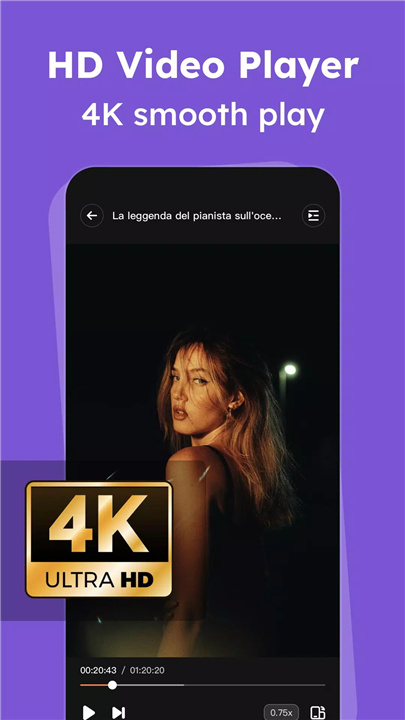
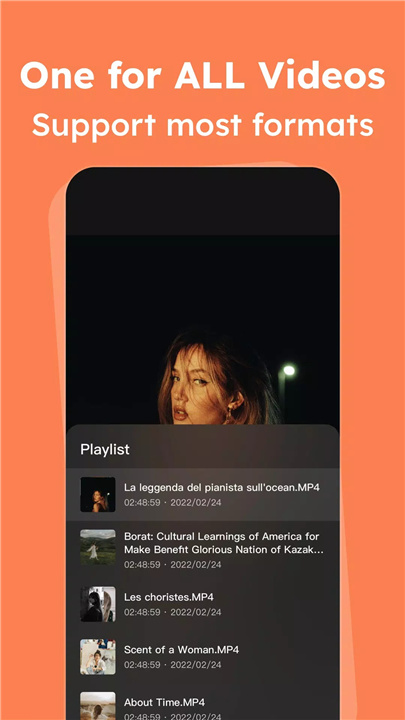
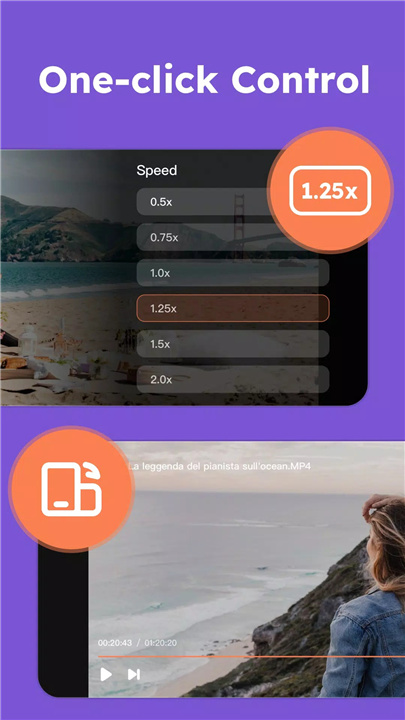
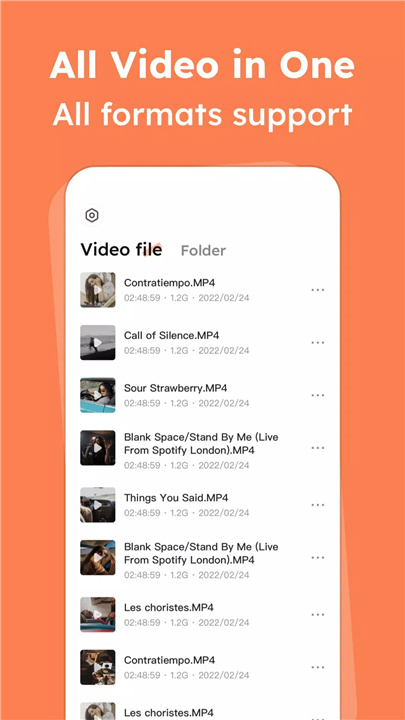









Ratings and reviews
There are no reviews yet. Be the first one to write one.