Key Features of Recycle Bin
Easy File Recovery: The app allows users to effortlessly recover deleted files, including documents, images, videos, and more.
Photo Recovery: Users can restore deleted photos from their device's gallery with just a few taps.
Secure Data Protection: The Recycle Bin app ensures that recovered files are stored securely, preventing any further accidental deletions.
Customizable Settings: Users can personalize the app's settings to suit their preferences, such as setting a specific storage limit for deleted files.
Quick Search Function: The app includes a search feature that enables users to quickly locate specific deleted files for recovery.
Highlight of Recycle Bin
Seamless Recovery Process: The Recycle Bin app streamlines the file recovery process, making it easy for users to retrieve their deleted data.
Enhanced Data Security: By storing recovered files in a secure location, the app provides users with peace of mind knowing that their data is protected.
Intuitive User Interface: The app's user-friendly design ensures that users can navigate its features with ease, even if they are not tech-savvy.
How to Use Recycle Bin
Download and install the Recycle Bin app.
Open the app and follow the on-screen instructions to set up the Recycle Bin on your device.
To recover a deleted file, open the app, locate the file in the Recycle Bin, and tap on the "Restore" button.
Customize the app's settings to tailor it to your preferences, such as adjusting the storage limit for deleted files.
Benefits of Recycle Bin
File Recovery: Easily retrieve accidentally deleted files and photos without the need for complex data recovery tools.
Data Protection: Safeguard your important data by storing recovered files in a secure location within the app.
User-Friendly Experience: The intuitive interface of the Recycle Bin app ensures that users can navigate its features effortlessly.
Peace of Mind: With the Recycle Bin app, users can rest assured that their deleted data can be recovered quickly and efficiently.
What's New in the Latest Version 3.6
Last updated on Feb 24, 2023
Version 3.1-3.6 [02-23-2023] Fixed navigation issue on Android 11+ broken.
Version 3.0-3.0 [09-18-2022] Added 15 Languages, Instruction Videos.
Version 2.6-2.9 [09-14-2021] Fixed navigation issue.
Version 2.0-2.5 [09-04-2019] Fixed major issue with app crashing.
Version 1.8-1.9 [08-22-2018] Fixing Bug for Android 8 and 9 devices.
Version 1.3-1.8 [03-03-2017] Fixed Major issue for android 7.
Version 1.0-1.2 [01-31-2016] Functioning Recycle Bin.

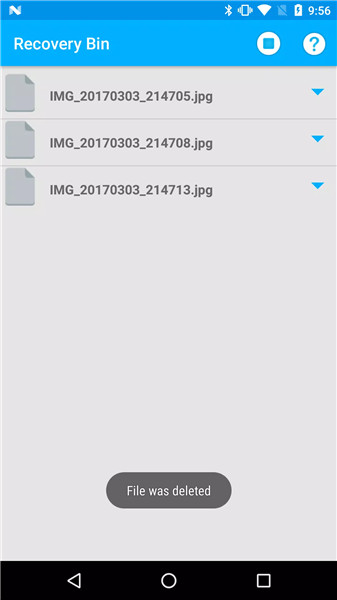
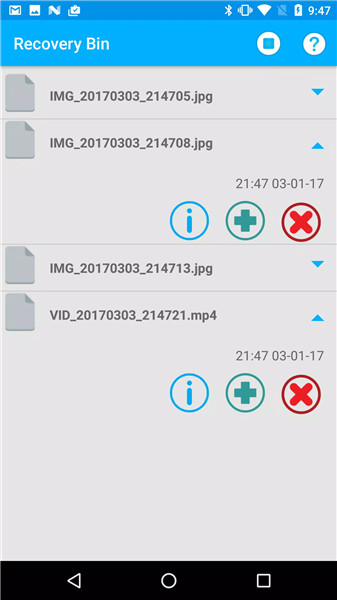
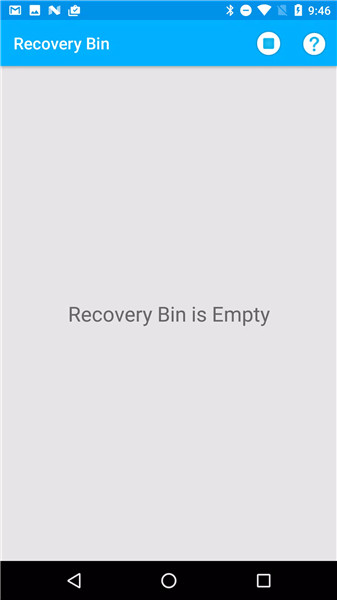
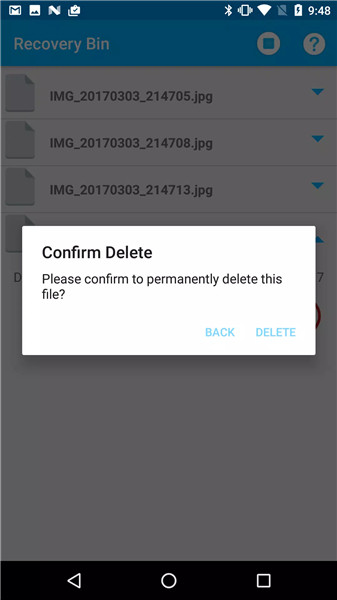
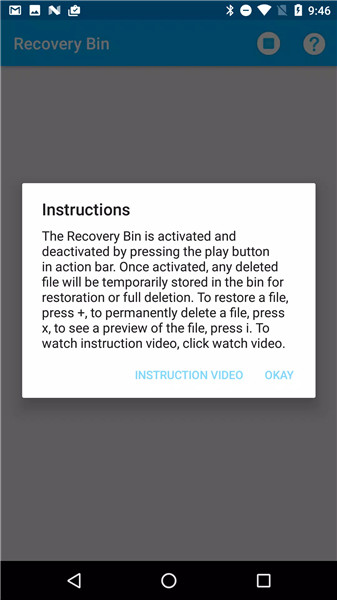









Ratings and reviews
There are no reviews yet. Be the first one to write one.