Features of OneCalendar
Unified Calendar Experience: OneCalendar aggregates multiple calendars into a single interface. It syncs with various calendar services, including Google Calendar, Outlook, and more. Say goodbye to juggling between different apps and platforms.
Cross-Platform Compatibility: OneCalendar is available on Android, iOS, and Windows devices. Seamlessly switch between your phone, tablet, and desktop while maintaining a consistent calendar view.
Highlights of OneCalendar
Let’s delve into the key features that set OneCalendar apart:
Appointment Colors:
Customize the color of your appointments. Assign a default color for all events or give special attention to specific appointments by choosing a unique color.
Theming:
Style OneCalendar according to your preferences. Customize backgrounds, menu layouts, window designs, and font colors. Select from predefined themes or create your own personalized look.
Search Functionality:
Easily find past appointments or upcoming events using the search feature. No more scrolling through endless dates; just type in keywords and locate what you need.
Extended Appointment History:
Unlike most calendar apps that store only the last six months of appointments, OneCalendar allows you to synchronize up to three years of historic events. Keep a comprehensive record of your schedule.
Widget (Live Tile) Configuration:
Customize the widget (live tile) to display specific calendar appointments. Choose which calendars’ events appear on the widget, including birthdays and tasks.
Immediate Synchronization:
Create or modify appointments in other apps, websites, or on another device, and see the changes reflected in OneCalendar within seconds. Real-time synchronization ensures accuracy.
Navigation and Route Information:
View the route and navigate directly to your meeting location from the appointment screen. No need to switch to a separate map app; OneCalendar streamlines the process.
Premium Features:
OneCalendar offers additional premium features, such as printing (available on Windows 10/11), automatic day rollover (Windows 10/11), and the ability to hide promotional messages.
How to Use OneCalendar
Download the App:
Get OneCalendar from the Google Play Store (for Android), Apple App Store (for iOS), or Microsoft Store (for Windows).
Sync Your Calendars:
Connect OneCalendar to your existing calendars (e.g., Google, Outlook) during setup.
Ensure that all your appointments are consolidated in one place.
Customize Views:
Explore day, week, month, and year views. Choose the layout that suits your needs.
Use the search bar to find specific events quickly.
Set Reminders and Notifications:
Add reminders to your appointments to receive alerts before important events.
Customize notification preferences to stay informed.
Benefits of OneCalendar
Efficient Organization: OneCalendar simplifies your scheduling by combining multiple calendars.
Cross-Platform Convenience: Access your calendar seamlessly across devices.
Personalization: Customize themes, colors, and layouts to match your style.
Comprehensive History: Keep track of appointments beyond the usual six-month limit.
Real-Time Updates: Immediate synchronization ensures accuracy.
What's New in the Latest Version 5.3.0
Last updated on Feb 26, 2024
Fixed keyboard handling, configure sensitive notifications, fix google event types.

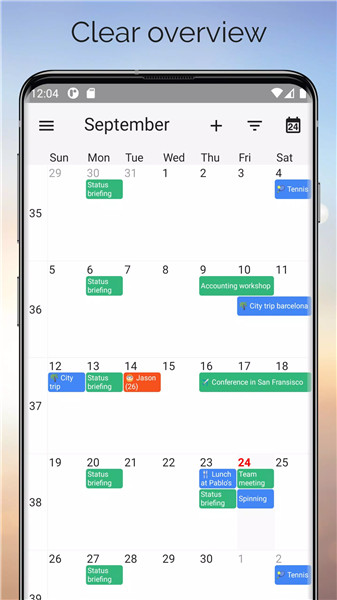
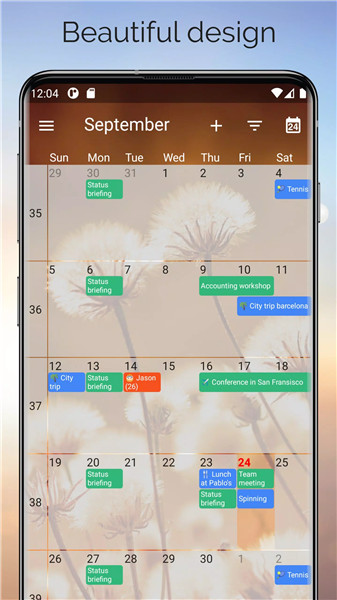
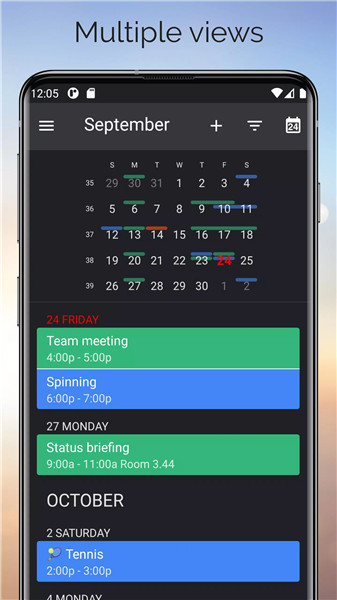
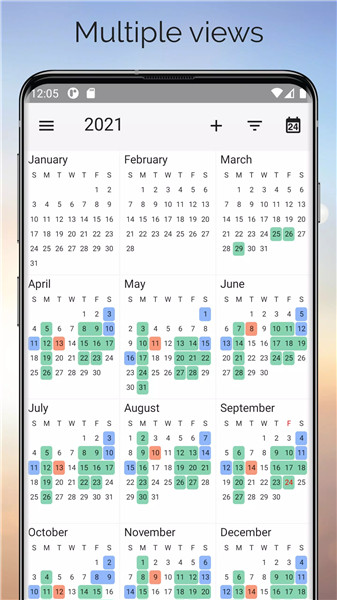
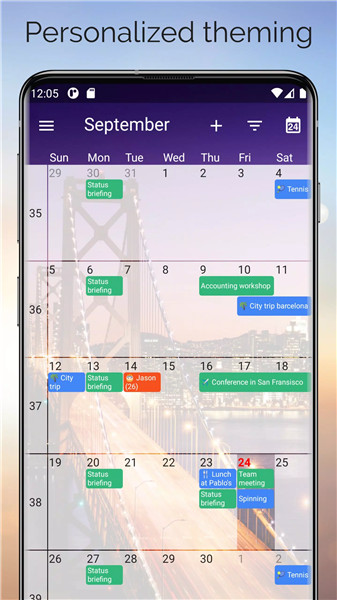









Ratings and reviews
There are no reviews yet. Be the first one to write one.