✦ Introduction ✦
Password Manager is a streamlined solution designed to simplify your online security. This application provides a secure, user-friendly way to keep track of your passwords and other essential credentials – no permission needed, and no ads.
✦ App Features ✦
Robust Encryption
Password Manager uses AES-256 encryption to ensure your data remains secure and private. This encryption standard protects your information from unauthorized access, giving you peace of mind.
Simple Data Entry
Easily store your credentials with minimal input. You can save essential details such as the site name, your ID, password, and optional notes. This straightforward approach helps keep your data organized and easily accessible.
Advanced Search Support
Quickly locate your saved information with our efficient search feature. You can search by site name or address, making it simple to find the specific login details you need.
Backup and Restore
Safeguard your data with our backup and restore capabilities. Export your encrypted data via email, Telegram, or other methods, and import it easily by copying the data to your clipboard.
Password Generation
Create strong and secure passwords with our built-in generator. Choose from combinations of uppercase and lowercase letters, numbers, and special characters to enhance your online security.
No Permissions or Ads
Password Manager respects your privacy by requiring no unnecessary permissions and displaying no advertisements. Enjoy a seamless and unobtrusive experience focused solely on safeguarding your credentials.
--------------------------------
What's New in the Latest Version 1.3.7
Last updated on Sep 2, 2024
- Support Export/Import File
- Update SDK

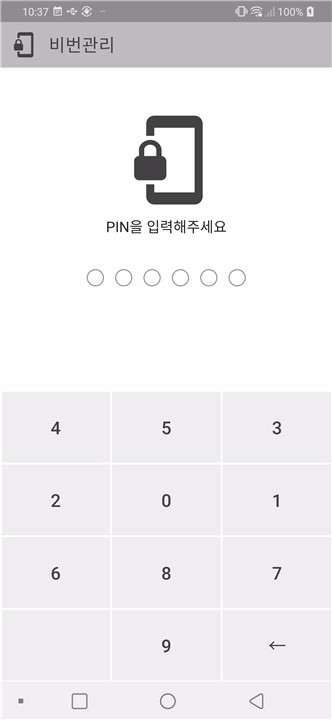
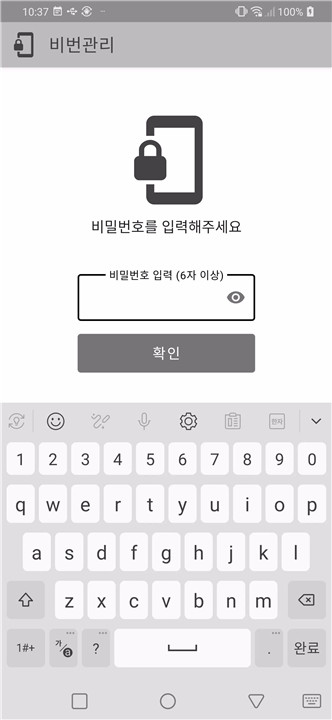
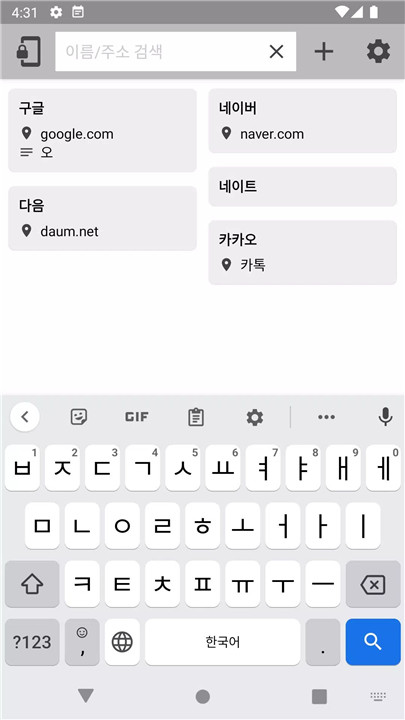
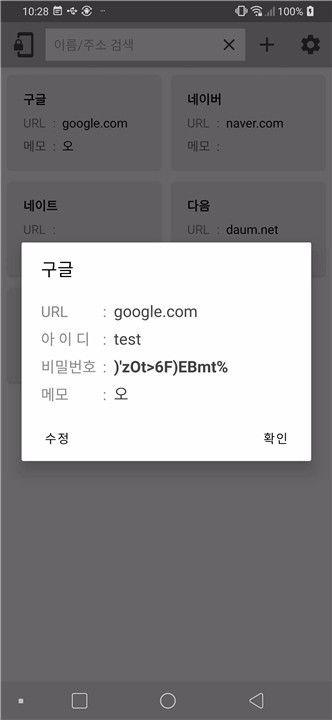
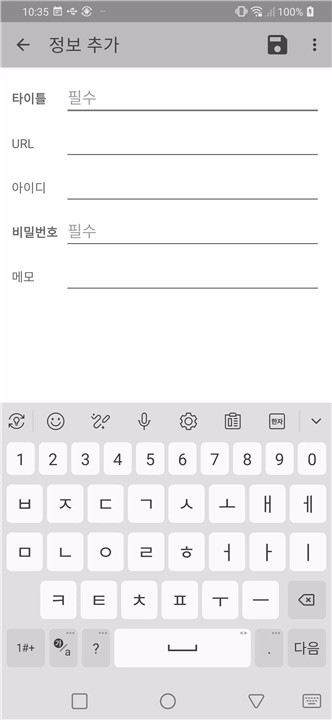
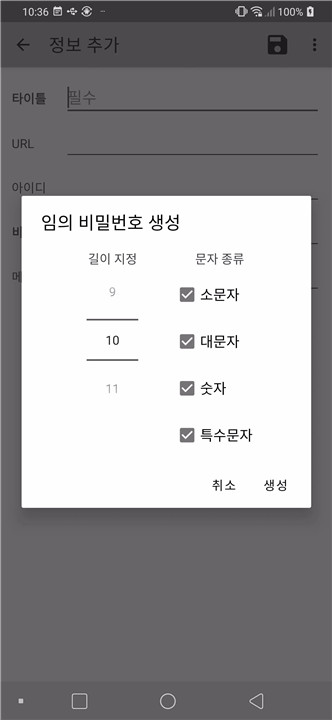
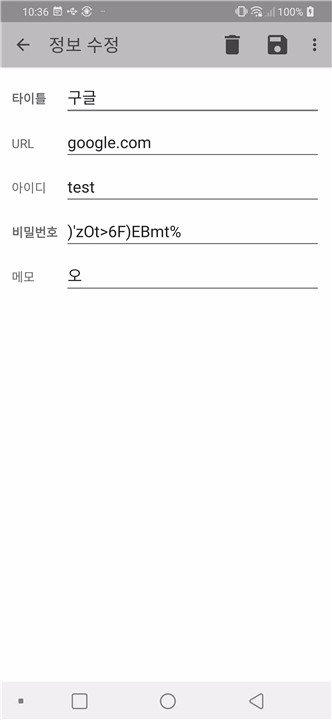
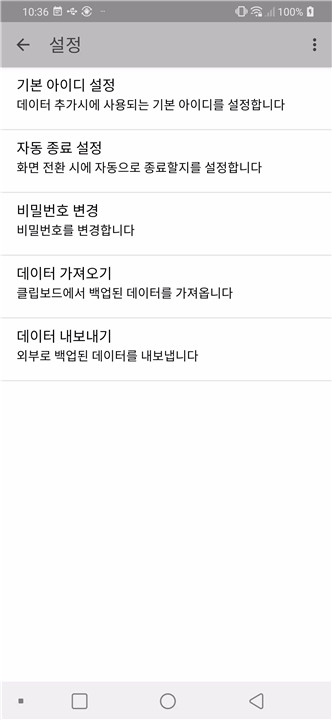









Ratings and reviews
There are no reviews yet. Be the first one to write one.