
WorkingHours - Time Tracking APK
2.10.21
WorkingHours - Time Tracking
WorkingHours - Time Tracking APK
Download for Android
Key Features of WorkingHours - Time Tracking
Start & Stop Tracking with Ease:
Begin and end your work sessions with just one click.
Whether you’re on a project or dealing with multiple clients, WorkingHours simplifies time tracking.
Detailed Data Visualization:
Flexible diagrams provide an overview of how much time you spend on each task.
Visualize when it’s time for breaks or focused work intervals.
Cross-Platform Availability:
Available for iOS, macOS, Windows, and Android.
Cloud Sync ensures consistent data across all your devices.
Use your personal cloud storage (OneDrive, Google Drive, Dropbox, iCloud, WebDAV) for syncing.
Data Export:
Export your tracked times as Excel sheets, CSV tables, or PDF invoices.
Share them with clients or employers seamlessly.
System Integrations:
Control the timer using notifications, widgets, or overlay windows.
Use GPS workplace detection to start the timer automatically upon arrival at work.
Productivity Features:
Utilize focus sessions to split your day into intervals of focused work and relaxing breaks.
The app notifies you when each interval is over.
How to Use WorkingHours - Time Tracking
Download the WorkingHours app from your preferred platform (iOS, macOS, Android, or Windows).
No login or sign-up is required.
Start tracking time in under a minute.
Manually add or edit your working times without using the timer.
Label and categorize your working times with descriptions or color-coded tasks and tags.
Benefits of WorkingHours - Time Tracking
Efficient Time Tracking: Easily record your work hours.
Organization: Keep your times organized with tags and descriptions.
Data Export: Export your tracked times for invoicing or reporting.
Cross-Platform Consistency: Work with the same data across all your devices.
What's New in the Latest Version 2.10.21
Last updated on May 8, 2024
Minor bug fixes and improvements. Install or update to the newest version to check it out.
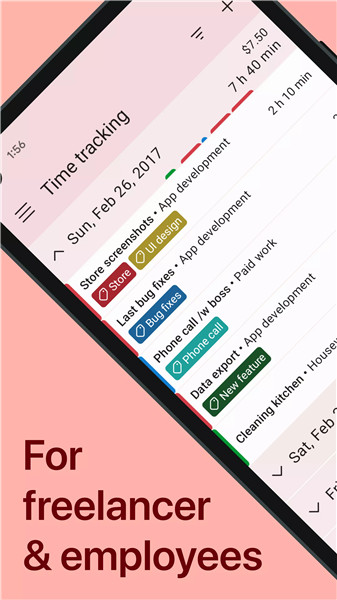

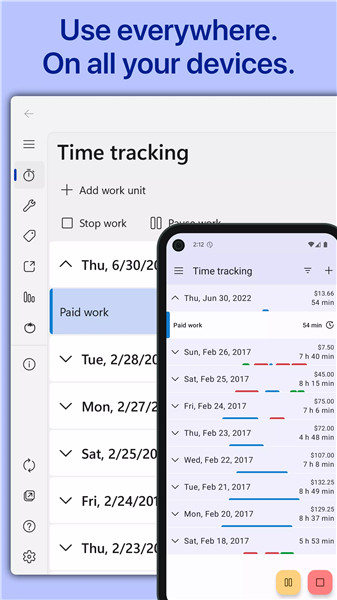
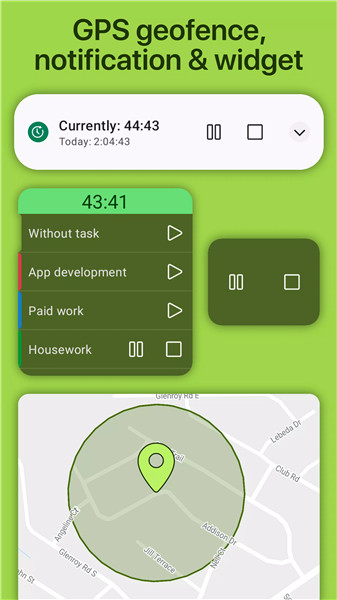
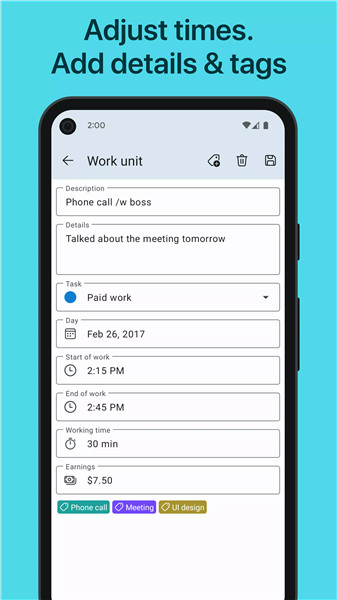









Ratings and reviews
There are no reviews yet. Be the first one to write one.