
MacroDroid - Device Automation APK
1.0
MacroDroid - Device Automation
MacroDroid - Device Automation APK
Download for Android
Features of MacroDroid:
✓ Macro creation: Create custom macros to automate repetitive tasks, actions, and workflows on your Android device, using a visual interface that allows users to define triggers, conditions, and actions to automate various tasks and processes.
✓ Trigger options: Choose from a wide range of trigger options, including system events, user interactions, sensor inputs, connectivity changes, time-based triggers, and more, to initiate automated actions based on specific events or conditions.
✓ Conditional logic: Apply conditional logic and rules to macros to control when automated actions are executed, allowing users to define conditions and criteria that must be met before triggering actions, ensuring precise and reliable automation.
✓ Action sequences: Define sequences of actions and tasks to be performed automatically when a macro is triggered, such as launching apps, sending messages, adjusting settings, toggling features, controlling device hardware, and more, enabling complex automation workflows.
✓ User-friendly interface: Navigate and configure macros with ease using MacroDroid's intuitive interface, which provides visual representations of triggers, conditions, and actions, along with options for customization and fine-tuning.
Reasons to download MacroDroid:
✓ Task automation: Simplify your daily routines and streamline tasks by automating repetitive actions, such as sending texts, toggling settings, launching apps, adjusting volumes, and performing device maintenance tasks, saving time and effort.
✓ Personalized workflows: Customize automation workflows to suit your specific needs and preferences, allowing you to create tailored solutions for automating tasks and actions that are unique to your device usage patterns and lifestyle.
✓ Increased productivity: Boost productivity and efficiency by automating tasks that would otherwise require manual intervention, allowing you to focus on more important activities while letting MacroDroid handle routine tasks and processes in the background.
✓ Device optimization: Optimize device performance and battery life by automating system optimizations, such as clearing cache, closing background apps, managing resource-intensive processes, and adjusting power-saving settings, ensuring optimal device functionality and longevity.
✓ Enhanced user experience: Enjoy a smoother and more seamless user experience on your Android device with MacroDroid's automation features, which provide convenience, customization, and control over device behavior and functionality.
FAQ from MacroDroid:
✓ Is MacroDroid by ArloSoft free to use?
MacroDroid offers both free and premium versions, with the free version providing basic automation features and limitations on the number of macros that can be created. Users can download the app for free and access basic automation functionality, with the option to upgrade to the premium version for additional features and benefits.
✓ Can MacroDroid automate tasks based on specific events?
Yes, MacroDroid allows users to create macros that are triggered by specific events or conditions, such as system events, sensor inputs, user interactions, time-based triggers, connectivity changes, and more, enabling precise and targeted automation based on predefined criteria.
✓ Does MacroDroid require root access to work?
No, MacroDroid does not require root access to automate tasks and actions on Android devices. The app utilizes accessibility services and system APIs to interact with device functions and perform automated actions, ensuring compatibility with both rooted and non-rooted devices.
✓ Can MacroDroid be used to automate complex workflows?
Yes, MacroDroid supports the creation of complex automation workflows by allowing users to define sequences of actions, apply conditional logic, and customize macros with multiple triggers, conditions, and actions, enabling users to automate diverse tasks and processes according to their requirements.
✓ Is MacroDroid suitable for beginners?
Yes, MacroDroid features an intuitive interface and user-friendly design that makes it accessible to users of all experience levels, including beginners. The app provides step-by-step guidance and visual tools for creating and configuring macros, making it easy for users to get started with task automation and customization.
Latest Version 5.43.8
Last updated on Apr 21, 2024
Improving reliability of ScreenShot content trigger.
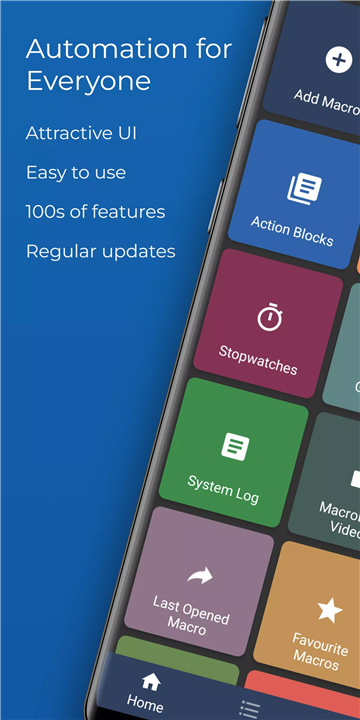
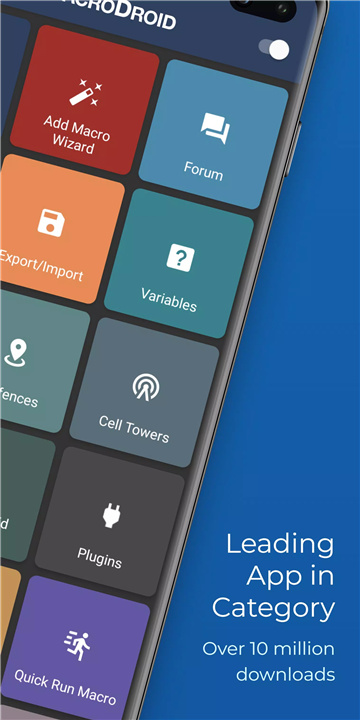
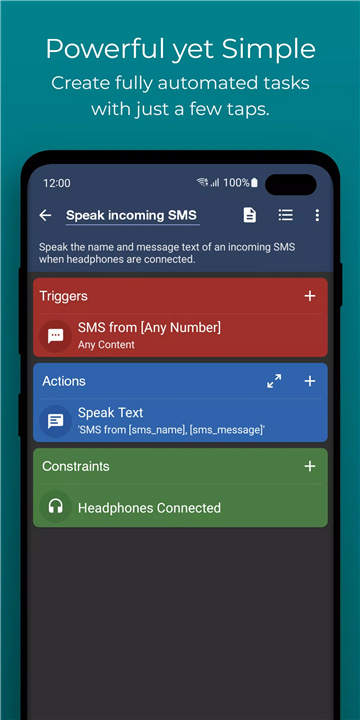
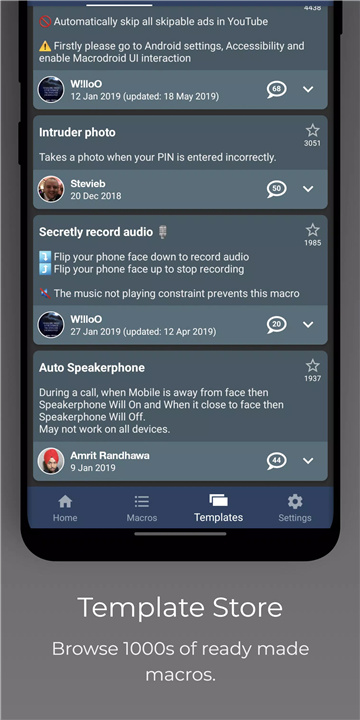










Ratings and reviews
There are no reviews yet. Be the first one to write one.