TapScanner is an all-in-one scanner app designed to simplify the process of scanning documents to PDF using your mobile device. Whether you're scanning receipts, contracts, or any other document, TapScanner offers a user-friendly solution for digitizing your paperwork on the go.
Here are the key features of TapScanner
Effortless Scanning: With just one tap, you can scan any document and convert it into a PDF file quickly and easily.
Document Organization: Access all your scanned documents conveniently within the app, allowing you to manage and organize them efficiently.
Portability: TapScanner serves as your portable scanner, enabling you to scan, import, and share documents wherever you go, directly from your mobile device.
Large User Base: Join over 100 million satisfied users who trust TapScanner as their go-to scanner app, ensuring reliability and quality performance.
Compact Size: Despite its powerful features, TapScanner maintains a tiny binary footprint of only 20MB, making it lightweight and suitable for devices with limited memory.
Here are the key benefits and of TapScanner
Versatile Document Scanning: Easily scan various types of documents, including receipts, business cards, whiteboards, IDs, books, and photos, and convert them into PDF format directly from your mobile device.
Auto Border Detection: TapScanner automatically detects borders, simplifying the scanning process and saving you time by eliminating the need to manually crop each document.
ID and Passport Scanning: Effortlessly scan your ID cards or passports and share them as needed, making it convenient for various applications such as identification verification.
Digital Paperwork Completion: Use the document scanner to attach electronic signatures and mark or edit fields directly within the PDF using intuitive tools, enabling you to complete paperwork from anywhere.
PDF Size Reduction: Compress PDF files to reduce their size for easy sharing and storage, without compromising on quality.
Enhance Scans with Filters: Apply professional filters to enhance your scanned documents, remove shadows and artifacts, adjust contrast and brightness, and clean up scans by removing watermarks.
Here are the key highlights of TapScanner
Cloud Backup: Backup scanned documents to your preferred cloud storage service, ensuring that your files are securely stored and accessible from anywhere.
PDF Protection: Secure your PDF documents by locking them with passwords, providing an added layer of security for sensitive information.
OCR and Text Editing: Utilize Optical Character Recognition (OCR) technology to convert scanned images to editable text, allowing you to recognize and edit text directly from your documents.
PDF Editing and Management: Split, merge, and edit PDF files directly within the app, making it easy to manage and organize your documents effectively.
File Conversion: Convert files between different formats, such as JPG to PDF, PDF to JPG, and PDF to text, providing flexibility in sharing and editing documents as needed.
Printing: Print documents directly from the scanner app, eliminating the need for additional steps or software.
Easy Sharing: Share scanned documents quickly and effortlessly via email, social media, and instant messaging apps, ensuring seamless collaboration and communication.


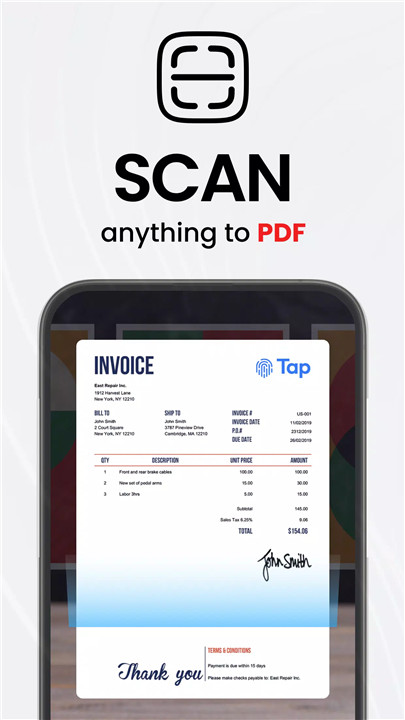
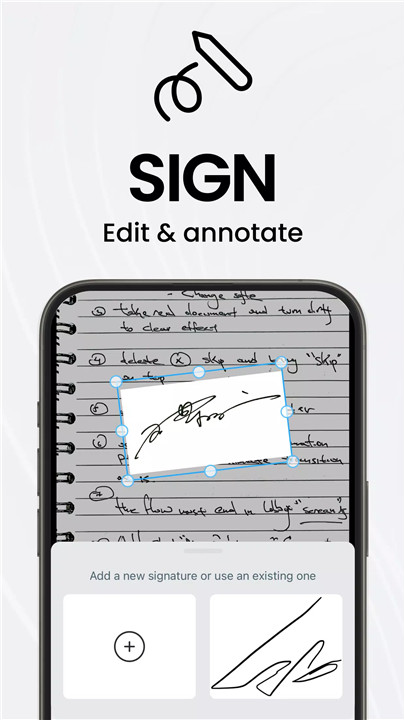
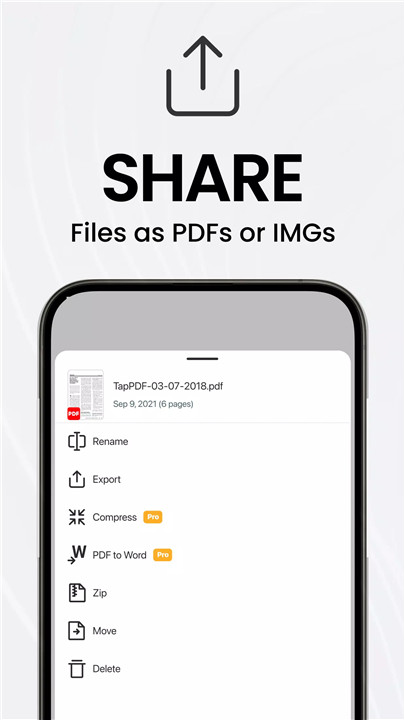










Ratings and reviews
There are no reviews yet. Be the first one to write one.