
Google Pixel Watch APK
4.1.0.810754319
Google Pixel Watch
Google Pixel Watch APK
Download for Android
Google Pixel Watch
Overview
• The Google Pixel Watch is designed to seamlessly integrate with your Android device, offering a smooth and connected smartwatch experience.
• By using the Google Pixel Watch app on any Android phone running version 8.0 or higher, you can easily set up, personalize, and manage your smartwatch to suit your lifestyle and preferences.
• The app provides a central hub for customization, connectivity, and ongoing management of your Pixel Watch, ensuring that your watch always meets your needs whether for communication, health tracking, or personal productivity.
Setup and Configuration
• Begin by pairing your Google Pixel Watch with your Android phone through the Google Pixel Watch app.
• Follow the step‑by‑step instructions to connect your Google account, set up Google Assistant, and activate Google Wallet for contactless payments.
• Optional mobile carrier setup is available in selected countries and for compatible networks. For specific information on availability, visit g.co/pixelwatch/networkinfo.
Personalization and Customization
• Choose from a variety of watch faces and personalize elements like color themes, complications, and layouts.
• Manage and rearrange tiles to access key features such as fitness stats, weather updates, or heart rate tracking.
• Tailor alerts and notifications to fit your preferences, deciding which apps and contacts can reach you directly from your wrist.
App and Account Management
• Sign in with your Google account to sync your data, preferences, and apps.
• Easily install, update, or remove apps directly from the watch or the companion app.
• Manage privacy settings to control what information is shared across your connected Google services.
Support and Availability
• For assistance, tips, or discussion, visit the Google Pixel Watch Community.
• Google Pixel Watch is officially available in the United States, Australia, much of Europe, India, Japan, and several regions across Asia, providing users worldwide with a connected and customizable smartwatch experience.
FAQ
Q: What version of Android do I need to use the Google Pixel Watch?
A: Your phone must be running Android 8.0 (Oreo) or higher to use the Google Pixel Watch. The watch connects through the Google Pixel Watch app, which you can download from the Google Play Store.
Q: How do I set up my Google Pixel Watch for the first time?
A: To set up your watch, open the Google Pixel Watch app on your phone, turn on your watch, and follow the on-screen instructions. You’ll be guided through pairing your devices, connecting your Google account, configuring Google Assistant, and setting up Google Wallet if you plan to use contactless payments.
Q: How do I personalize the watch face and style?
A: You can customize your watch face directly on your watch or through the Pixel Watch app. You’ll be able to change the design, color themes, and complications (such as weather, heart rate, or calendar events) to match your personal style and needs.
Version History
v4.1.0.810754319——16 Oct 2025
Experience the Google Pixel Watch—your ultimate Android smartwatch for fitness, productivity & customization. Download the latest version of
Google Pixel Watch to enjoy new features and updates immediately!
*4.1.0.810754319
Welcome to your new Google Pixel Watch. Use the device app to set up and customize your watch settings including watch faces, tiles and notifications.
*4.0.0.813201357
Welcome to your new Google Pixel Watch. Use the device app to set up and customize your watch settings including watch faces, tiles and notifications.
*4.0.0.792595430
Welcome to your new Google Pixel Watch. Use the device app to set up and customize your watch settings including watch faces, tiles and notifications.

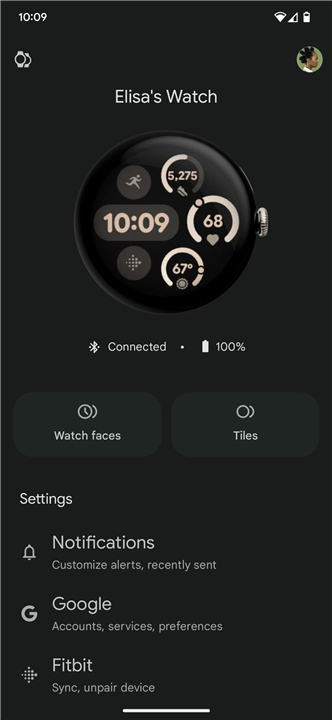

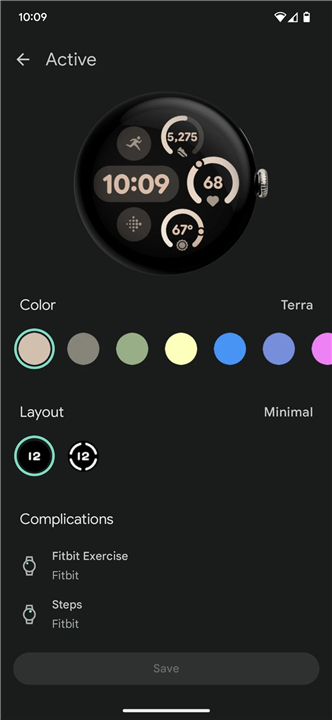
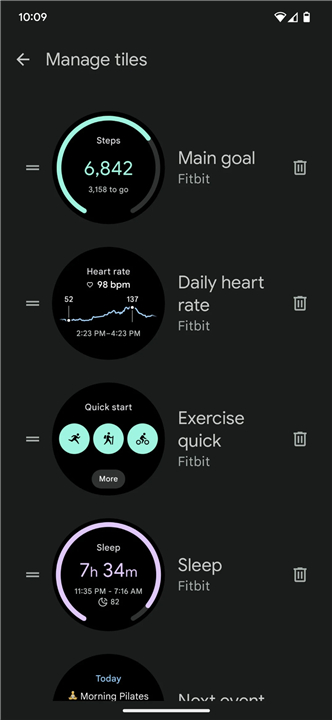
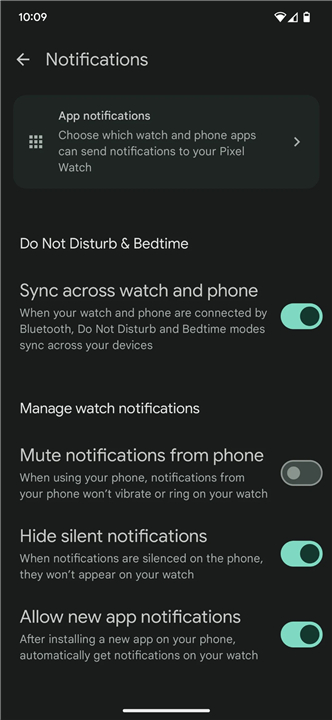









Ratings and reviews
There are no reviews yet. Be the first one to write one.